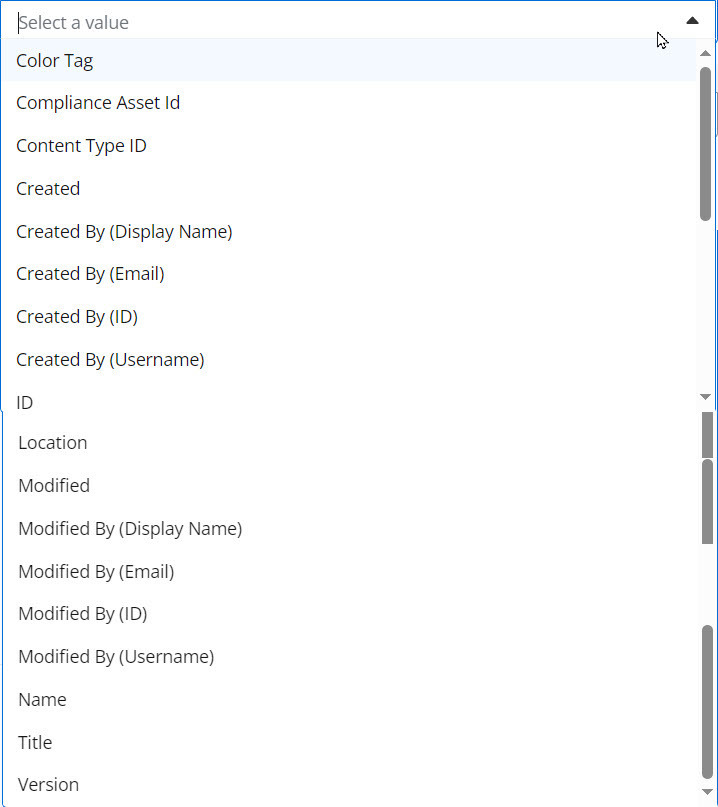I've configured a Nintex Data Source to retrieve items from a SharePoint list for my Nintex form. However, I'm facing an issue where the fields I need are not visible in the column selection. These fields are present in my SharePoint list but are not available in Nintex. Has anyone else encountered a similar situation or can provide insights on resolving this matter? Your expertise would be highly appreciated!