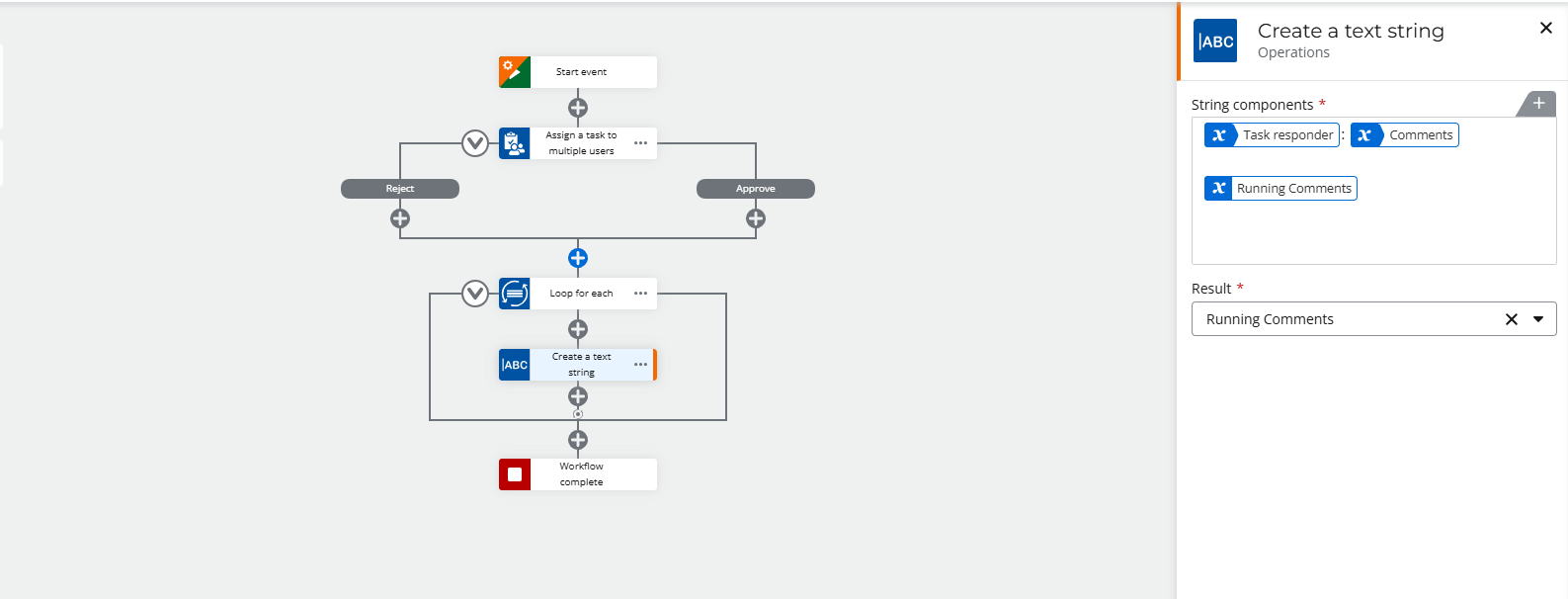I am currently working on a Business Process Automation solution using a SharePoint list, Nintex Forms, and Nintex Automation Cloud workflows. The process involves task approvals where approvers have three response options: Approve, Reject, and Request Clarification.
I want to implement a Commentary feature using a multi-line text column in the SharePoint list to track interactions. Specifically, I need:
- Approvers to log their comments in the Commentary field along with a timestamp when responding to a task.
- If Request Clarification is selected, the Submitter (Responder) should be able to respond to the approver's comments in the same Commentary field, also with a timestamp.
- This feature should support multiple rounds of back-and-forth communication, logging all comments (approvers and responders) sequentially with timestamps in the Commentary column.
I have already configured the approval and responder actions using the Branch by Stage feature. However, I need assistance with:
- Setting up the logic to append comments to the existing Commentary field (rather than overwriting it).
- Ensuring that each entry includes the commenter's role (Approver or Responder) and a timestamp for auditing purposes.
Any guidance or examples on how to achieve this logging mechanism would be greatly appreciated!
Thanks
Kamran