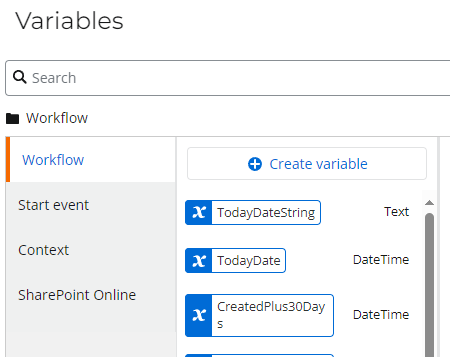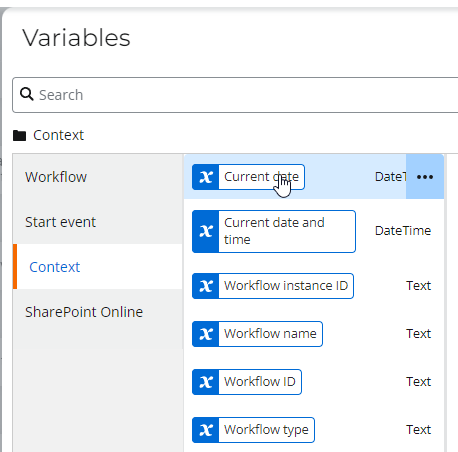I am trying to match dates. One date is ‘Created’ to which I add 30 days. Second date is what I want to compare, Today’s date. If they match then I send a notification email to customer. I can’t locate / see how I can get ‘todays’ date out on Nintex workflow. I want to use a ‘If then run’ to see if both dates match but don’t know how to get today’s date. I imagine it would be something to do with ‘date’ function, something akin to / like ‘date now’ but can’t locate that. Any help appreciated.
Solved
How to get today's date in Nintex Automation Cloud NAC
Best answer by MarkduToit
Hi
There are a number of ways you could achieve this, but I think the simplest (given what you have described) is to try and do a comparison to one of the context variables for the current date, as seen below:
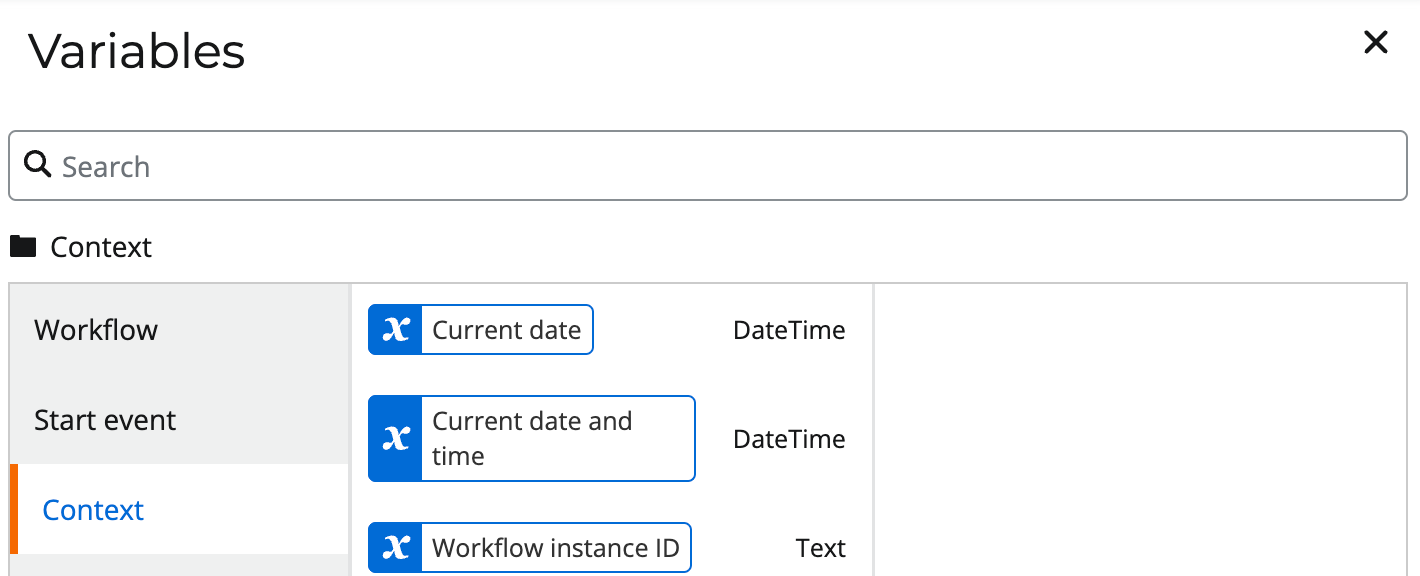
Hope this helps?
Kind Regards,
Mark.
Enter your E-mail address. We'll send you an e-mail with instructions to reset your password.