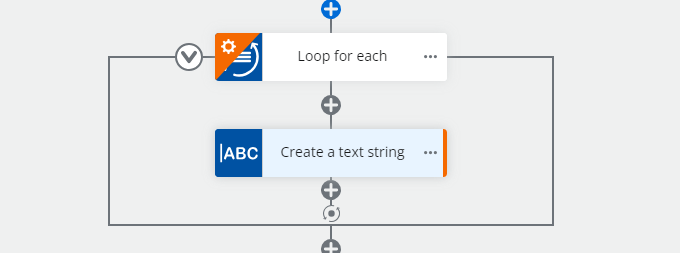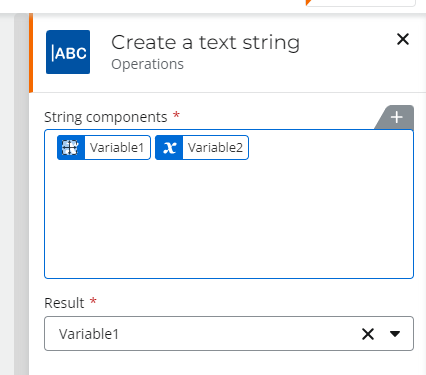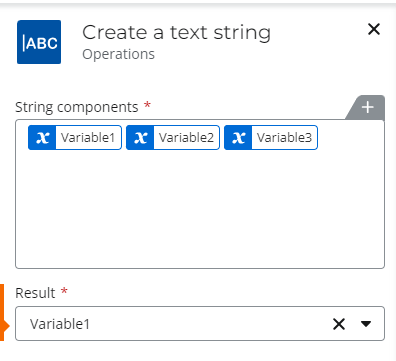Hi,
I’ve created a Task in NWC to send an email with multiple attachment files via Microsoft Graph API SendMail. This uses a jason string to construct the message.
I have a the string below representing one file to be sent with the email.
{
"@odata.type": "#microsoft.graph.fileAttachment",
"name": "file.pdf",
"contentType": "text/plain",
"contentBytes": "h5+9v8pGhhIHNOKBHU3jLVRWUtpw355h"
}
I need a way to append additional files in this exact format .
How do I append to a string in NWC to form one String?