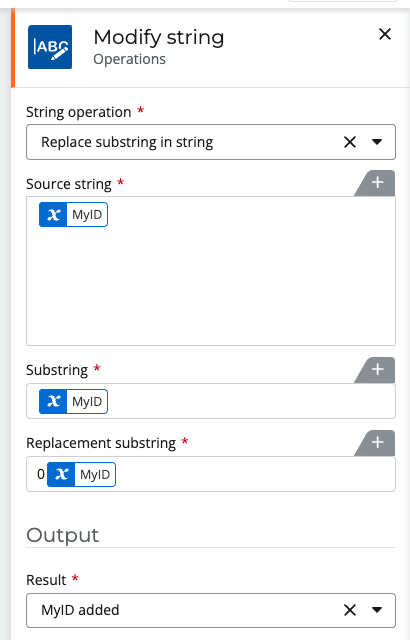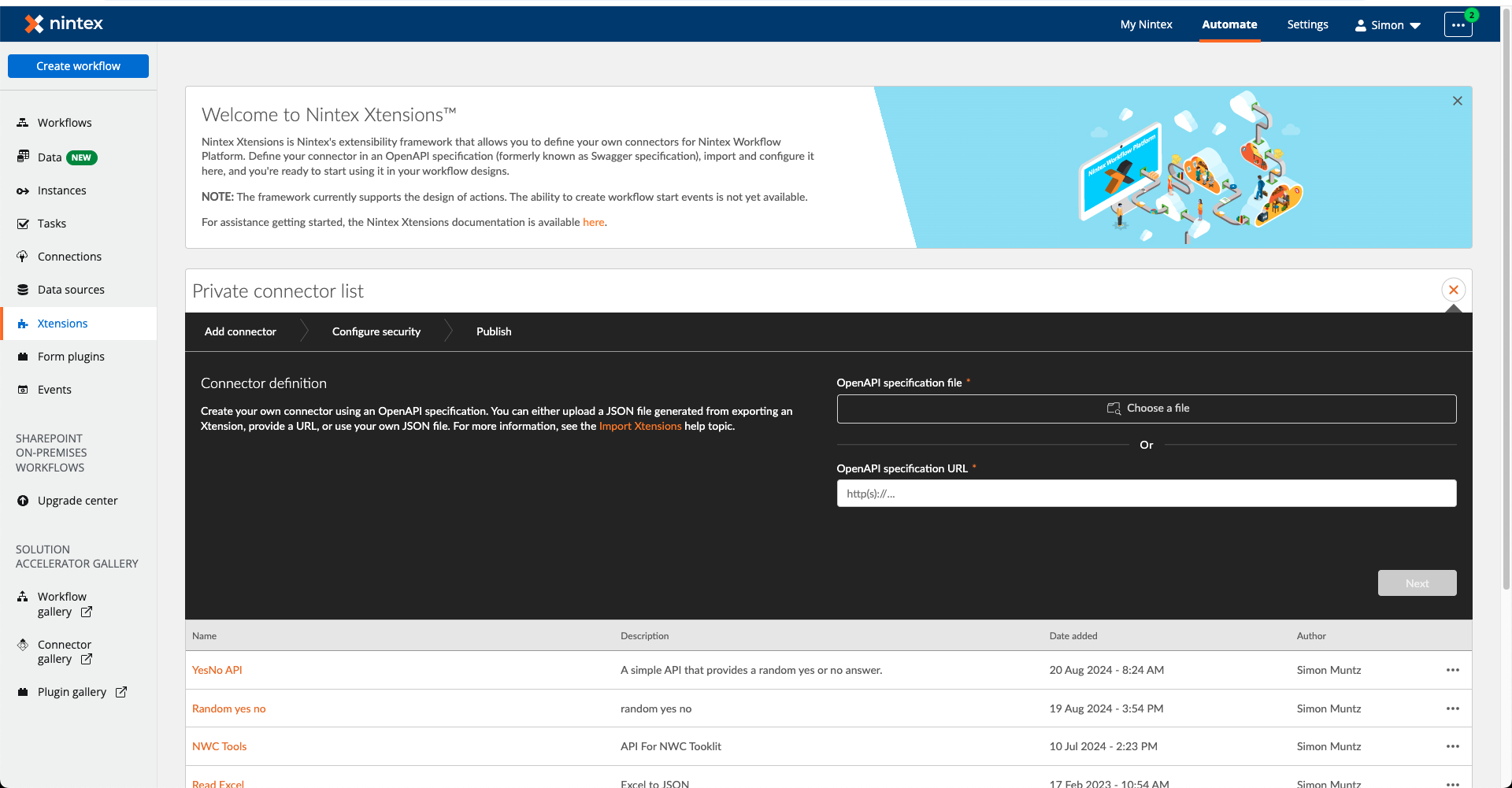Hello,
I want to use the padLeft functionality to change a variable in my NAC workflow.
Is it possible to use any functions in the workflow, or are they exclusivly for Nintex Forms?
Using Nintex for SharePoint 2019 it was possible to use the functions inside of a workflow like
fn-padLeft(txtDocumentID, 5, "0")
Is there maybe a workaround to achive this without buildung a custom action for NAC?
Thank you and best regards
Niklas