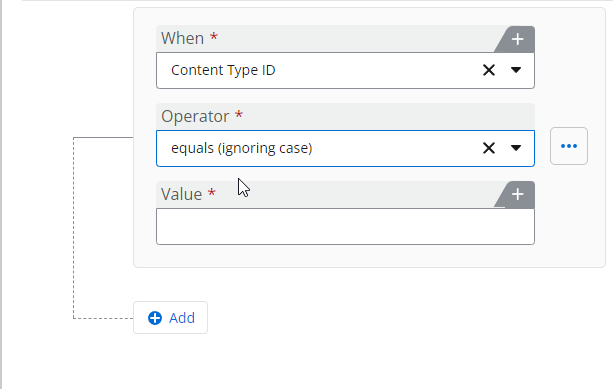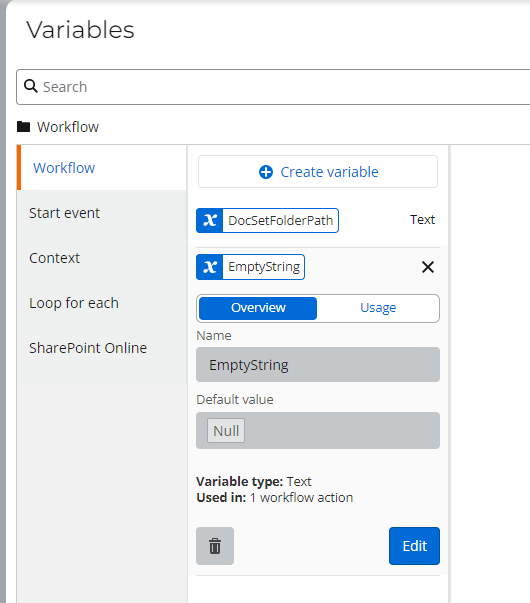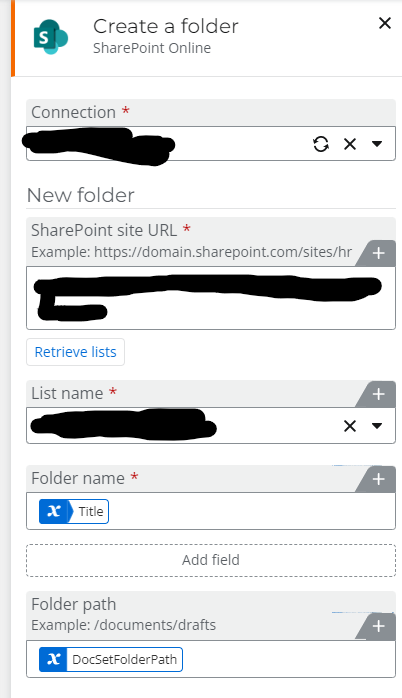How do we fetch the folder name via a workflow that a file is sitting in within a sharepoint online library?
Question
Grab metadata or "folder name" in library that a file is in
Enter your E-mail address. We'll send you an e-mail with instructions to reset your password.