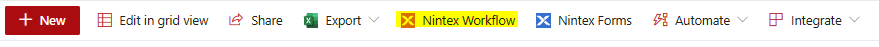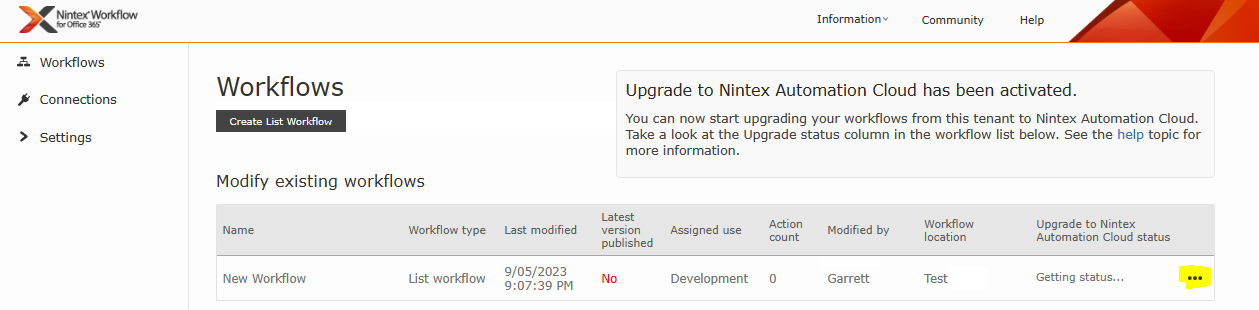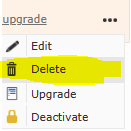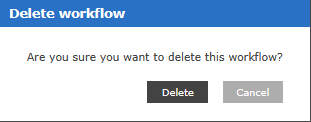Hi all,
Here is my scenario: I created a Nintex 365 workflow on a SharePoint online list called:
Notify on Change
This sends an email on a change of an item.
I created a second identical list with an identical workflow (But of course had to rename the workflow Notify on Change NEW, because you can’t use the same name as an existing workflow).
After doing my testing on the second list, I decided I didn’t need the original list anymore so I deleted the list.
Now when I go to rename the remaing workflow from Notify on Change NEW to Notify on Change, Nintex tells me the workflow name is still in use? And I’m still getting emails from the original workflow!
Creepy...I know. Is there a way I can find this Ghost workflow? Has anyone else seen this behaviour?
Thanks!
TRoy