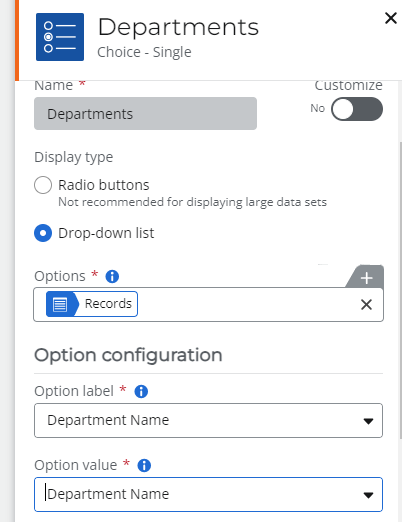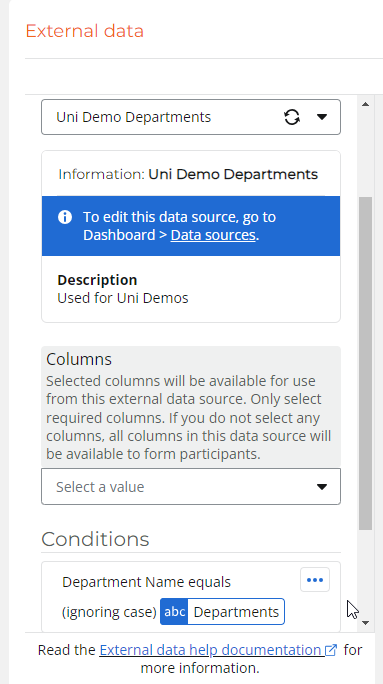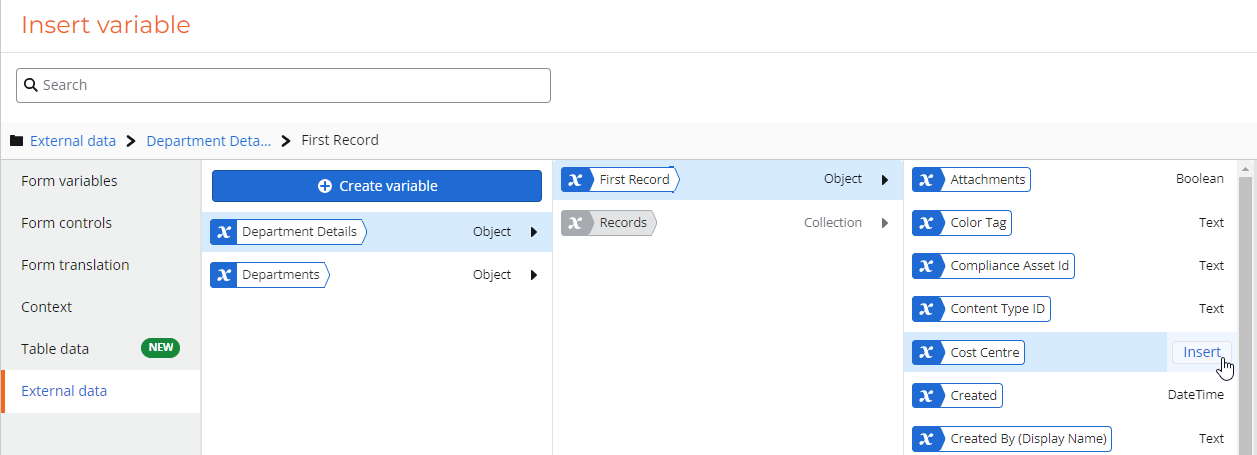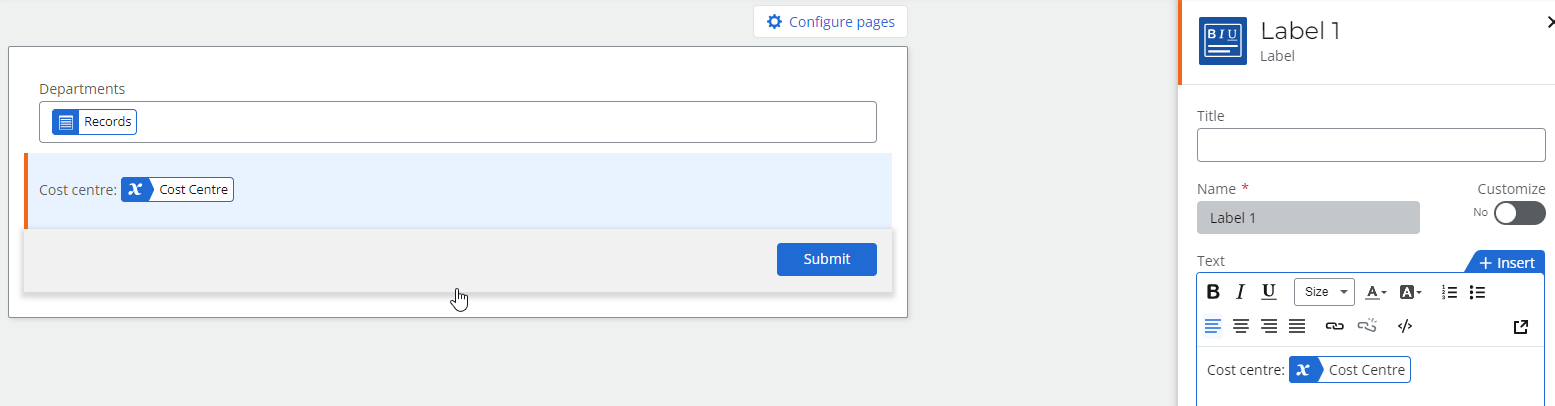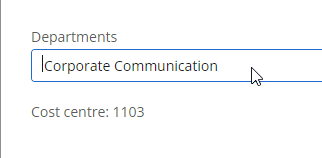I have a data source configured in NAC.
This data source connects to a SQL table/view with a few fields called Item_Number, Item_Description and Item_Cost as examples.
I then have a data picker on my Form, from the data picker I can connect to the data source and I can choose the field I am assigning to the dropdown.
I am assigning the dropdown to show the Item_Description.
How can I derive the other fields to display information on the form?
If a user picks Product A, I would like to display Product A’s Cost value.
I can’t see the solution, I’m new to NAC.