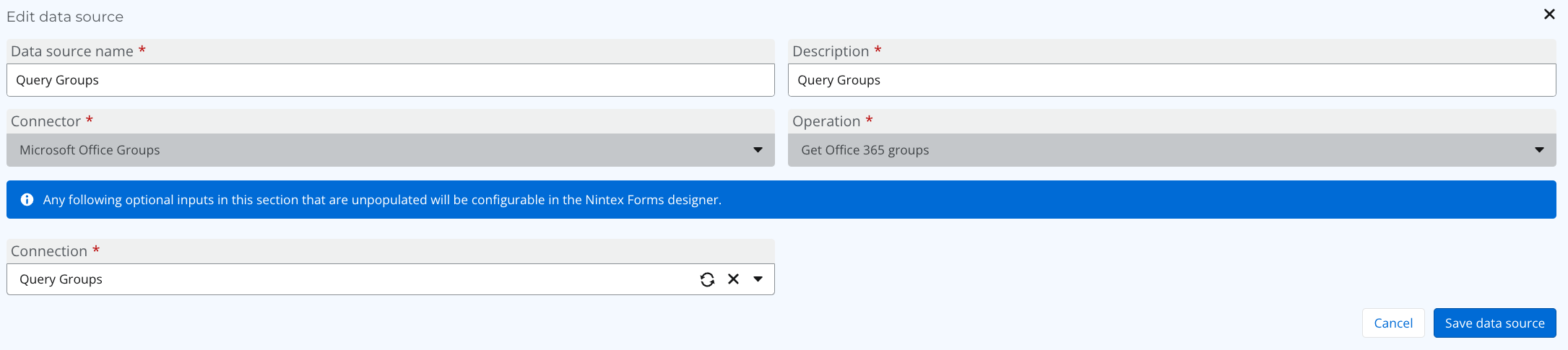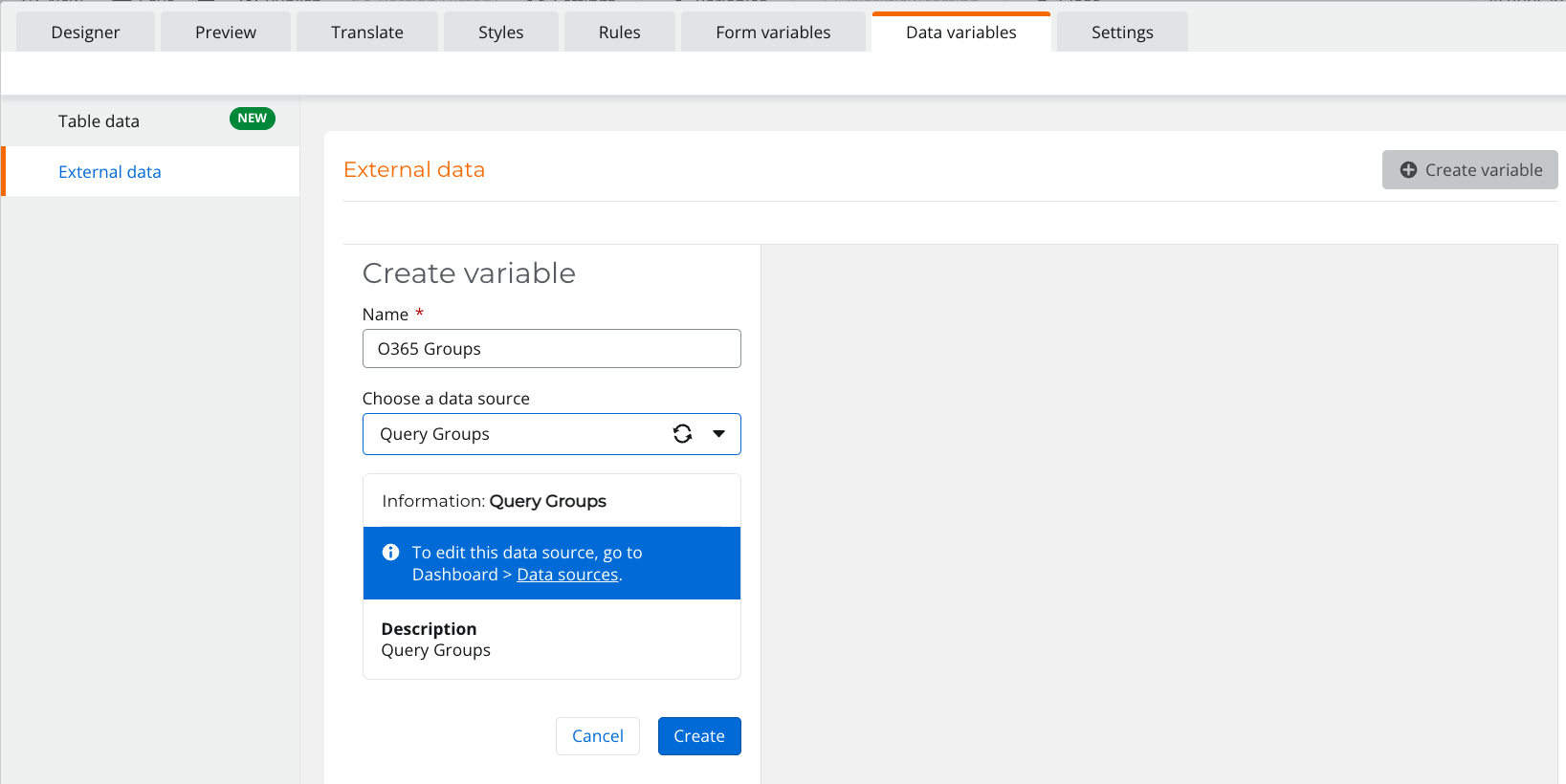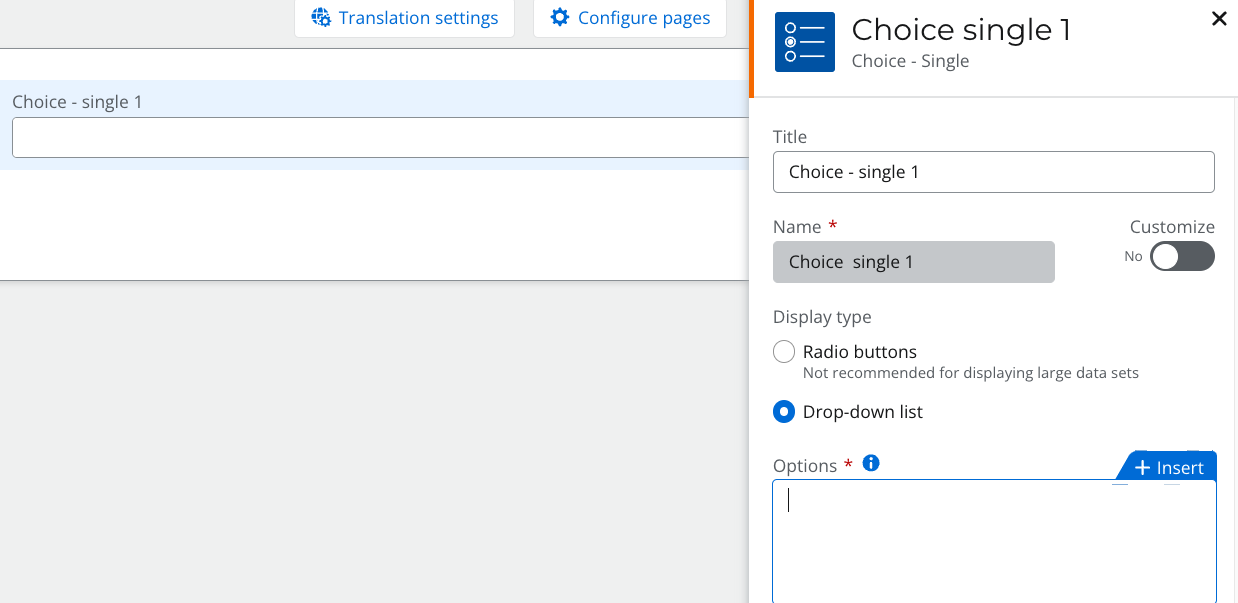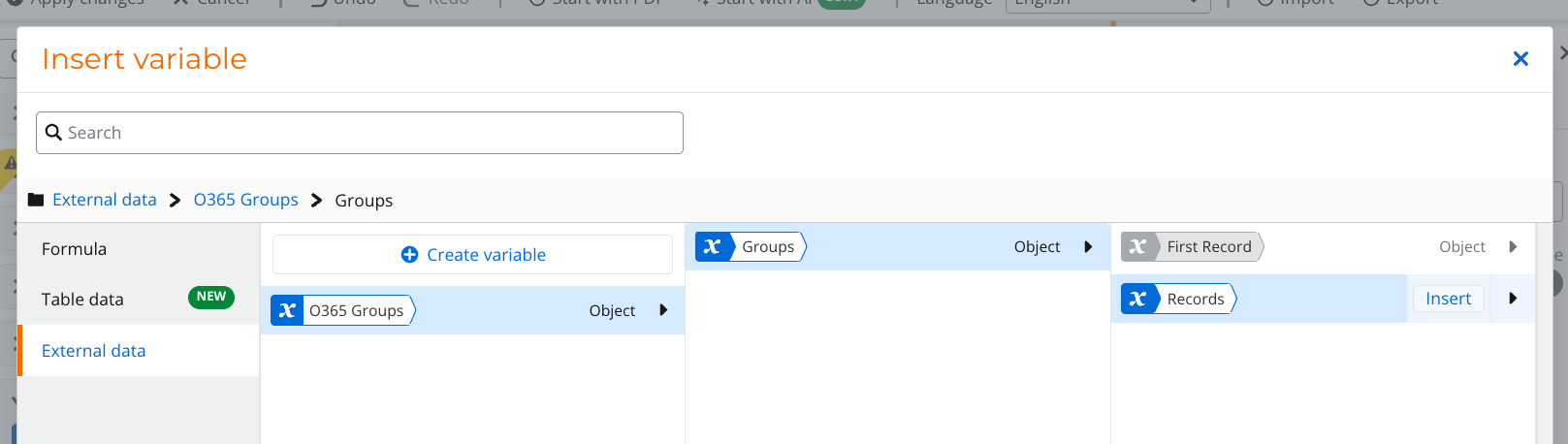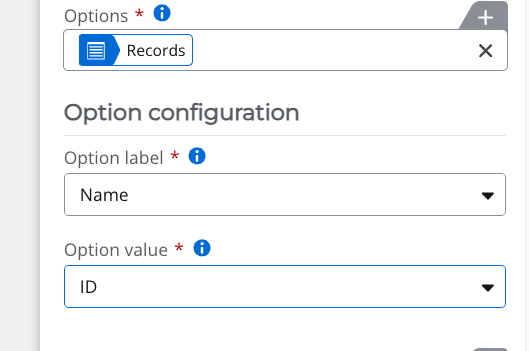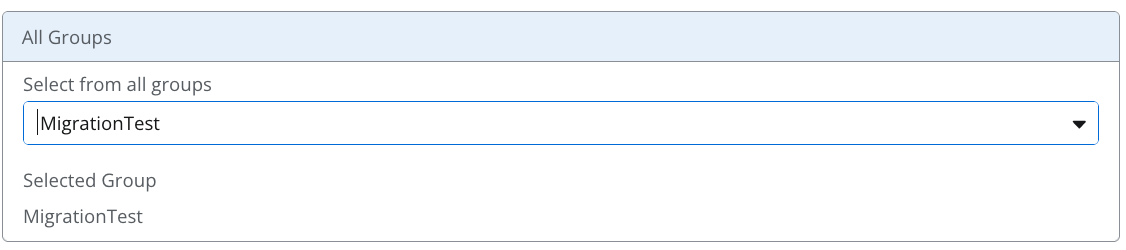I am working on updating a workflow from Nintex for O365 to Nintex Automation Cloud. In Nintex for O365 after querying a list (SPO) you could select the Name property from a Person/Group field. The output in Nintex Automation Cloud only outputs the ID of the group. How would I get the name, display name, and email for the group (O365 group)?
Question
Get Office 365 Group Name and DisplayName in Nintex Automation Cloud
 +1
+1Enter your E-mail address. We'll send you an e-mail with instructions to reset your password.