Ok, I have tried doing this on my own and hit a wall even with the help of this post:
Find Document URL | Community (nintex.com)
What am I doing wrong? I just need to fetch the document URL at any given interval in the workflow, in the event the document has been renamed. I check if the document is lockedbyuser and then pause workflow for x amount of minutes and loop back.
I have copy/pasted the txtCASWS variable into browser and my information for the item shows just fine, file ref is there, but I just can’t get this action to work. :(
Step 1
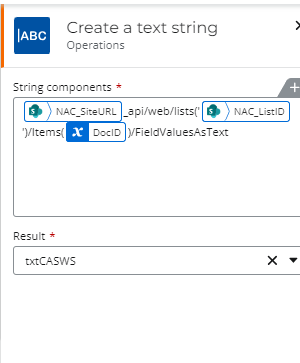
Step 2
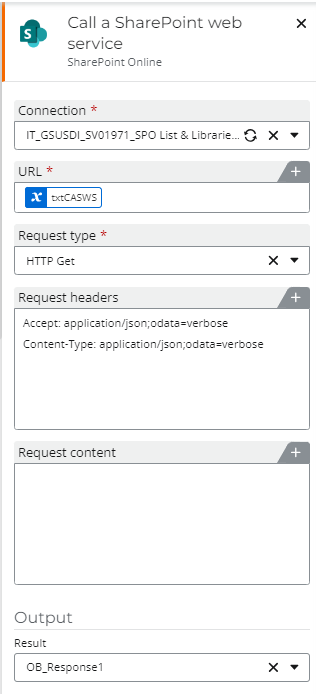
It doesn’t like my source code, but when I put it in browser it pulls up just fine.
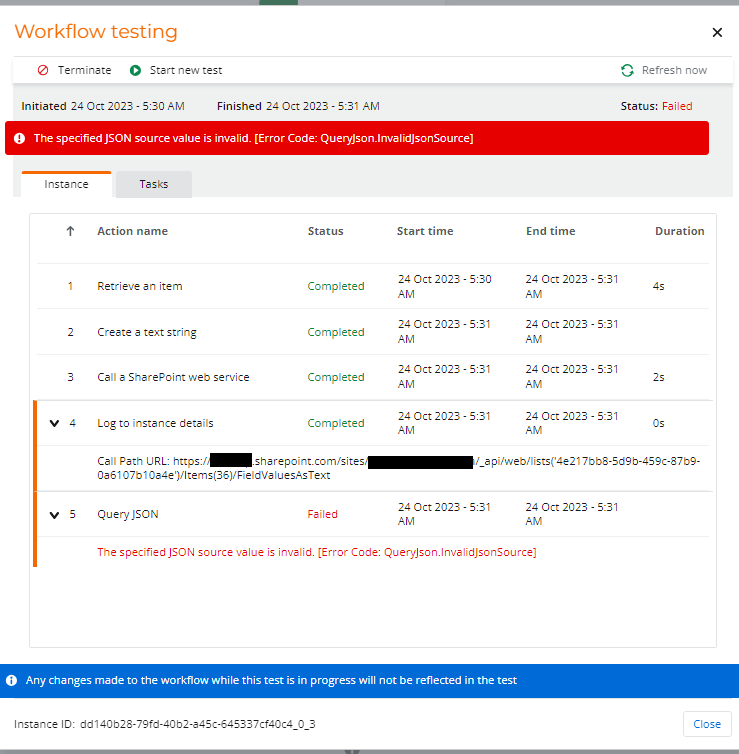
Then my goal was to use query json to extract the fileref property:
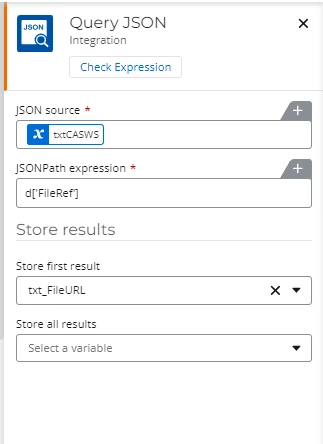
Note: I’m still disappointed a year later ….. that Nintex doesn’t have a way to return site contents for a query a list action. This information should be available like it is through Power Automate.


