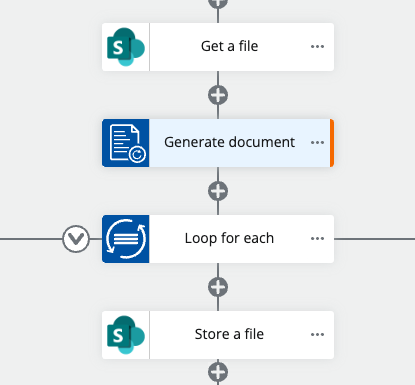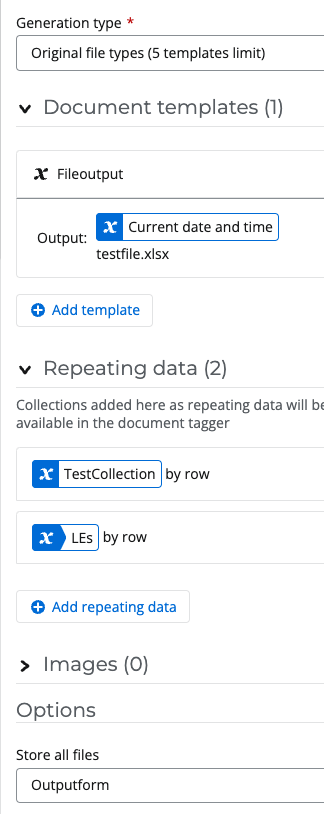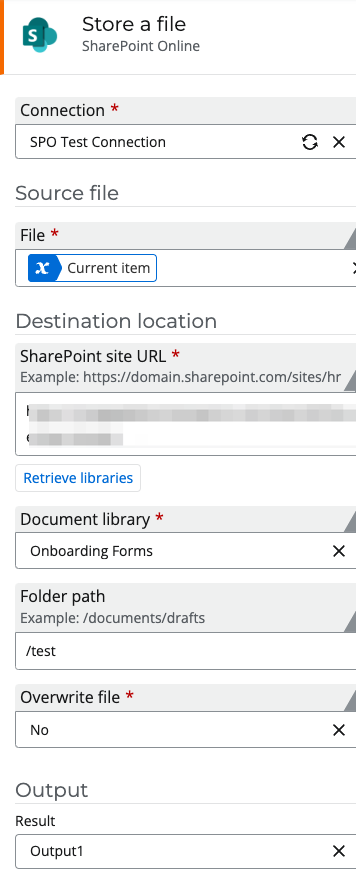I am trying to use Document Generate to export rows of data to Excel.
I am just not getting using Doc Gen with repeating data.
My goal is to export some information on a new hire. Basically: name, LegalEntity, JobRole.
They can have multiple Legal Entities and Job Roles. So multiple rows or columns of data would be needed.
LEs and Roles are in Collections.
I tried to follow the “Repeating data for excel” section here https://help.nintex.com/en-US/nwc/Content/Designer/Actions/GenerateDocument.htm
If I use “Start Tag” like the instructions say, I get no data. If I use the other Tag available (Collection name), it only gives the first entry in the Collection.