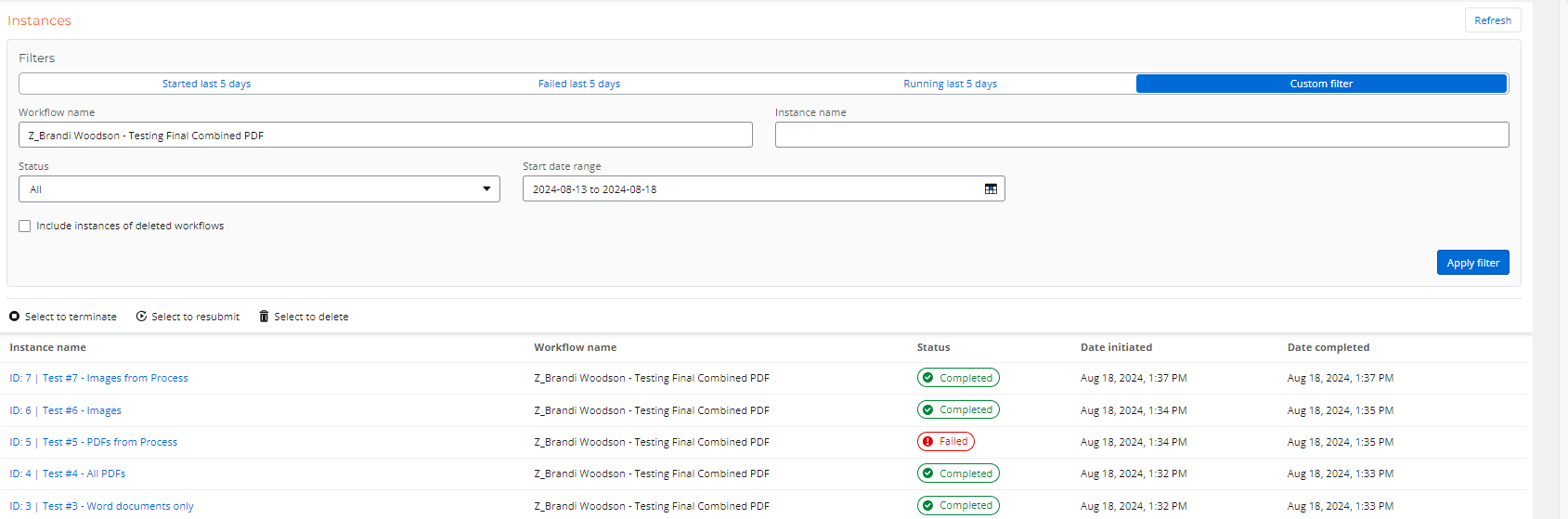Today I’m having difficulty in merging documents into one PDF. We aren’t looking to generate a document using the tagger feature. So it should essentially loop through images (.png or .jpg) or pdf files (already in pdf) and make them one combined PDF.
It’s pretty straightforward. However, I’m receiving the following error:
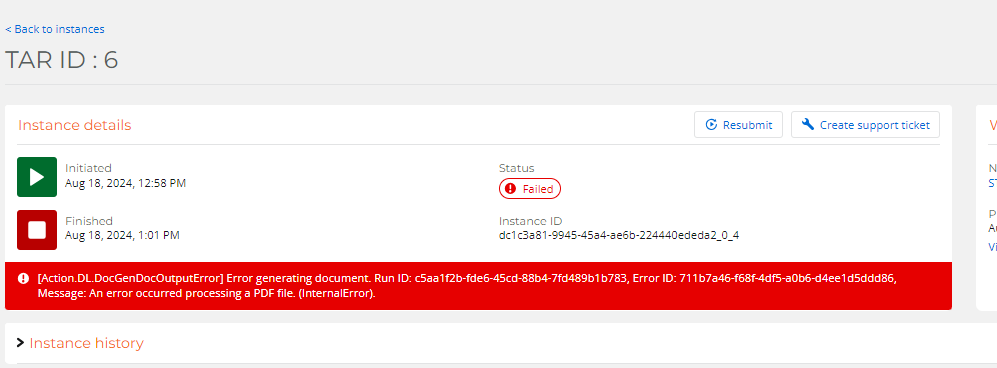
I noticed there was an old article recommending removing special characters.
Doc Generation - An error occurred downloading a file... | Community (nintex.com)
I have removed special characters or ones I thought may be restricted for this action anyways which where parenthesis. “()” have been removed from all files before uploading since we can’t rename list item attachments within workflow designer.
It didn’t work. My list item attachments are as followed:
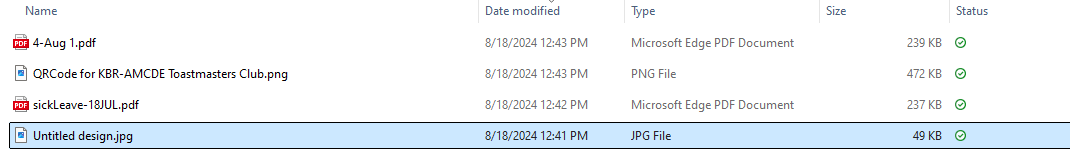
What am I missing? Why will these not convert to PDF?
Also, which special characters are prohibited for this action? There is no help documentation that covers this! I would think acceptable characters would align with what SPO allows in a library etc or on a list item attachment to avoid issues. We can’t rename list item attachments, so it will need to align for sure with those.