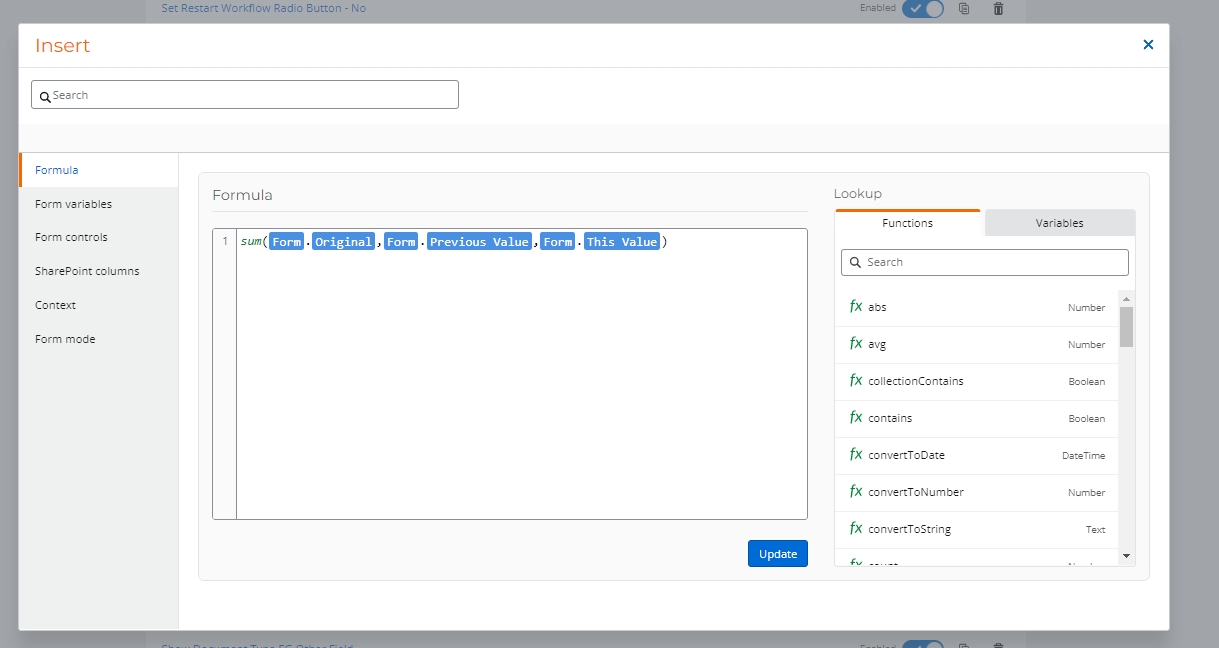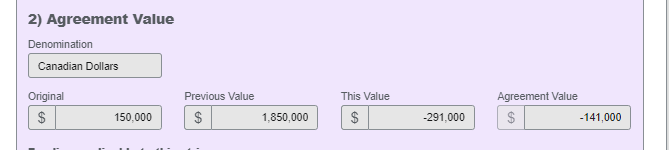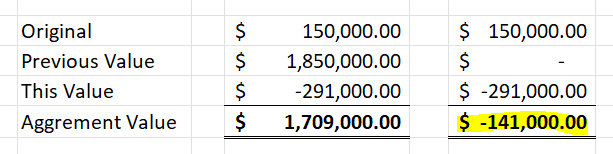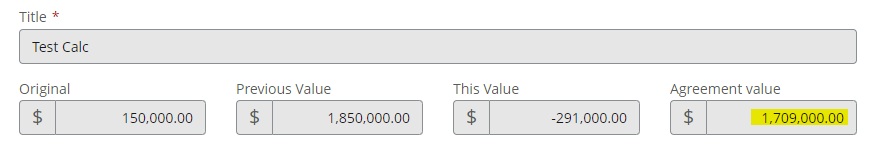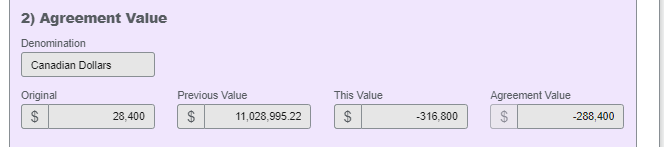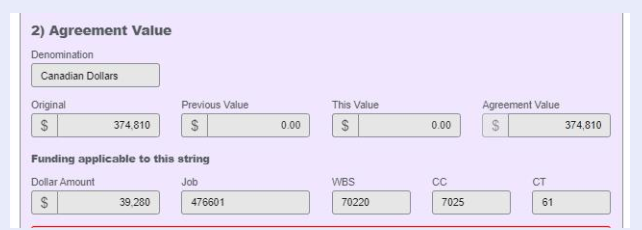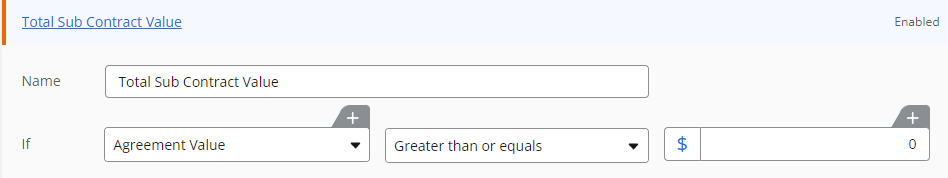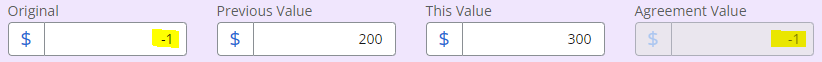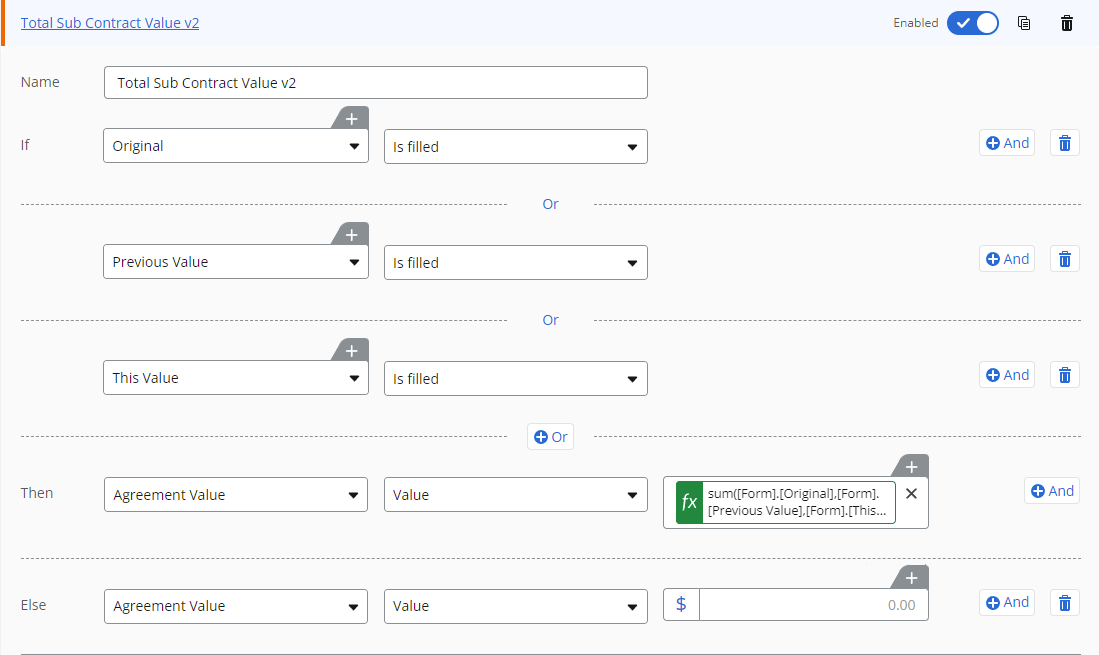I have a formula the sometimes requires a negative value.
For instance the sum in Agreement Value the original value, plus the previous value, and the negative "this" value needs to be $1,709,000 not -$141,000.
How do I edit the formula to accommodate a negative value and provide the correct sum?
This is in production so I need to ensure it will not affect any other active calculations.
Using Nintex WF Cloud and a Nintex for SharePoint 365
Thanks!