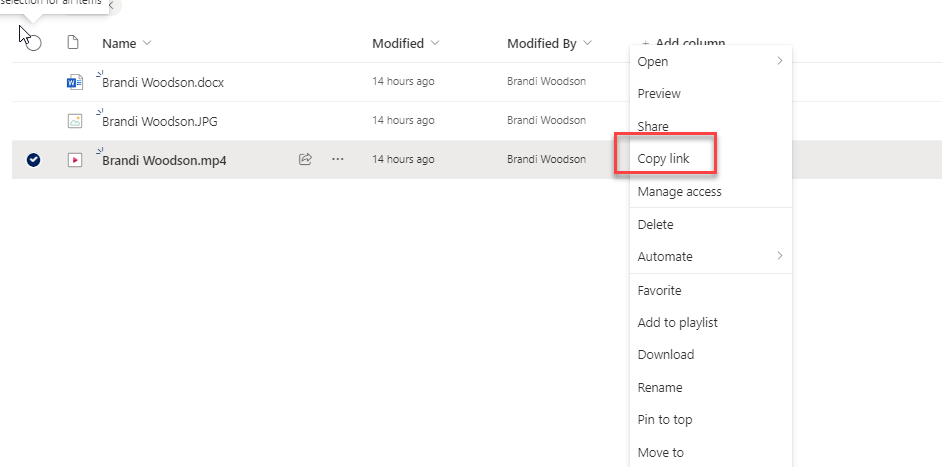The vimeo videos are not supported. What am I doing wrong? I even tried the /embed/ string in the media source and still won’t work.
It only says youtube in gallery but the plugin has platform option for vimeo.
Form Plugins - Media Player
Best answer by majid_sahib
Hi
i went into Vimeo and used this link : https://vimeo.com/135025252 and with the share button click :
<iframe src="https://player.vimeo.com/video/135025252?h=e7702e49d3&color=43B02A" width="640" height="360" frameborder="0" allow="autoplay; fullscreen; picture-in-picture" allowfullscreen></iframe>
<p><a href="https://vimeo.com/135025252">Our Story - Nintex // Trade Creative</a> from <a href="https://vimeo.com/tradecreative">Trade Creative</a> on <a href="https://vimeo.com">Vimeo</a>.</p>
“Media Source” : https://player.vimeo.com/video/135025252?h=e7702e49d3&color=43B02A
used the src in the “Media Source” field an it worked.
please try that and let us know.
Thanks,Majid
Enter your E-mail address. We'll send you an e-mail with instructions to reset your password.