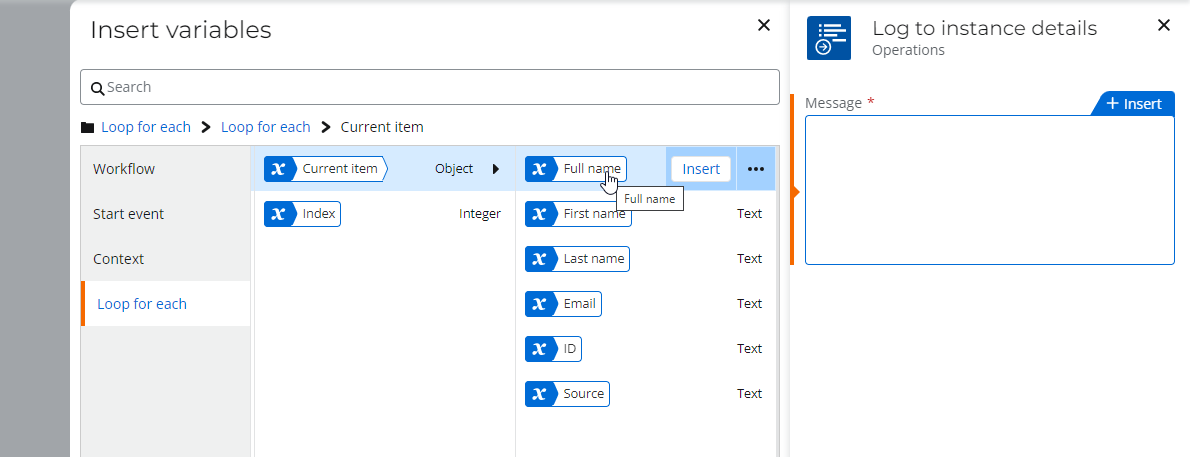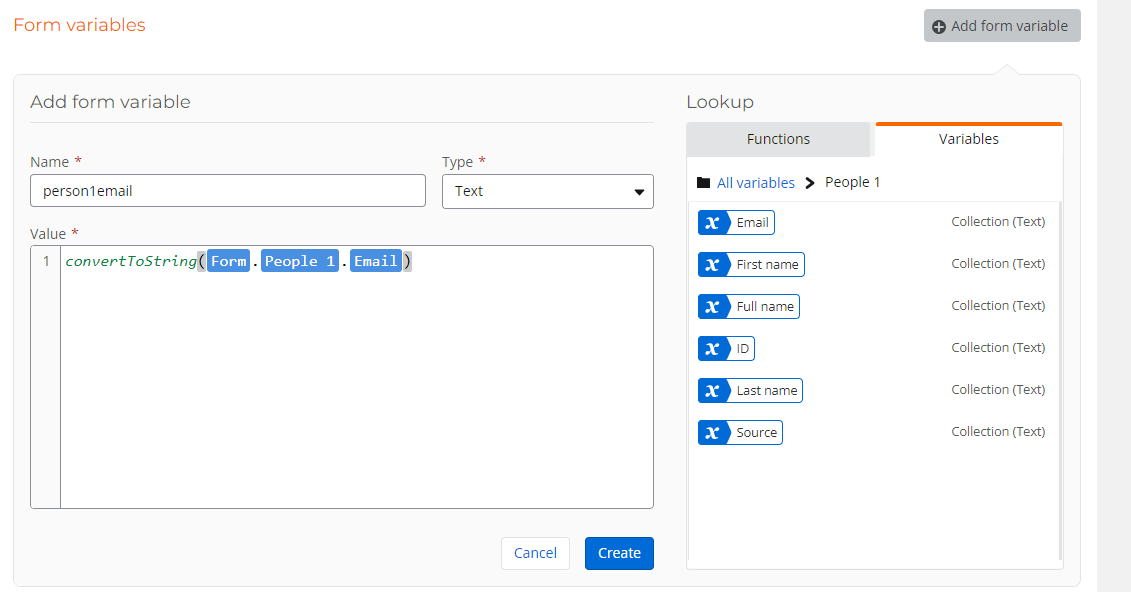I am trying to extract the email address of the People Control from a form within NWC. I noticed the control is a collection variable so I used the loop to capture the item and I dropped that information into a variable where I displayed it in the log. I needed to see what it really was. Ultimately, I want to take this email address and perform Create Item with on Prem Sharepoint. If I am able to extract the email address from this control, I will be able to drop it into a People column in Sharepoint. So here is what I see when I drop the contents into a variable.
{"lastName":"XXXX","mail":"email.address@XXXX.org","firstName":"XXXX","displayName":"XXXX XXXX","id":"auth0|614269949dab75006817515c","tooltip":" XXXX XXXX Email: email.address@XXXX.org Login: auth0|614269949dab75006817515c","source":"vibranium"}
This is my first foray into NWC. In Nintex for Sharepoint, the process is quite simple. I'm sure I am just missing how to do this. I'm thinking get string might be the way to get to what I am looking for, but I am just unsure how to set up the formula. I'm hoping someone knows the best way to get to this information. Thank you.