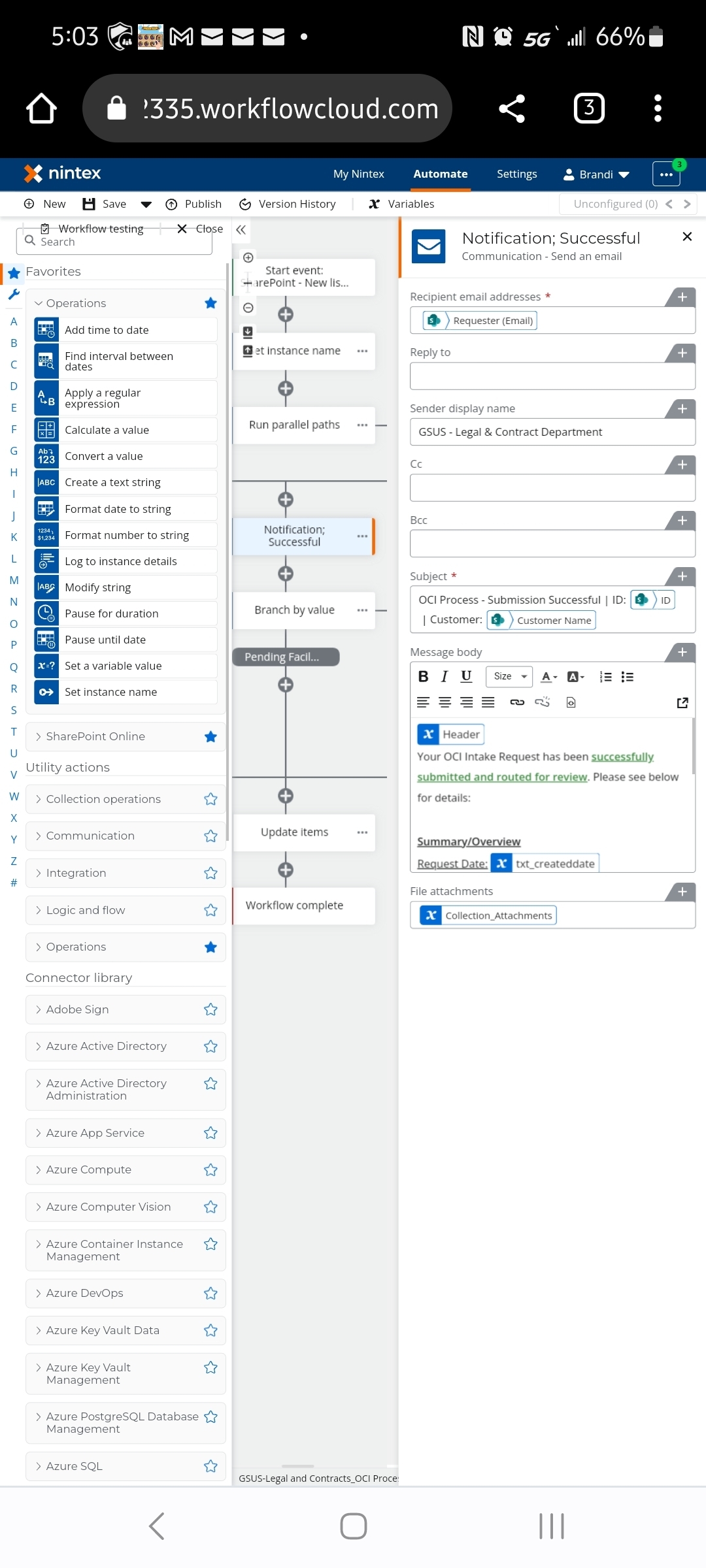Using the Exchange online send an email action, as I want a user to be able to reply to the email.
But the design is such that I’m sending to multiple addresses held in variables, and sometimes one or more of those variables could be empty.
That’s throwing an error that the empty string cannot be resolved to a user, which must happen before an email is sent.
How do we handle those sorts of scenarios without a hundred different “set conditions” to try to handle all the possible combinations of one or the other variables being blank (there are actually 4 different variables in my case, so I’d have a large number of potential combinations of things being filled while others blank, and any blank causes an error).
I originally thought to concatentate a string, but a string with multiple email addresses also throws an error.
Any guidance?