Error handling
Error handling can now be enabled for workflows. When a workflow encounters a recoverable error, the instance will pause, allowing users to investigate, remediate, and resume the instance from the point of failure. The failing action can be rerun. For more information, see the Error handling help topic.
Can someone elaborate on which actions are available for the new “Resolve instance” feature? I attempted to test this and it’s not working for assign a task to multiple users or the branch by value actions. Should it be working with these two actions?
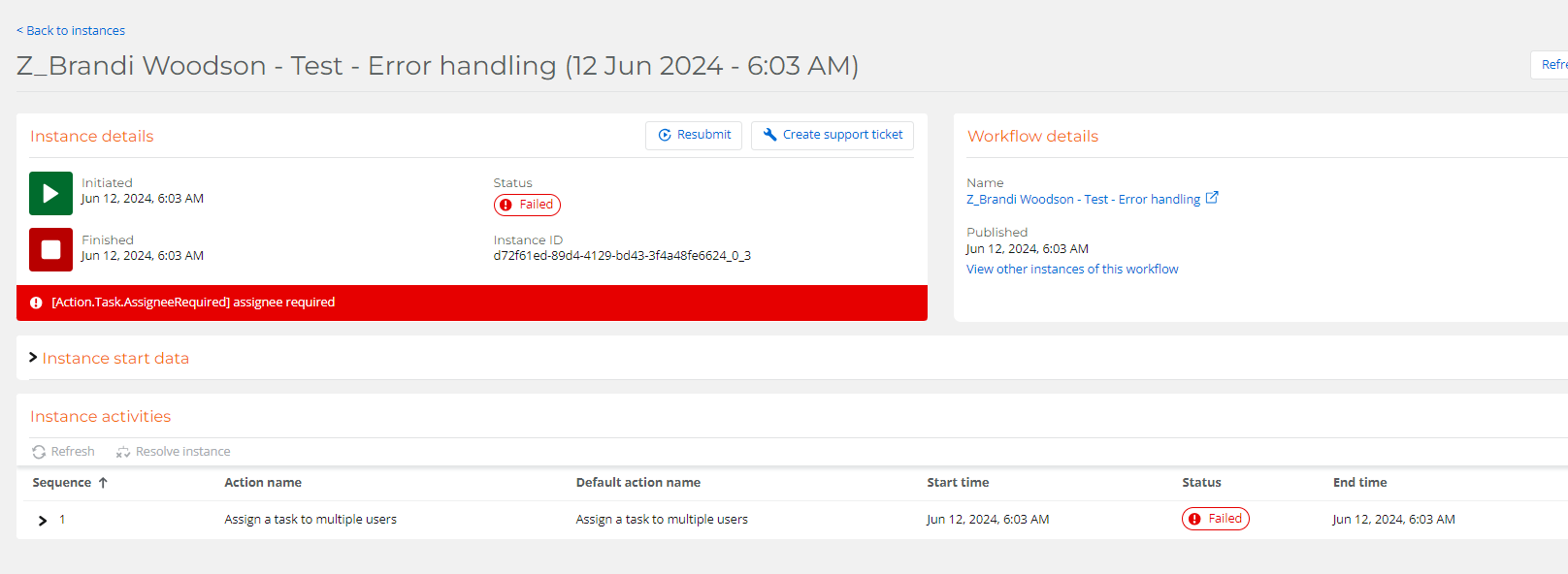
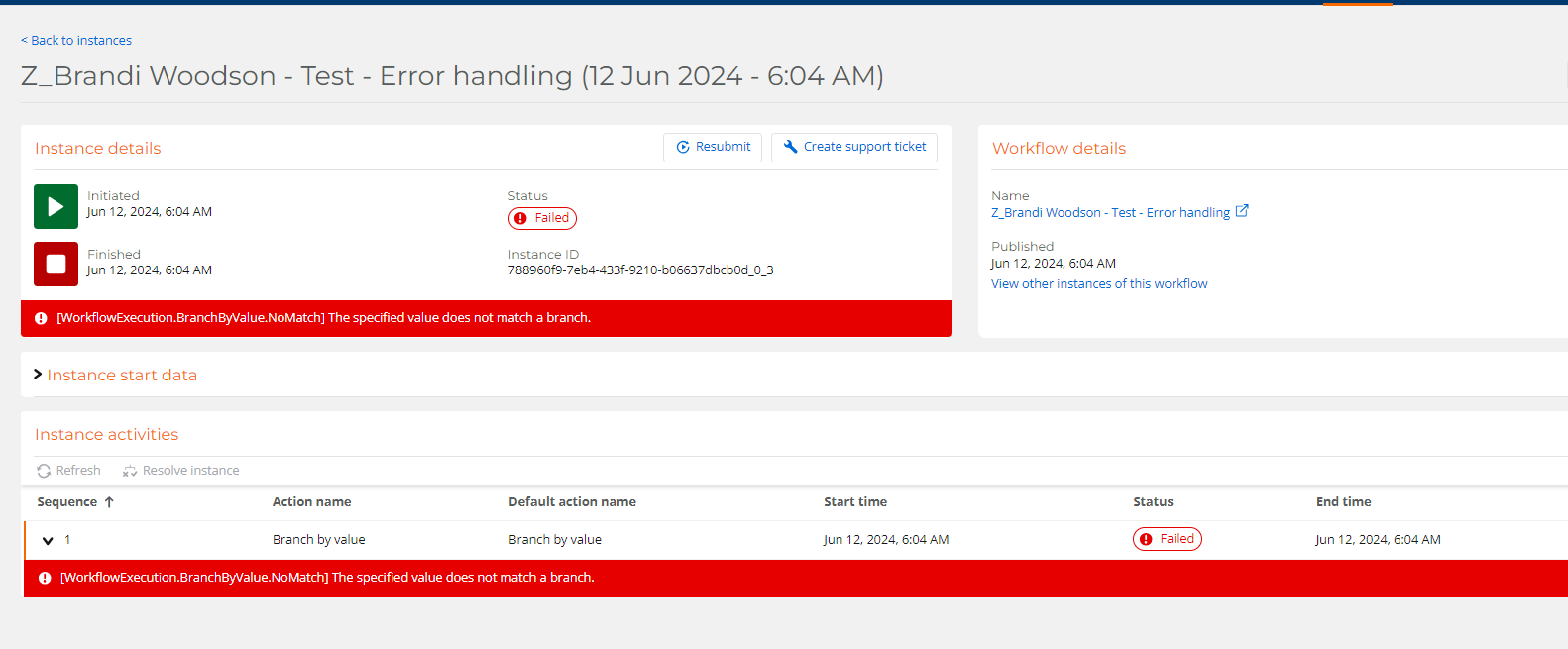
‘
Note: It would be helpful if a list of recoverable errors associated to which actions (for now) is listed in the help documentation. I would think the above actions would be acceptable for error handling considering, we could update the workflow and just click “resume”.




