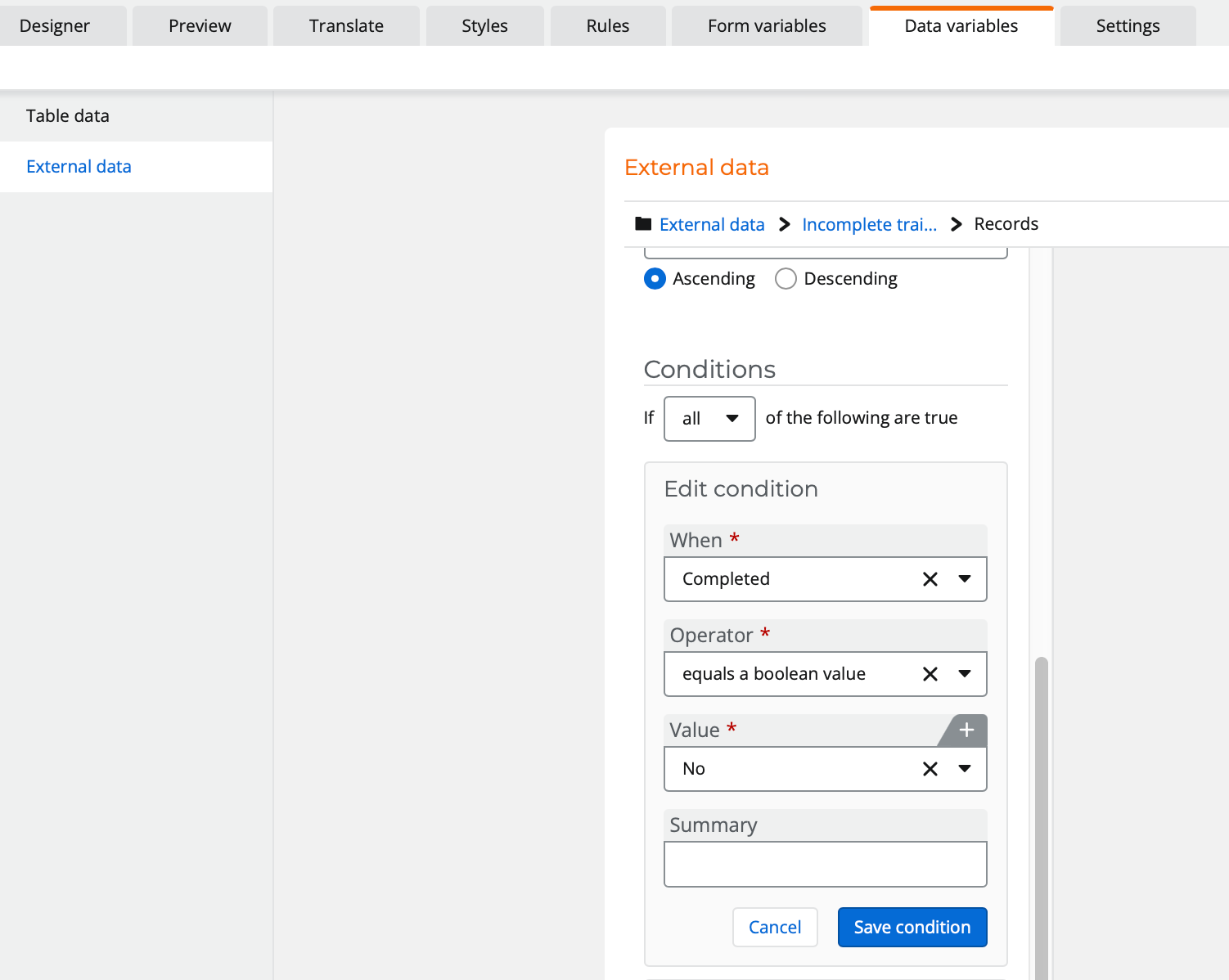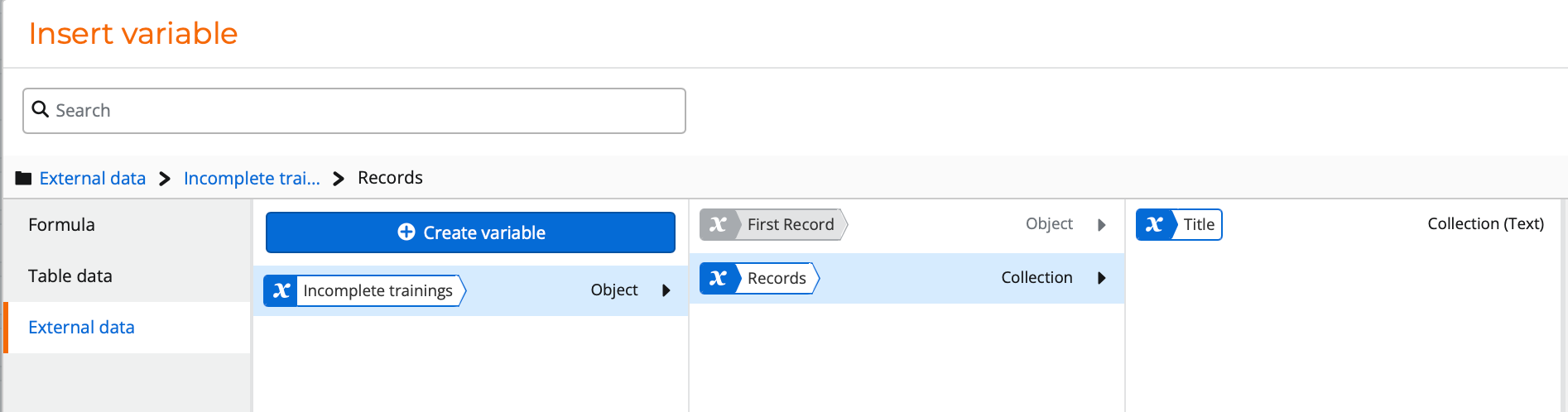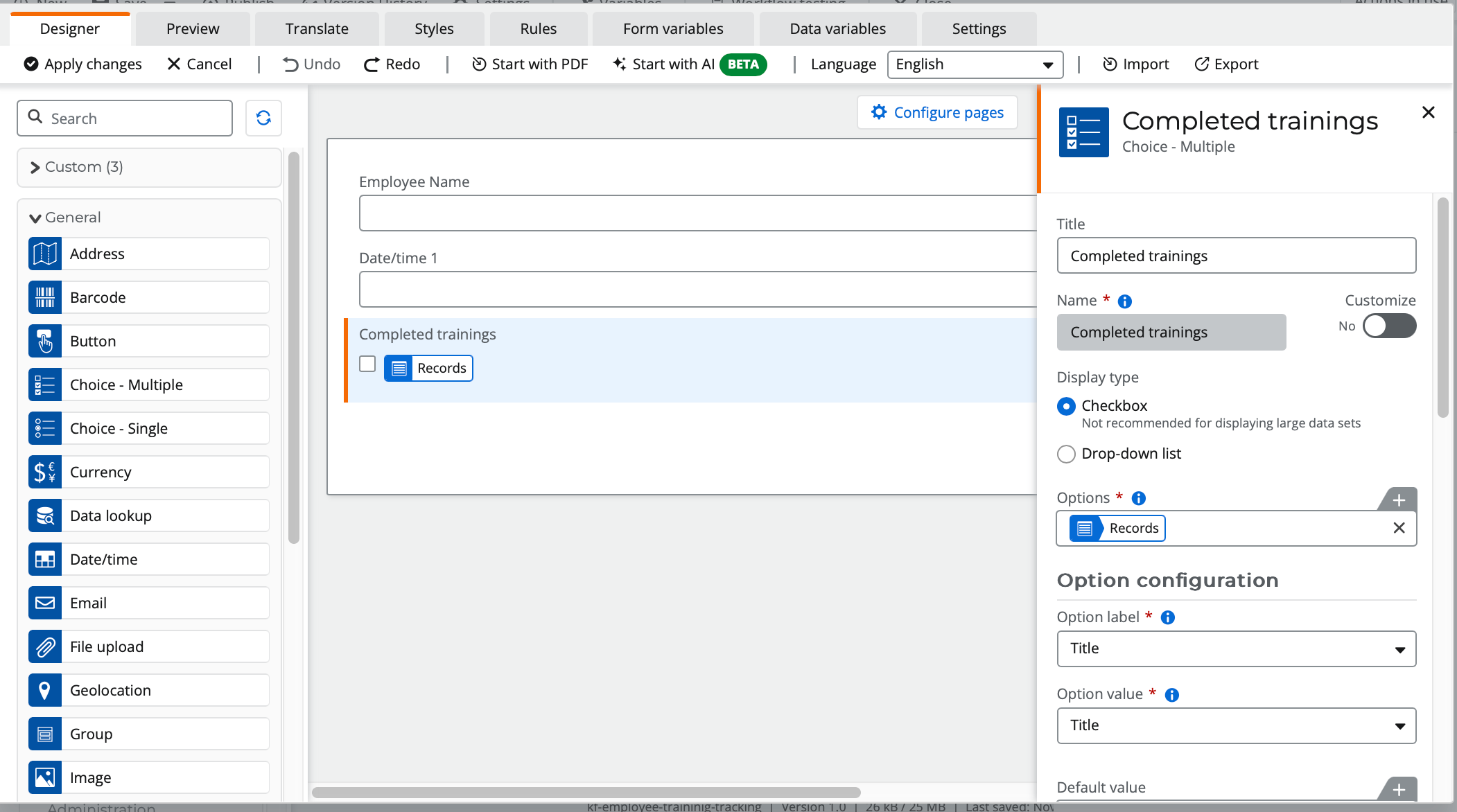I’ve fiddled around with this and don’t think it’s possible, but here goes:
I’m creating a form that includes a multiple-choice field, with a maximum of four options. The options represent modules, or “playlists,” that new employees are supposed to complete within a certain period of time. As the employee completes a playlist, or playlists, they use this form to indicate which one(s) they’ve completed and upload a copy of their completion certificate(s).
Each time the form is submitted, an entry is created (or updated, as the case may be) in a SharePoint list. For each of the four playlists, there is a Boolean field in the SharePoint list that is changed to “Yes” (checkmark) for those completed.
What I was trying to do is have the initial form read the list and, in the multiple-choice field, present only those playlists that have not been completed.
I can use an external data variable to get the data from the list and I can use a condition to narrow it down to the employee in question. What I can’t figure out is how to read the data and present only those options for which the Boolean field in the list’s line item is still “No.” I have tried several approaches but I continue to run up against the Options setting in the multi-choice field - that is, how to create and insert a variable there based on the data. I guess it’s looking for an array (?), and I don’t know how to create one.
Again, I realize this may not be possible. Thanks, all!