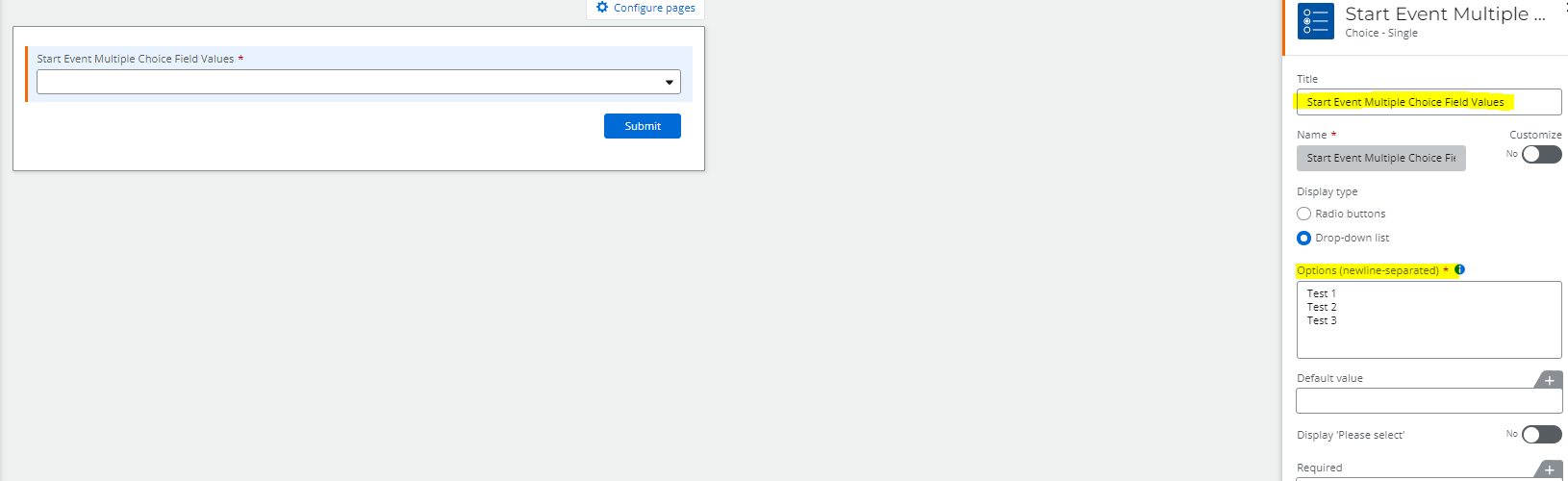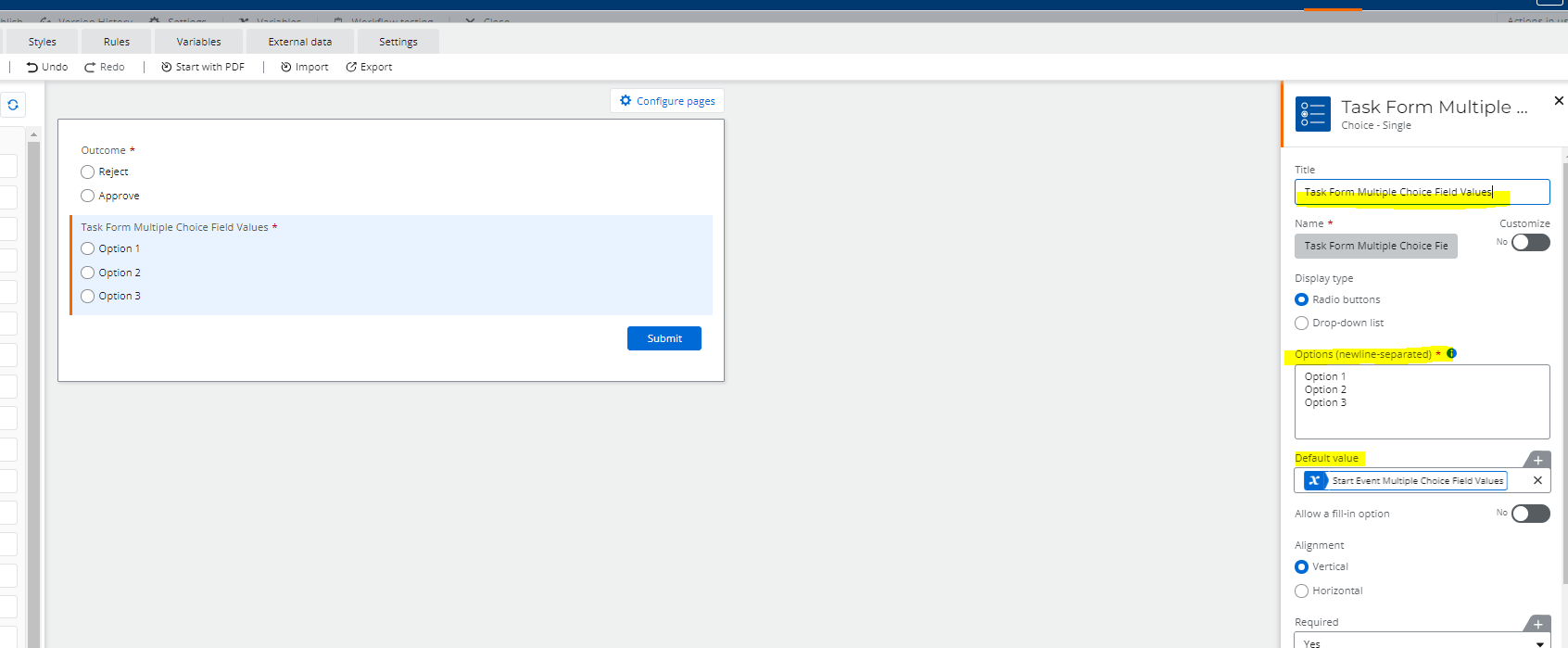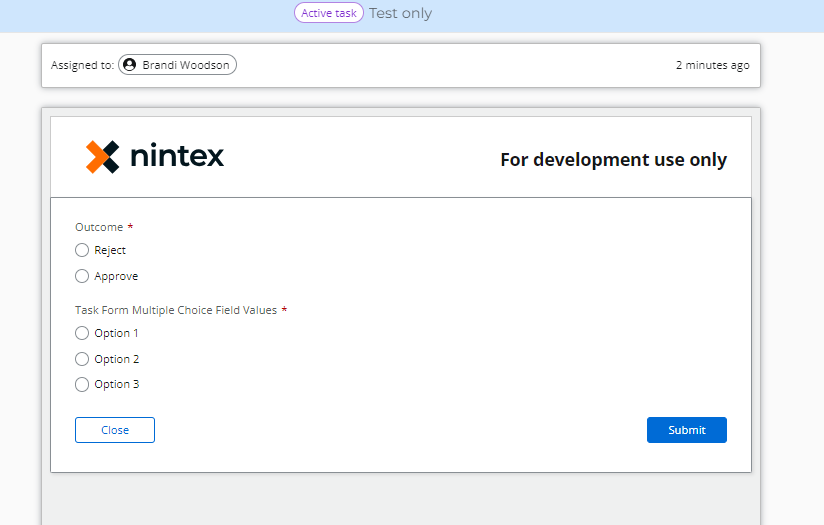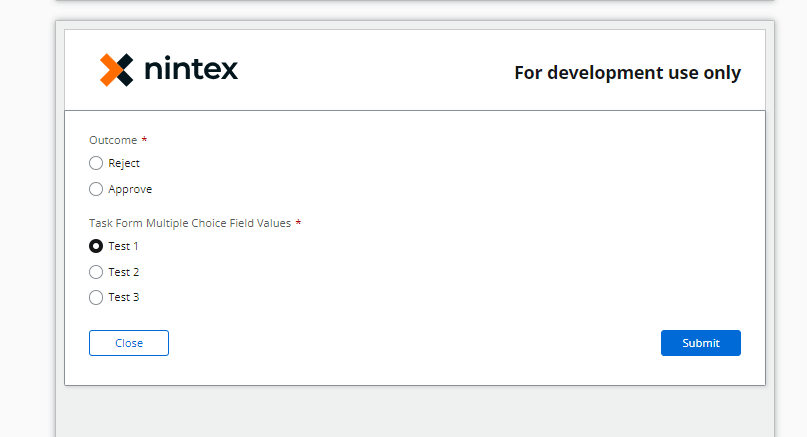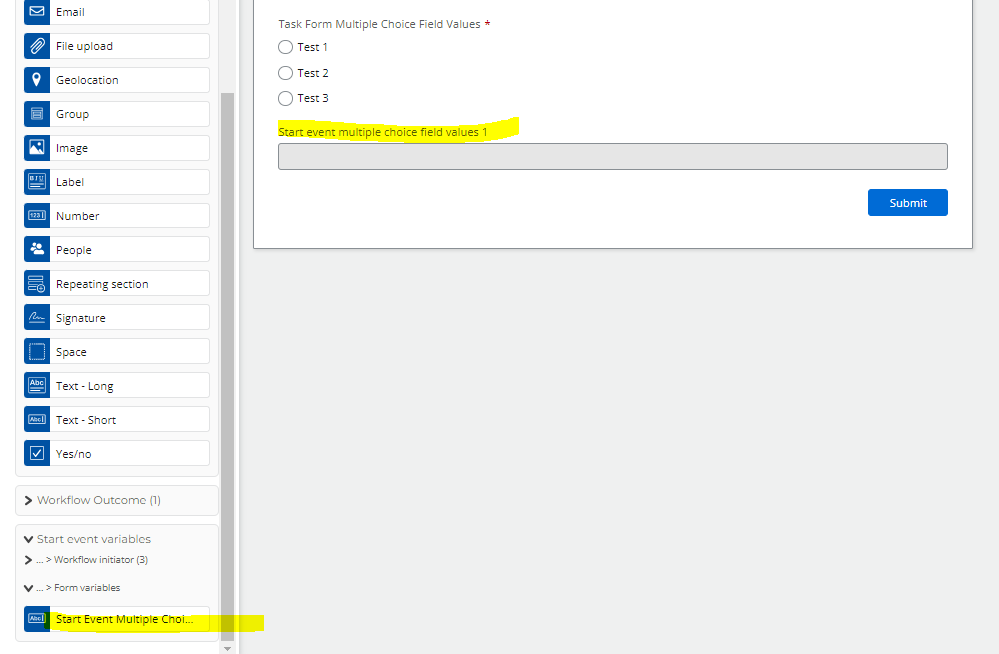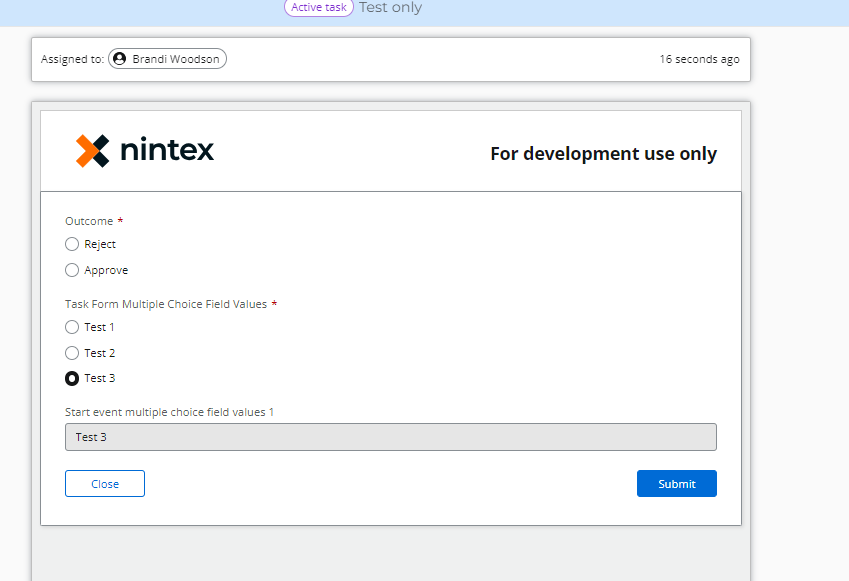Hi Everyone!
I feel like this might be a confusing one, so hopefully I can explain it well!
I have an initial form where the user will select an ‘Incident Type’ from a series of dropdown boxes that are activated when the boolean above them is ticked.
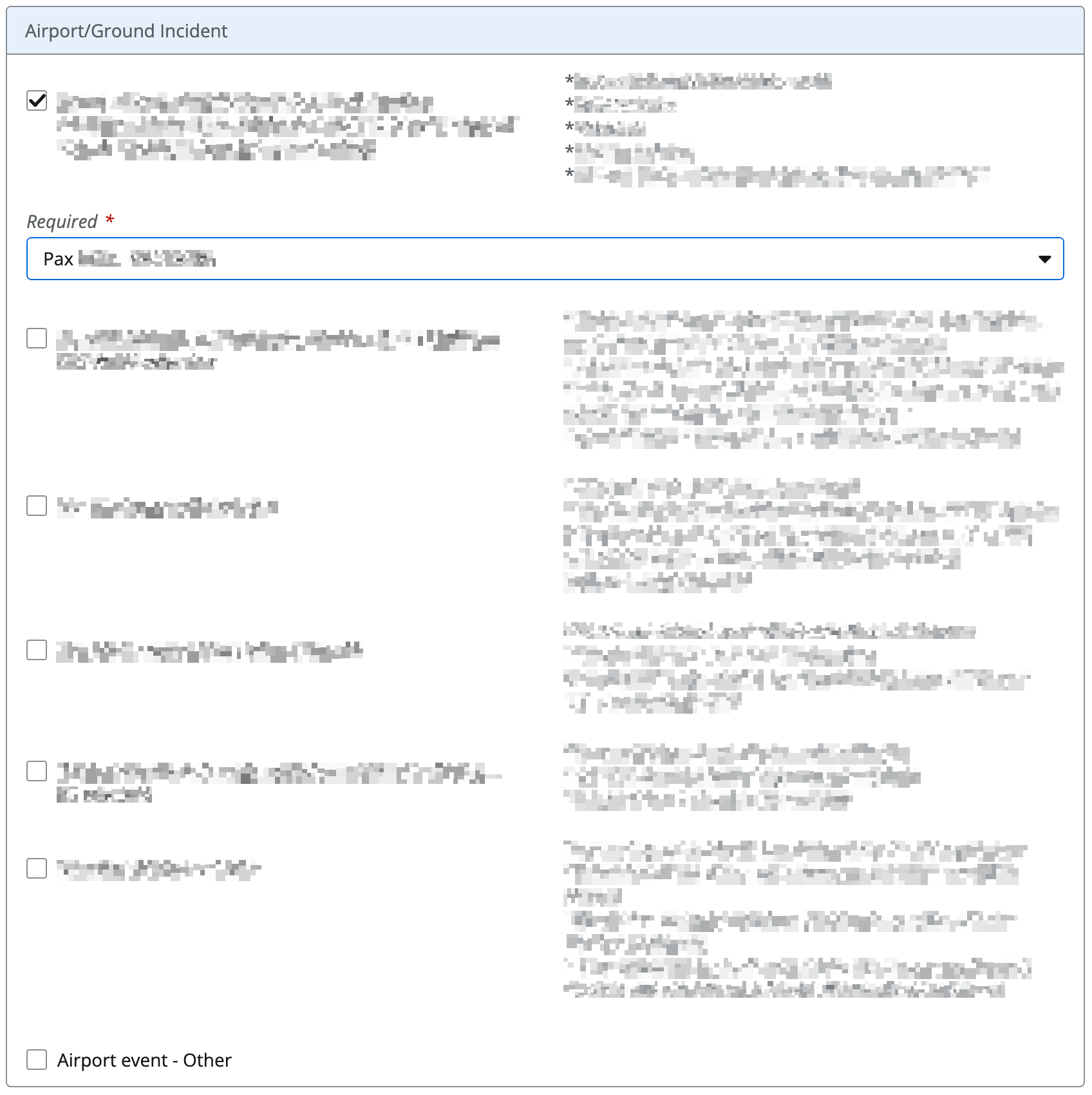
Once the user has filled in the initial form, they will be sent an email with a link to fill in a follow up form (using a branch by value component in the workflow). In the follow up form, I am able to add all fields that were filled in on the initial form as read-only. I can’t seem to get the value of the dropdown boxes to work.
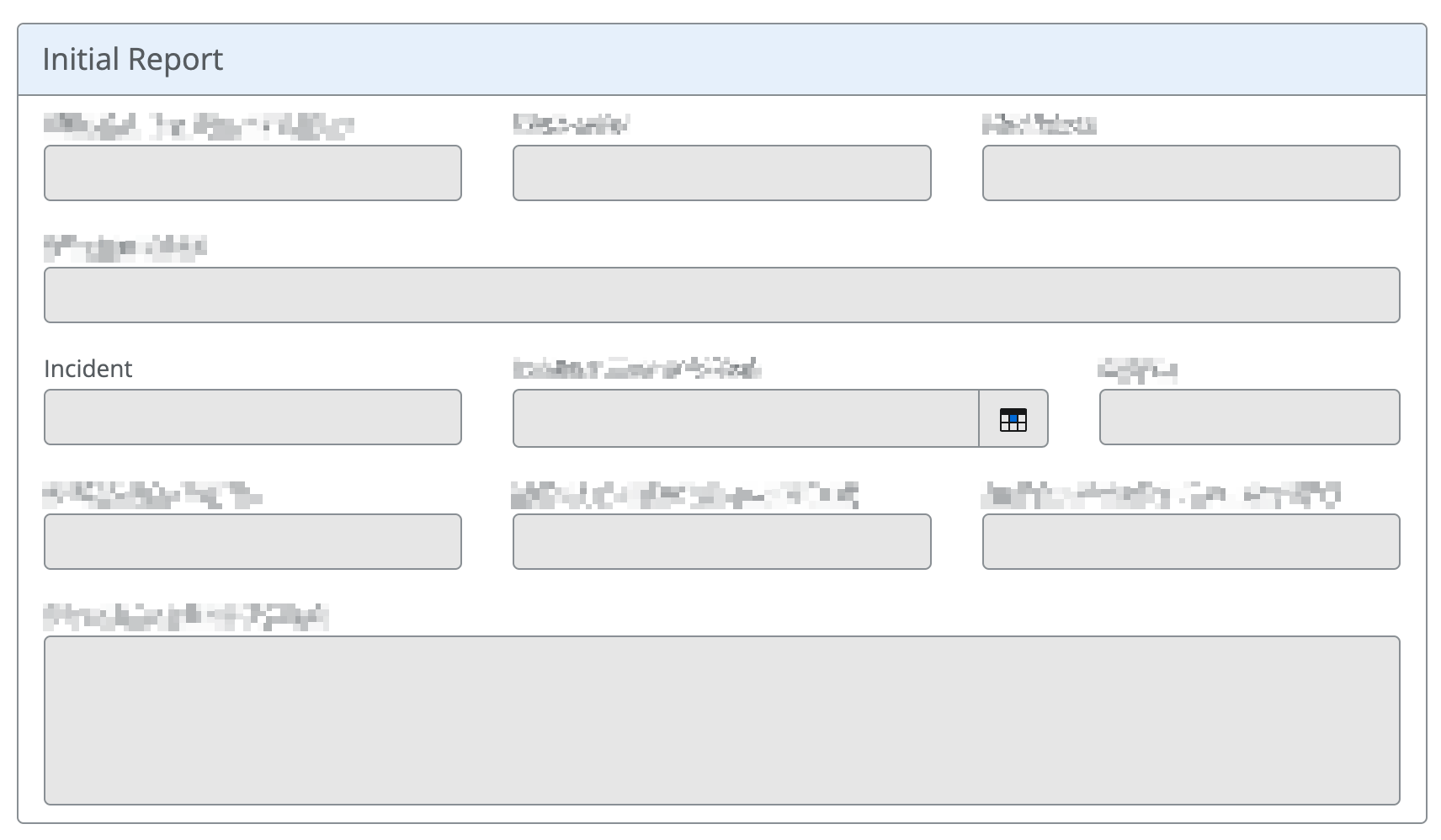
I hope that all made sense!
Thank you for your help!