How I can disable one of the choices (Approve) and enable 2 if I have a rule contains credit limit greater than (num) so he can choose either escalate or reject
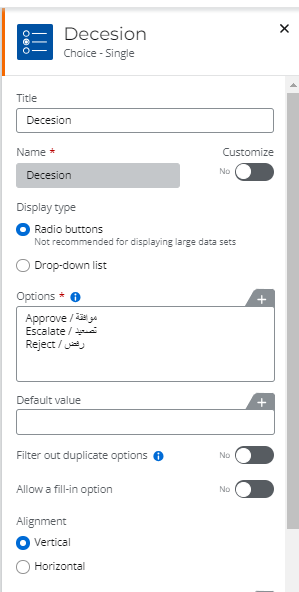
How I can disable one of the choices (Approve) and enable 2 if I have a rule contains credit limit greater than (num) so he can choose either escalate or reject
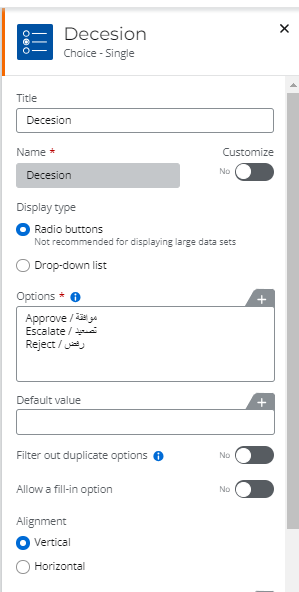
Simply create a validation rule based on your condition that spits an error out and does NOT let the user do an approval.
For example, if this role couldn’t approve anything above or equal to $1M.
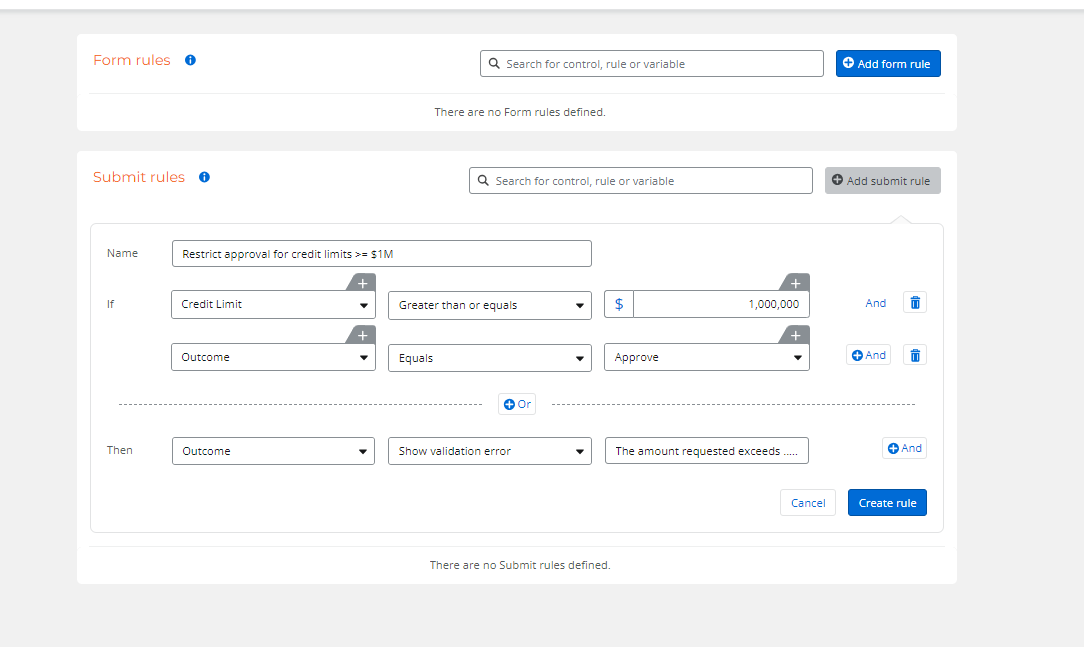
If they approve, this happens, and they have to correct the issue before proceeding.
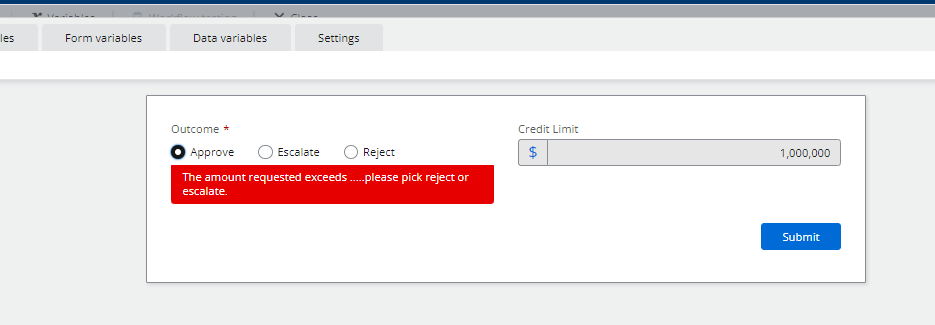
I honestly wouldn’t have an “escalate” option at all if you just need two approvals for anything above a specific amount. Just put a note on the task form stating this request will be routed for additional approval if exceeding the amount applicable.
Just have approve/reject as an option to make it easier for your end-users and after the 1st task has been completed, have a condition that just routes the request to a “2nd” level approver task.
But if you MUST have an escalate option and you don’t want Approved selected for anything above a certain amount, that is how you would do it.
thank you
Enter your E-mail address. We'll send you an e-mail with instructions to reset your password.