Dear NWC Community:
It is indeed straightforward to create new records in Dynamics and new folders in OneDrive. Here is the challenge:
I create a new record (Lead) in Dynamics
I use DocGen to create a file
I want to upload the file to a OneDrive folder linked to the Dynamics record.
It sounds simple, but turns out it is not...
After creating a new Lead for Jane Doe, it is assigned a uniqueID:
d7abf8cc-2c1e-ec11-b6e6-002248090234
If I manually upload a file to the new record, Dynamics creates a new folder in the associated OneDrive folder with the following nomenclature:
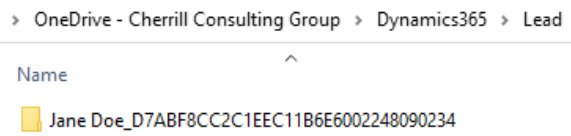
Note that the file folder is created according to <First><space><Last><underscore><CRM ID>, however WITHOUT the uniqueID hyphens...
So how can I upload a file to a location that is associated with the newly created Dynamics record?
Thanks so much in advance for your help!
Adam

