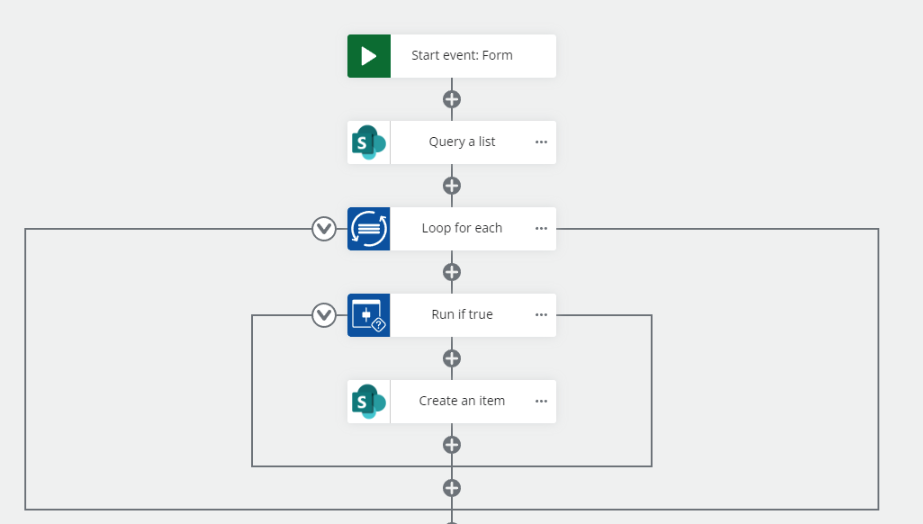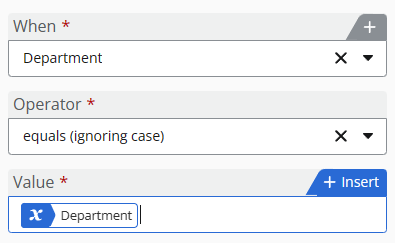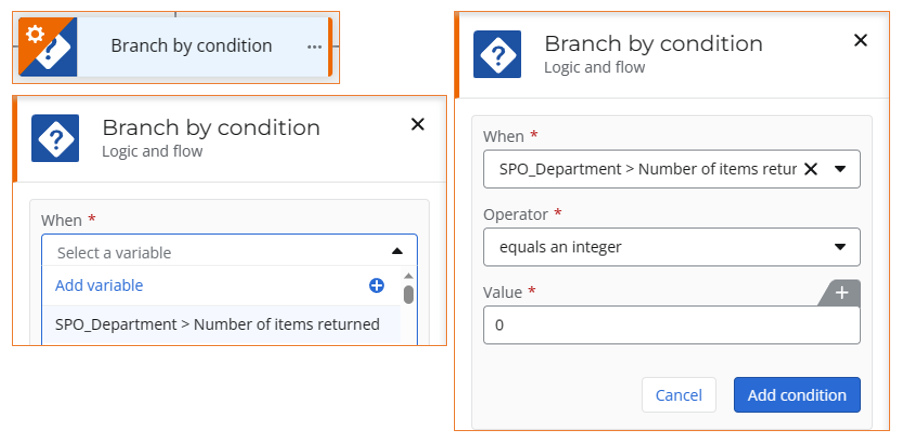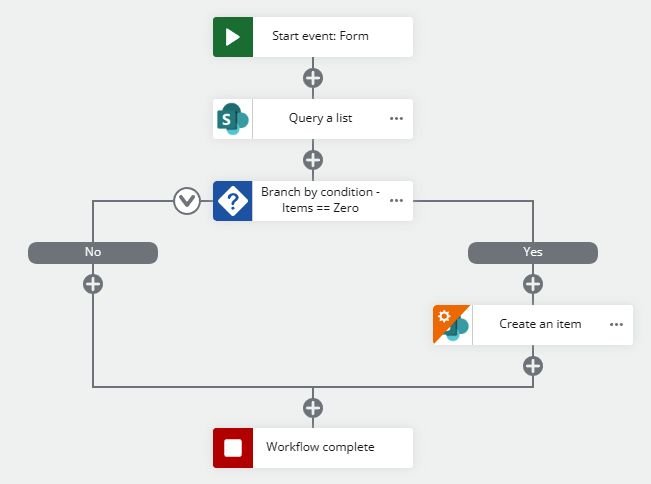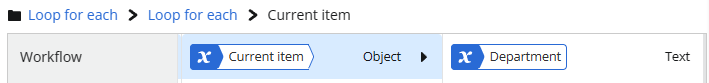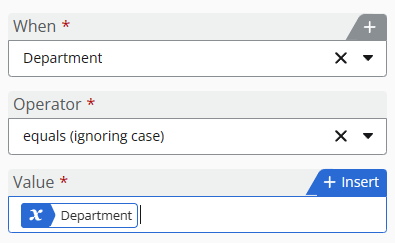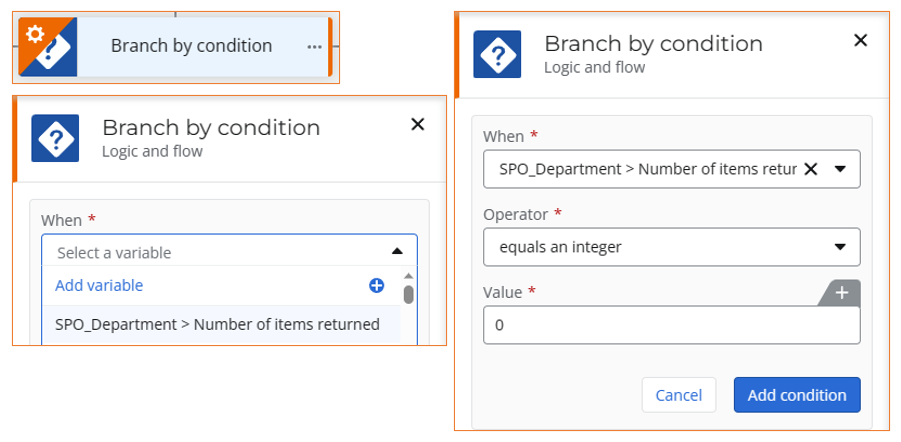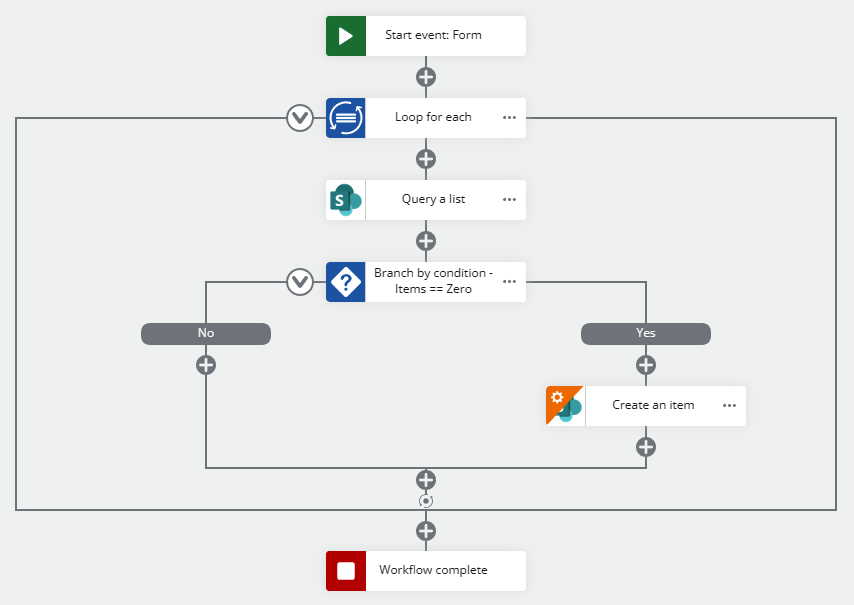Hi I am trying to find a way to add an item to SP list only when it does not exist before. Below is my workflow, however by using Loop for each, it will create duplicate items depending on the number of items already at SP. Is there a way to fix it? Maybe adding a condition in Create an Item action or add a new action to delete duplicate items? Thanks vm!