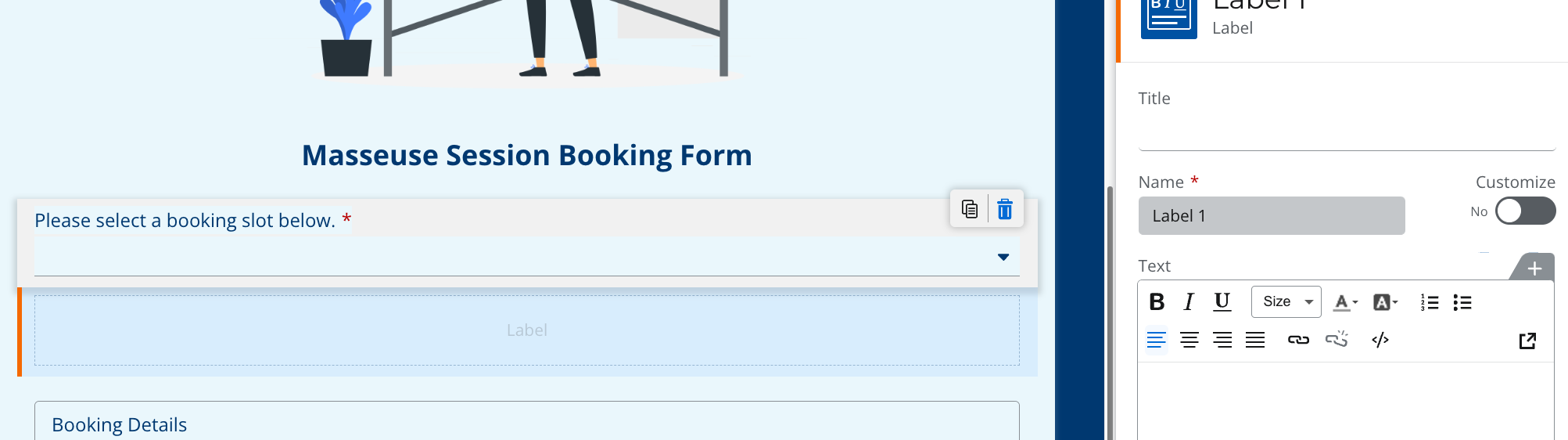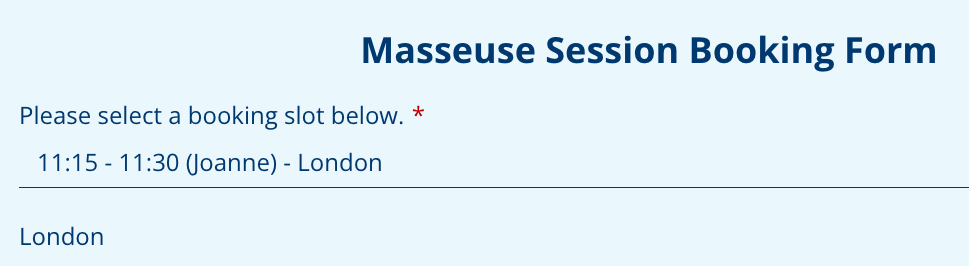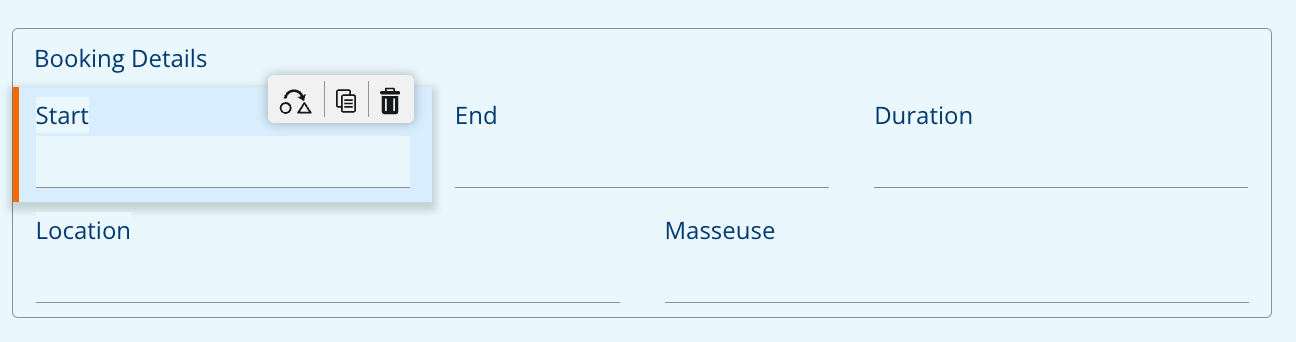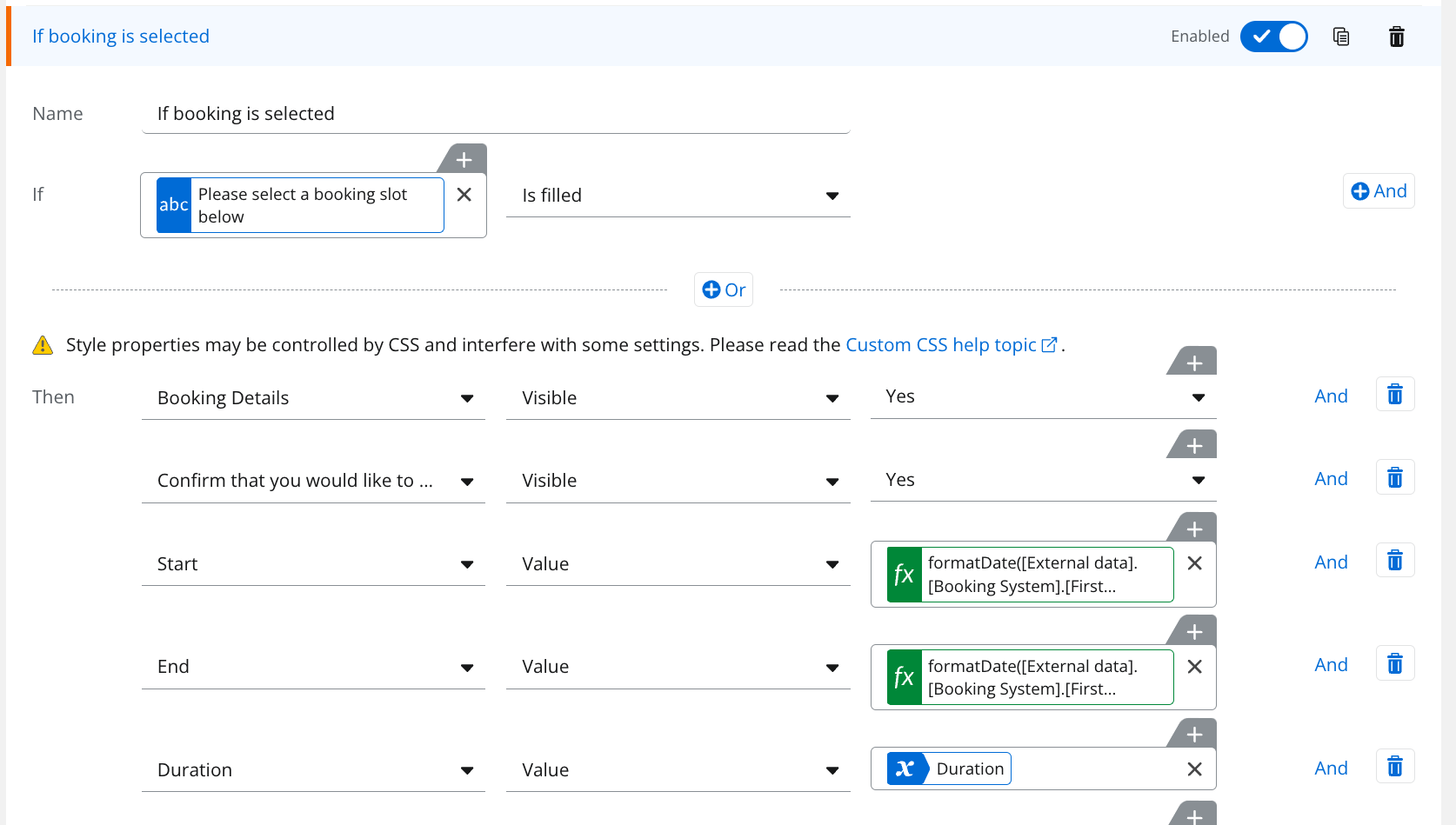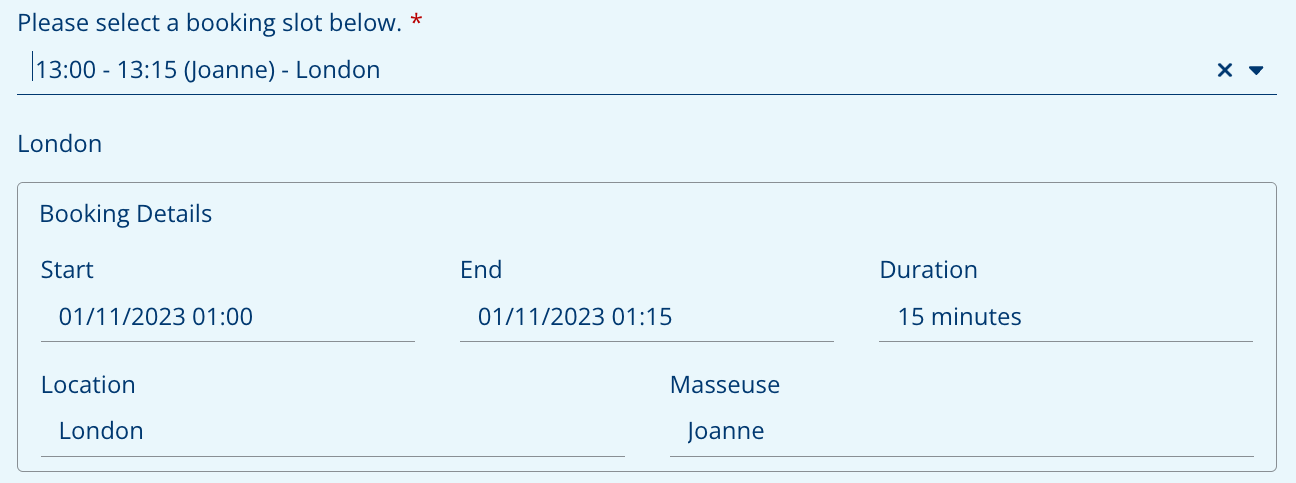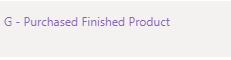Hello,
I am currenty creating a workflow which is several forms assigned to several people to gather informations and create a Sharepoint Item which includes all of this info.
User A fills the first form, B the second one, C the third one and D the last one. It’s a sequential workflow and C & D can fill their forms at the same time, but not before B and B not before A.
B can see what A filled, C what B and A filled and D can see what all the others have filled.
When A has finished putting info in his form, all those infos go into a sharepoint item, which keeps getting more detailed as more users fill their respective forms.
What i’m asked to do now is, between each form being filled, check on the sharepoint, and if an info is changed on the SharePoint, reflect this change in the next form. What i did is, right before the second form is sent to the B user, i request an item in Sharepoint, extract the field at their current state, and use them to fill the part that the next person can check upon.
But is there a way to make it so that “update” is made at all time? Because once the second task form is sent, let’s say on Monday, the second user could take a couple of days to fill it, and if someone makes corrections to the SharePoint in that span of time, those changes won’t reflect on the part that the person who received the mail on Monday will see.
I know my question is a bit convoluted, but i’m asking for answers as well as opinions here
Thanks!