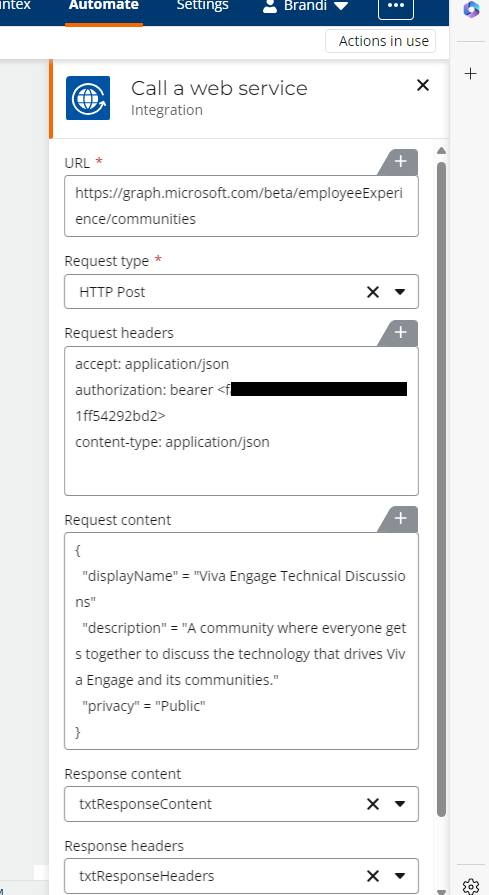I need help understanding how to use this action using Nintex Automation Cloud.
I’m trying to create a community using the new API for viva engage that is in Beta. How do I get this to work if I created an app using Microsoft Graph API? I have created a client value and secret and was granted access to the app for yammer (viva engage). What now?
I followed instructions up to step 5. Now I want to directly connect using NAC vs power automate. Introducing the Community Creation API for Viva Engage on Microsoft Graph Beta - Microsoft Community Hub