Hello everyone,
My call sharepoint web service action is returning a 400 error code but my request seems to be totaly fine :
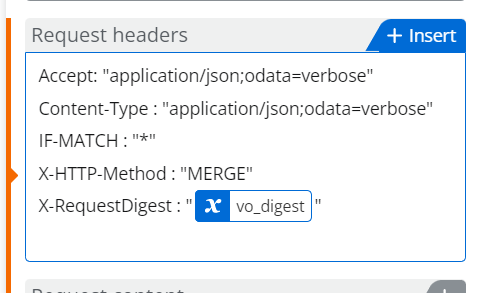
Is there any mistake in my request headers ?
Thank u in advance !
Hello everyone,
My call sharepoint web service action is returning a 400 error code but my request seems to be totaly fine :
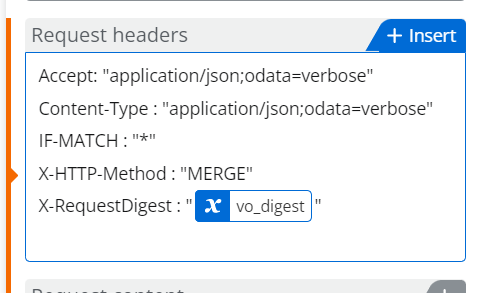
Is there any mistake in my request headers ?
Thank u in advance !
That didn't work too 😕
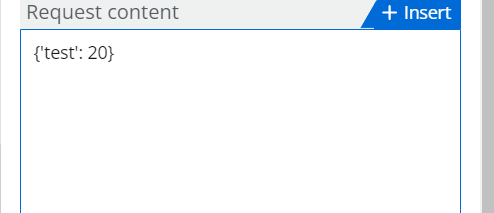
Is my request content missing something ?
Hi @grt_fi,
The payload will depend on the REST API request. What is the SharePoint REST API you're calling?
As an example:
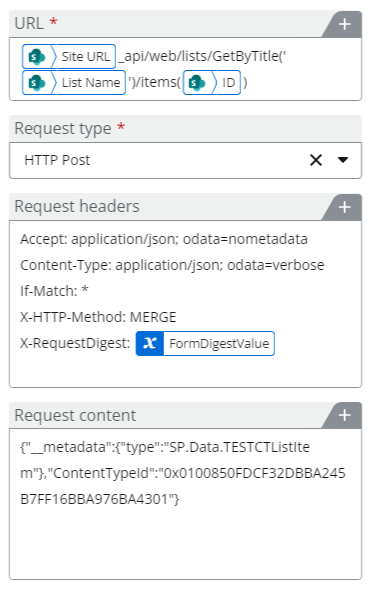
In my example I call the SharePoint REST API to update an item and specifically the Content type.
You will find the details you need on the Microsoft documentation: Get to know the SharePoint REST service | Microsoft Learn. Which one are you calling?
Hope that helps. ^^
In my case, I am calling a sharepoint web service to update an item of type file that is stored inside a document set and here is the URI I am using :
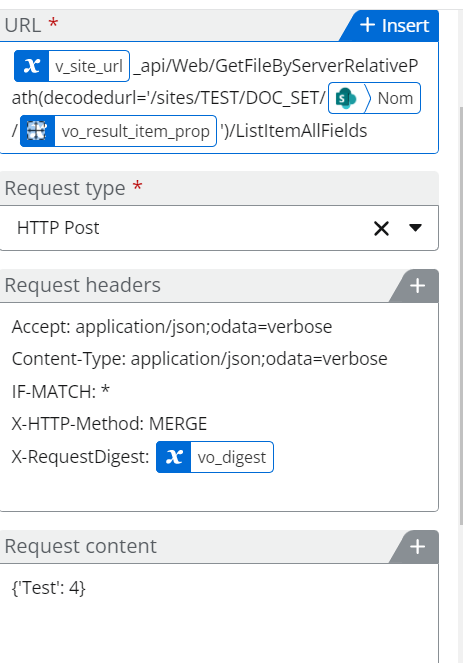
The same URI is working fine with a GET call this is very strange.... Does the POST call fail because of the URI ?
Hey @grt_fi,
Yes, the URI is not valid, and the headers has to be changed a bit for the REST API you're calling as documented.
It works following the REST API documentation. If you update a file that exists, you need to do a POST request with the X-HTTP-Method "PUT"
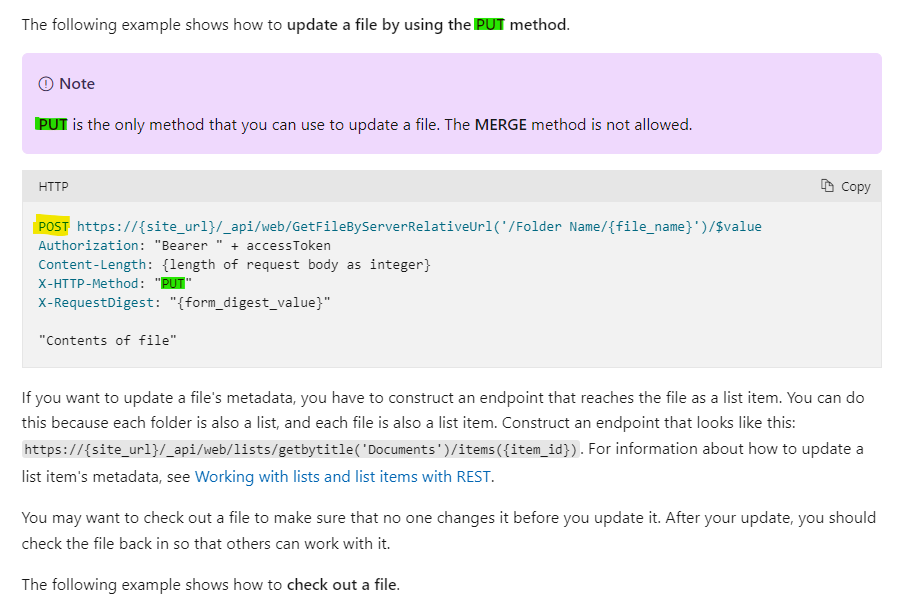
The configuration in Nintex Automation Cloud :
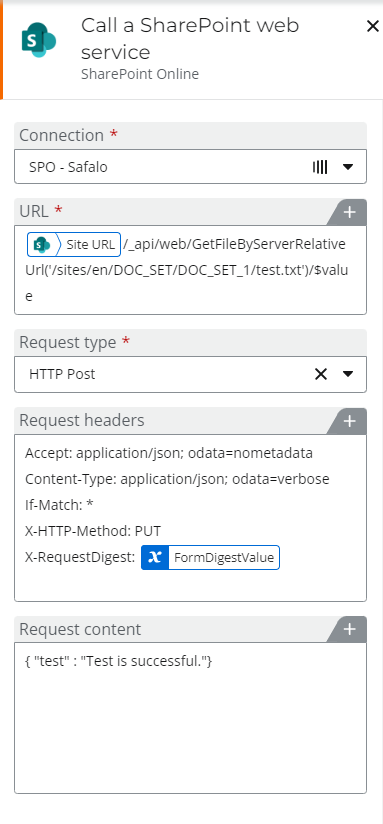
Note: You have to use a relative URL of the file.
The file has been updated.
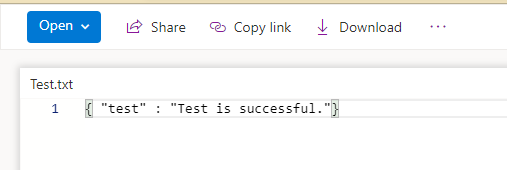
You're updating a JSON content. 😉
If you want to update the properties of the item associated to the file, follow the documentation. The REST API call is different as mentioned in the documentation.
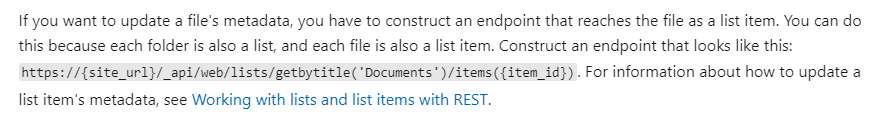
Hope that helps. ^^
Enter your E-mail address. We'll send you an e-mail with instructions to reset your password.