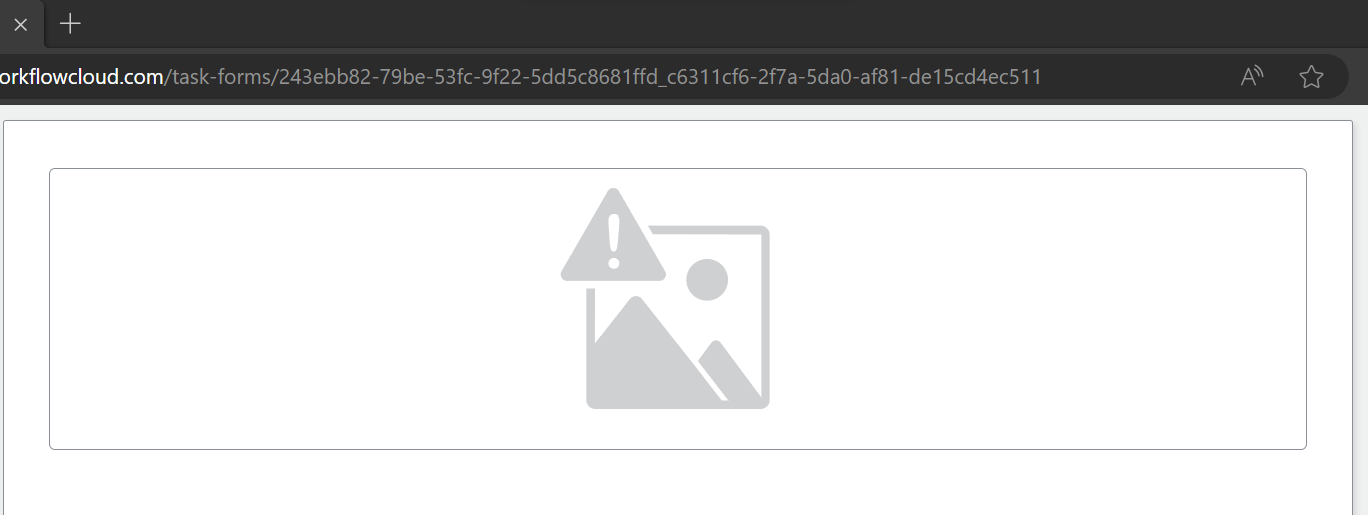I am running a test migration of an existing O365 workflow to NAC. All the task forms have our company logo at the top, and that logo is stored on the same SharePoint site as the list that the workflow is triggered by. During testing I’ve noticed that sometimes the logo - a 32KB PNG - doesn’t show (for the same account), and instead the missing image icon is shown. This is in Edge, the browser we recommend our users use.
I’ve never encountered this issue with O365 workflows, so I’m wondering what the cause is/ how to avoid this, and if perhaps there’s a better place to host images used in NAC forms?