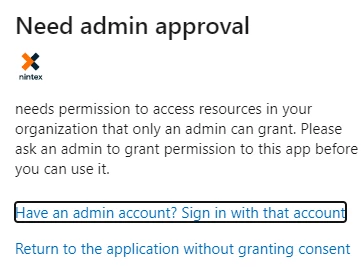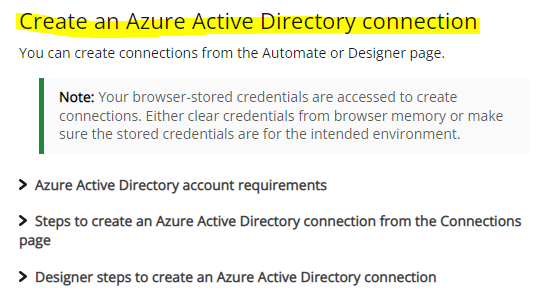Just starting with Nintex Workflow Cloud and am looking for a little guidance on Connections. I would like to create a connection to our Azure AD, specifically to use the "Get Manager Details" for an approval process in a workflow. What permissions must:
1. The user creating the workflow have? and
2. The user putting in the request which will run the workflow have?