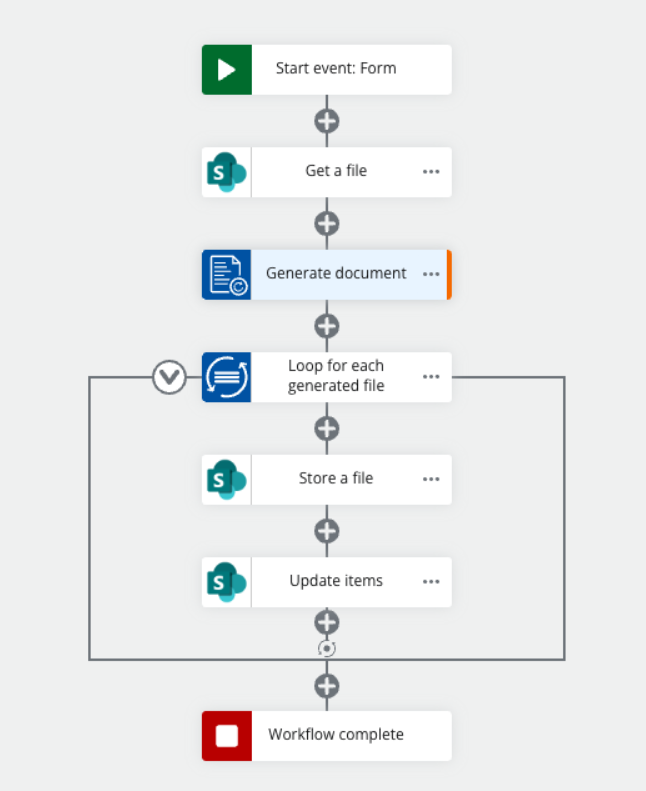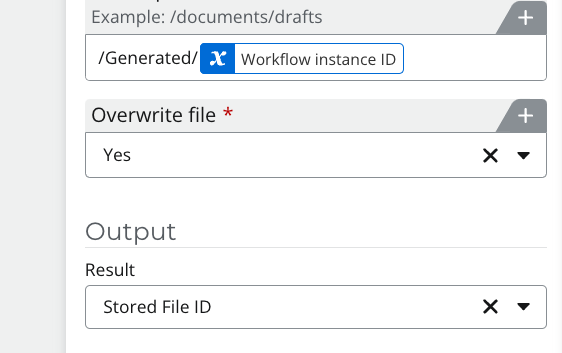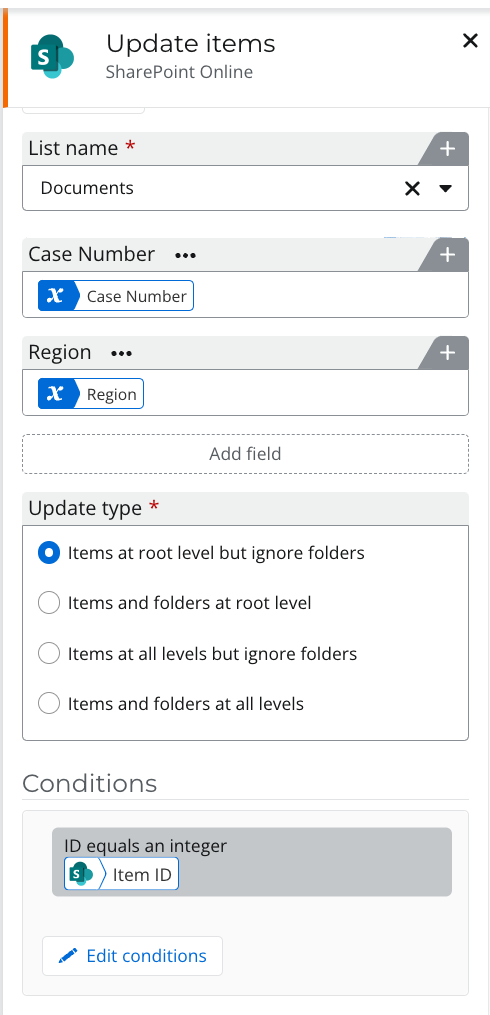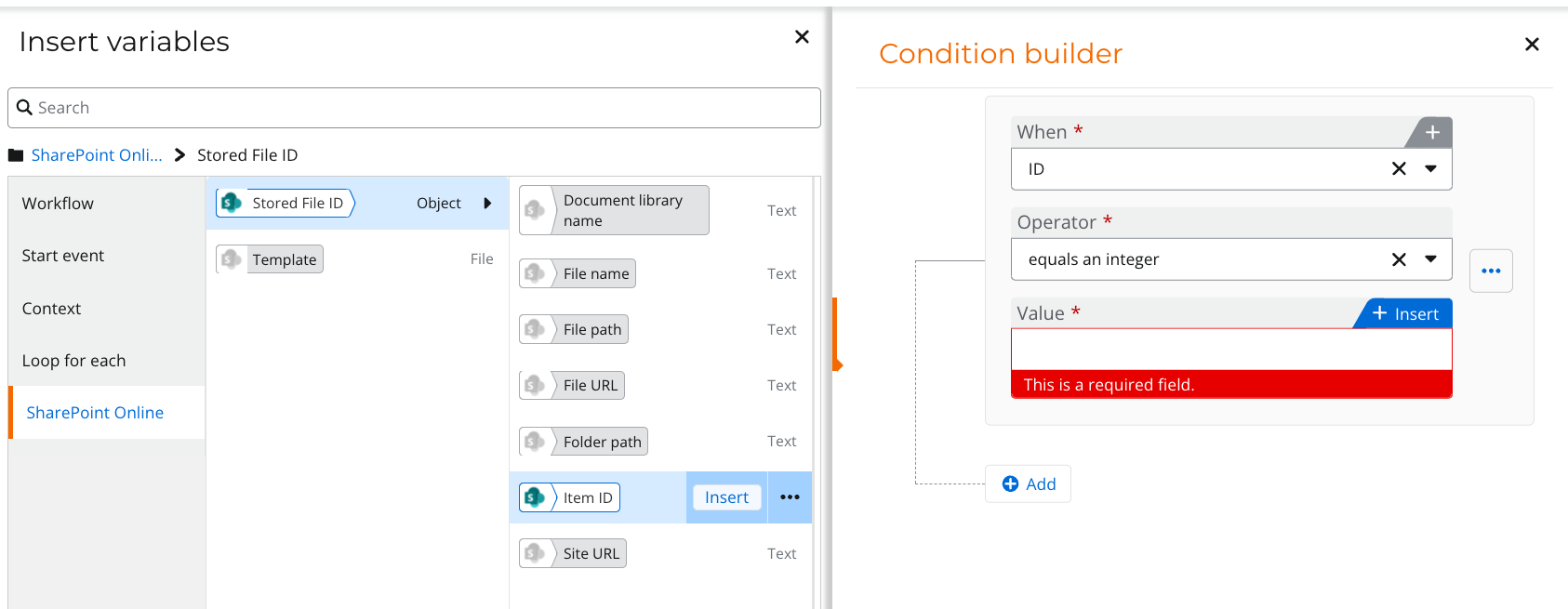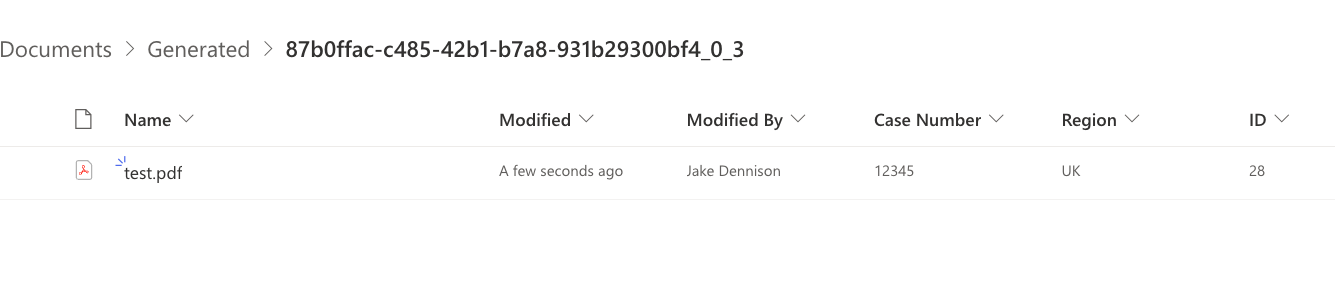I am building a simple workflow to save a web form to a SharePoint site. The workflow runs as follows:
Start Event: Form > Get a file > Generate document > Get item from collection > Store a file > Workflow complete.
The SharePoint document library was created with columns to match the form variables in the workflow. When the file is stored, is there a way to auto-populate the SharePoint columns with the data entered in the web form?