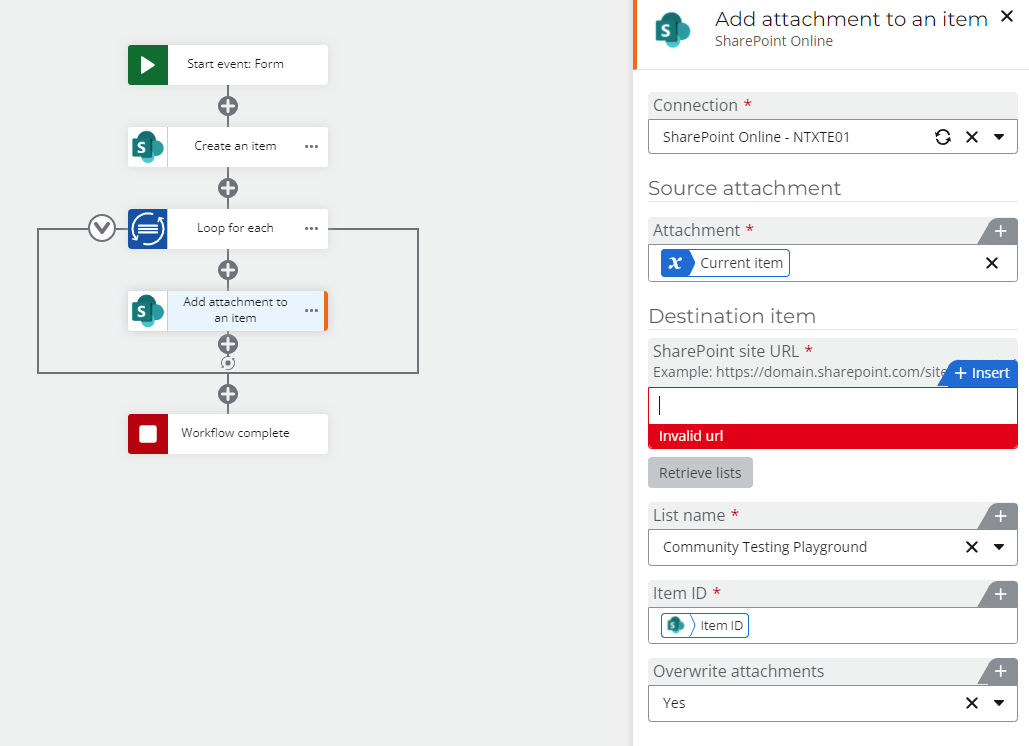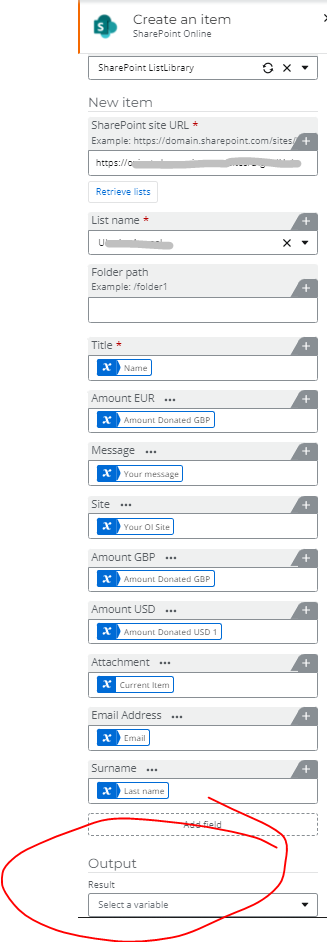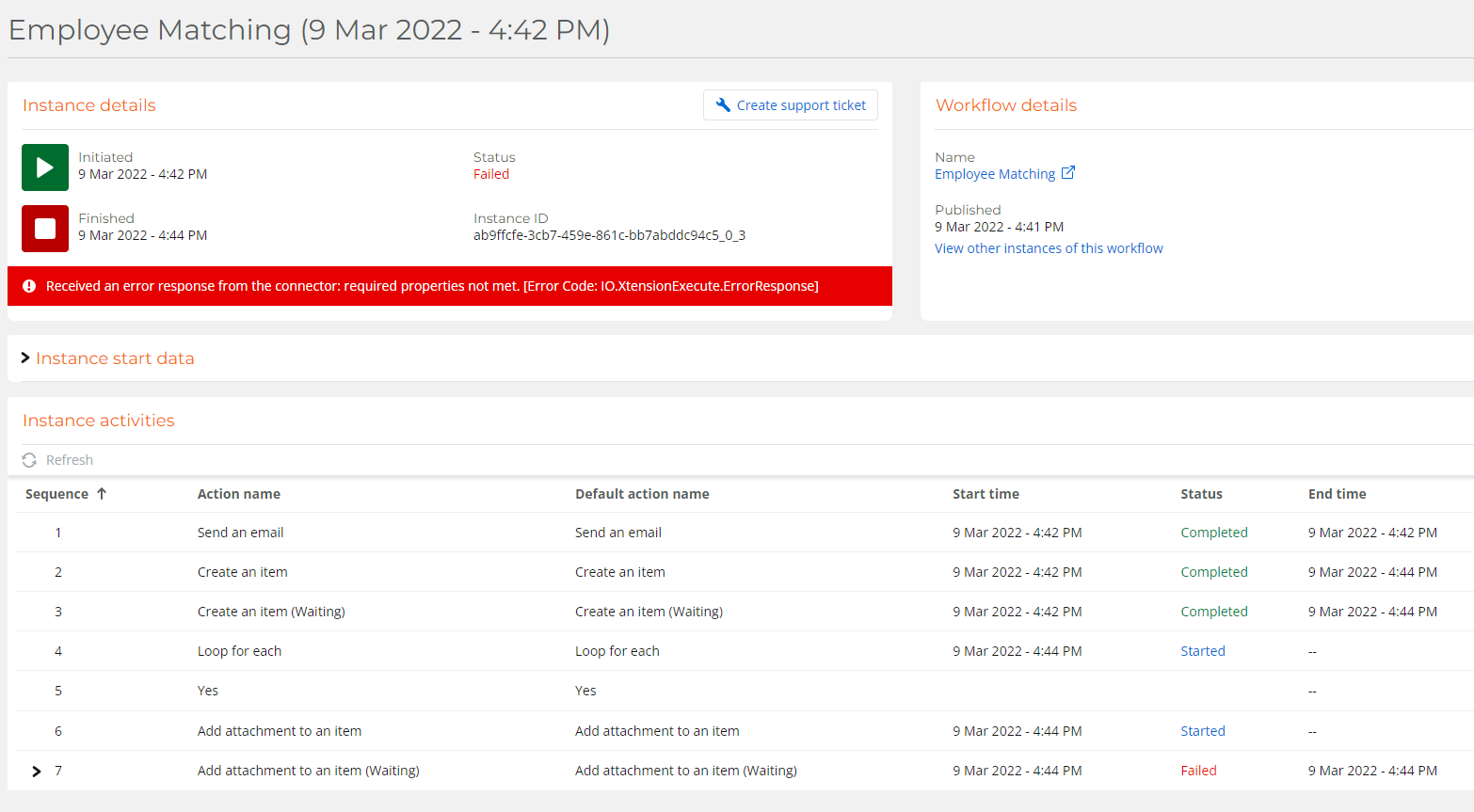I am very new to Nintex and I think I am trying to something simple, but I can't work it out.
We are organising a charity appeal where my company will match donations. I have a form with all the user details fields, users will also need to upload a file as proof of payment and I want to present this image/doc in a sharepoint list with their Name and email address and amount donated, after sending them a confirmation email...
Help!
I've tried a loop for each - but can't work out which variable to put where...
Thank you
Astrid