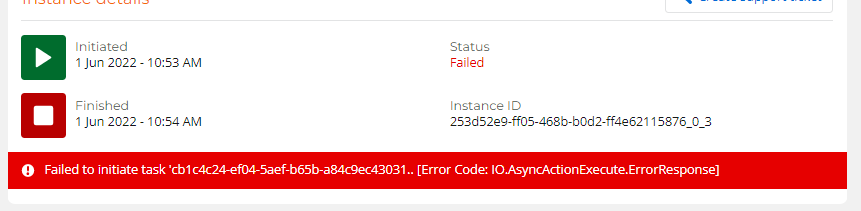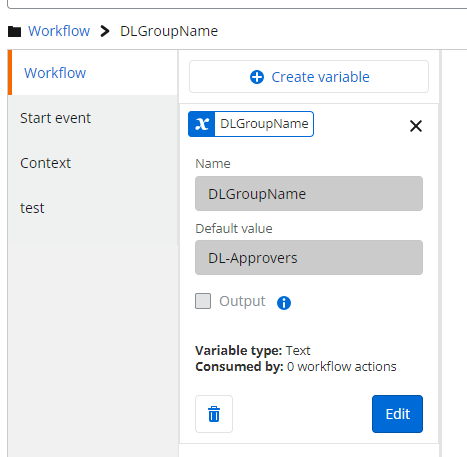Is it possible to assign a task to multiple users utilizing a distribution email group? I got it to work with disabling assignee authentication, however the workflow needs to return who completed the task to utilize the Get user Details action for Active Directory. If I disable the assignee authentication then i get an errors on the user details action. If I enable it the task fails to initiate.