I have created a form that, when submitted, requires multiple users (reviewers) to provide feedback before the form can be approved. I have used the 'assign task to multiple users' action to forward the form to each user. Each user received an email with a link to the form, and the form has a Text-Long form field where the assigned user can add feedback. I have set the completion rules to 'all users must respond' and the assignment behavior as 'sequential.' The next step in the workflow is for the approver to review the feedback from each assignee and approve or reject the form. How do I collect all the feedback from each user? At present, the approver can only see the first assignee's feedback.
Page 1 / 1
in the workflow, after the task ‘feedback’ is completed (so you have all the user response). You must concatenate all the responses in a txt variable.
In your task of review, use the txt variable to display all the feedback.
For exemple :
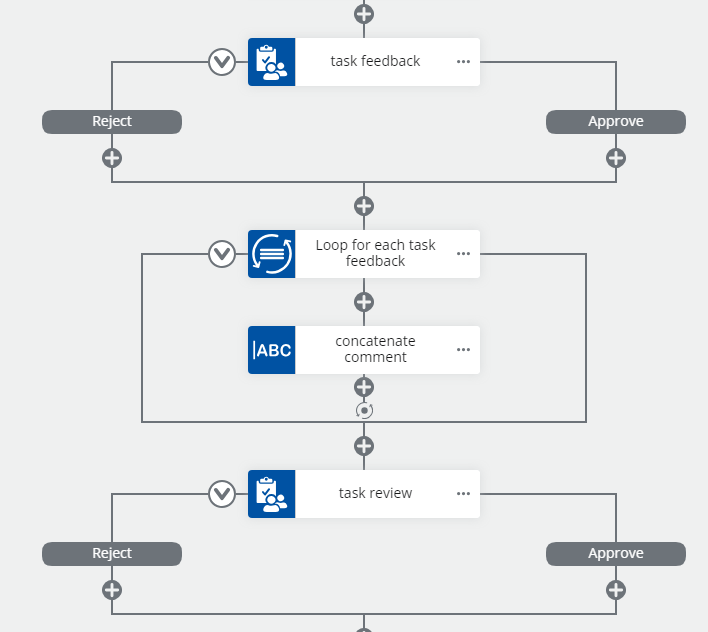
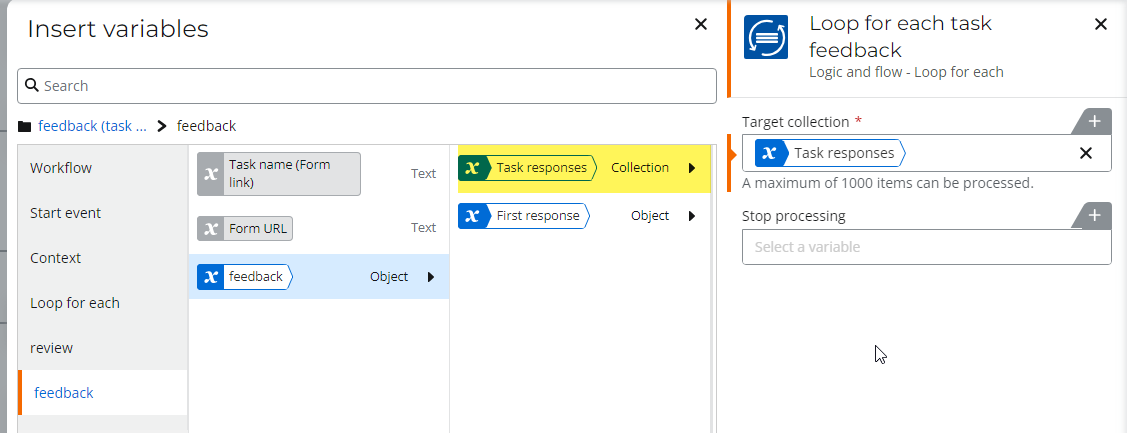
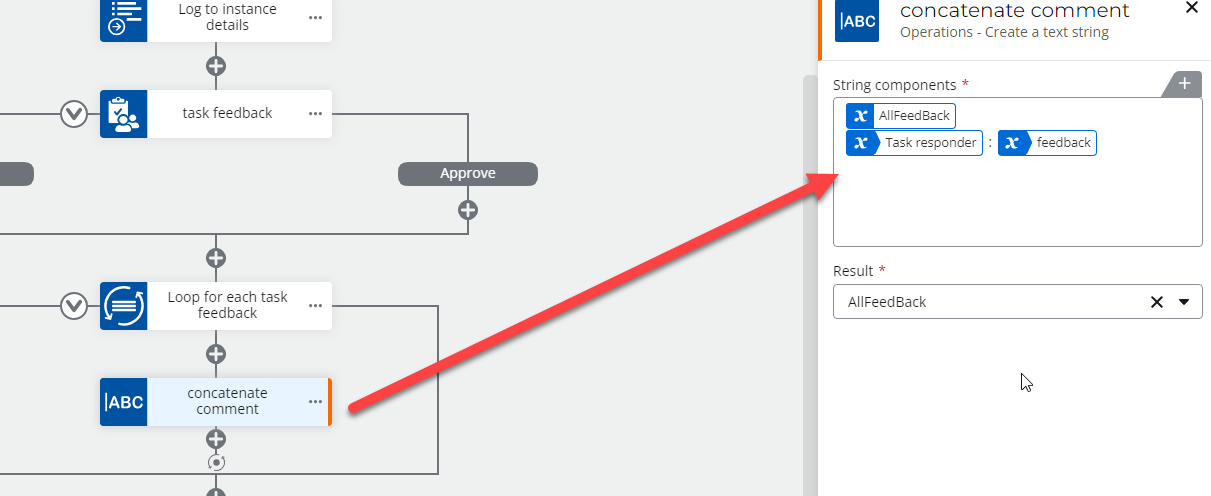
In the task review form, use the variable ‘AllFeedBack’
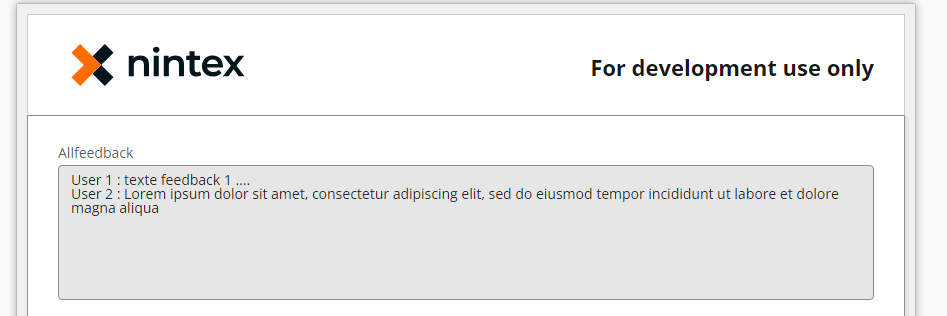
Nico, thank you for the response. Took me some time to realise that i needed to include the ‘loop for each’ variables in the text string. I can see all reviewers feedback now.
Reply
Enter your E-mail address. We'll send you an e-mail with instructions to reset your password.

