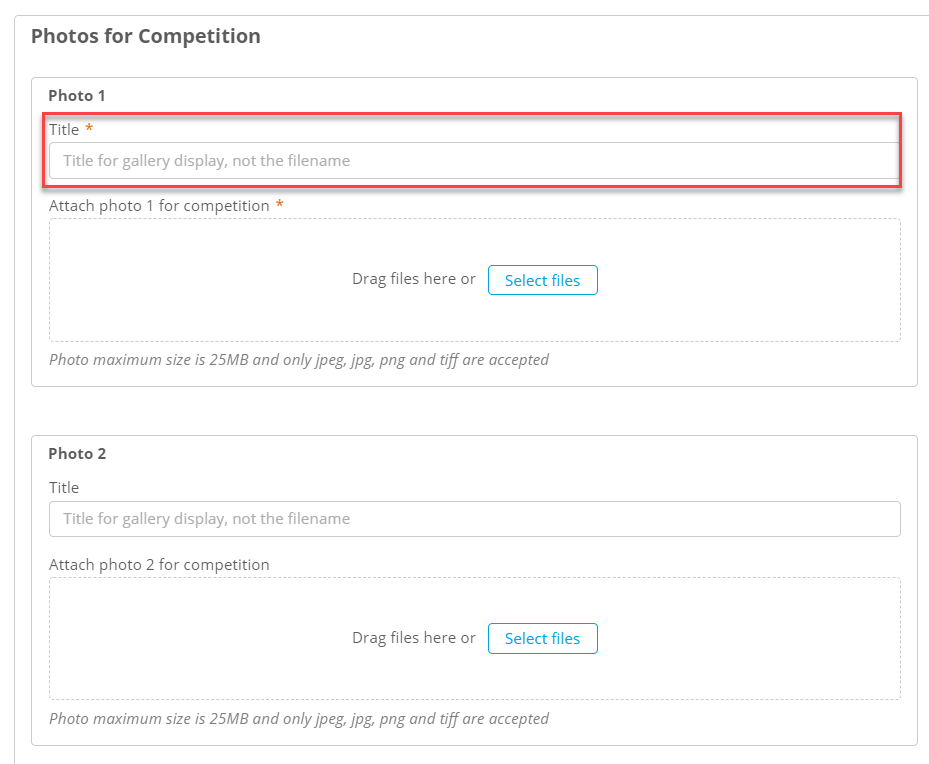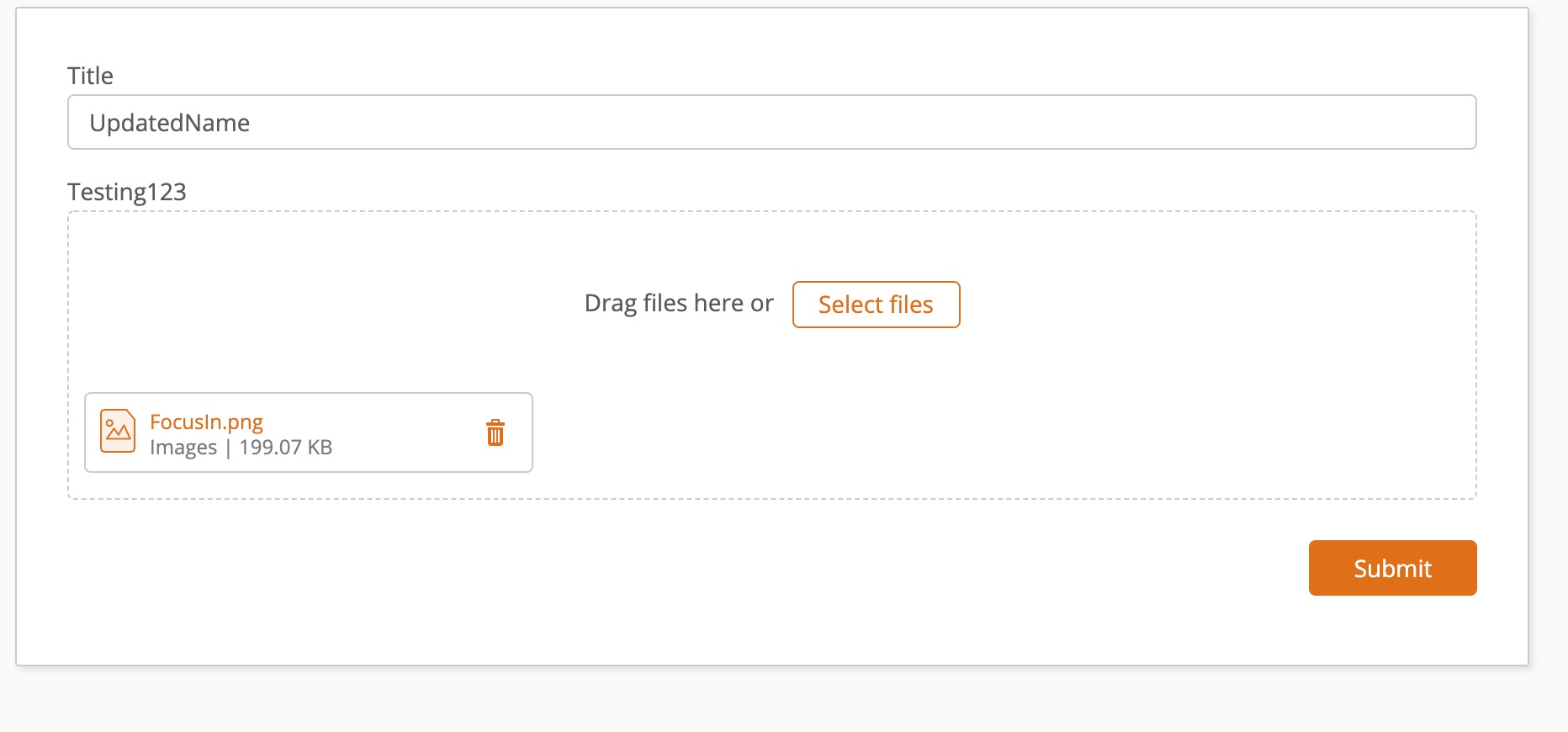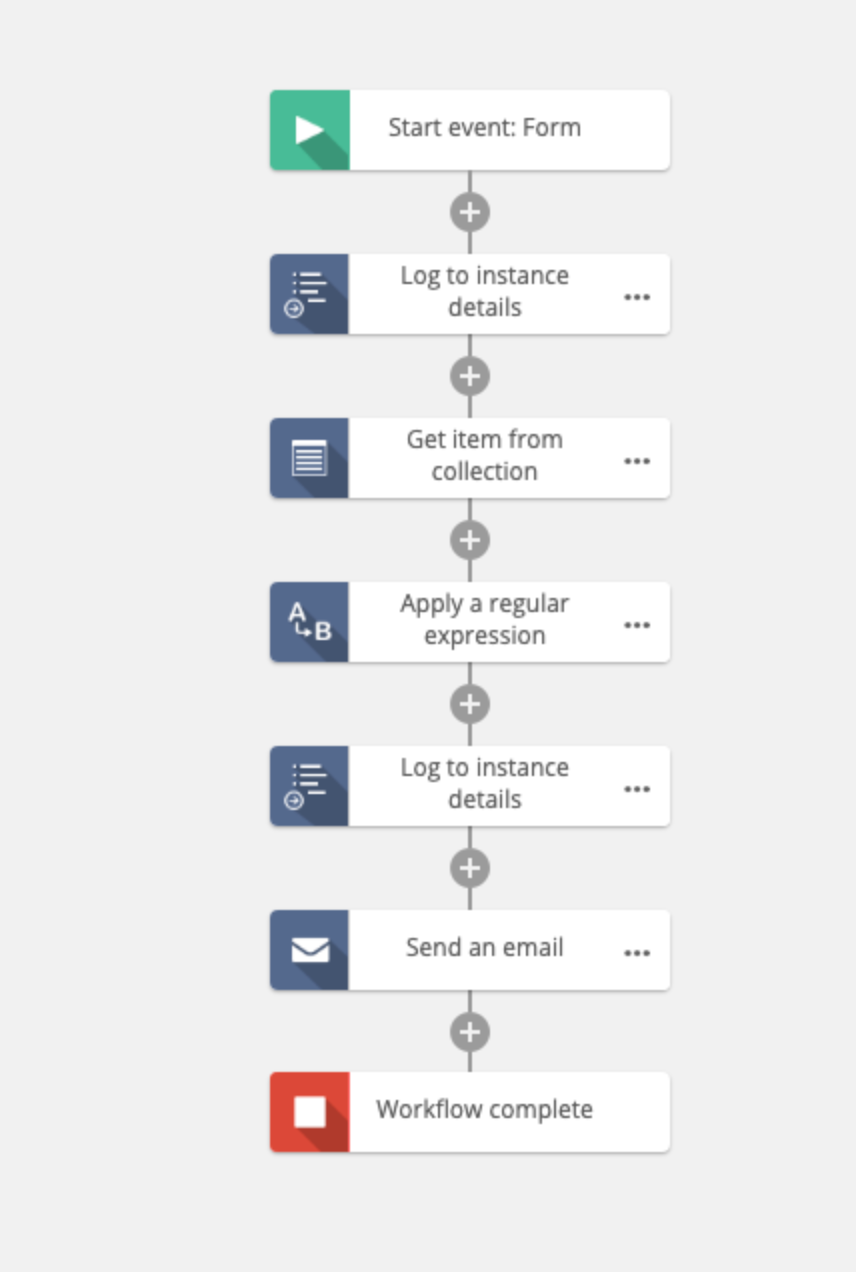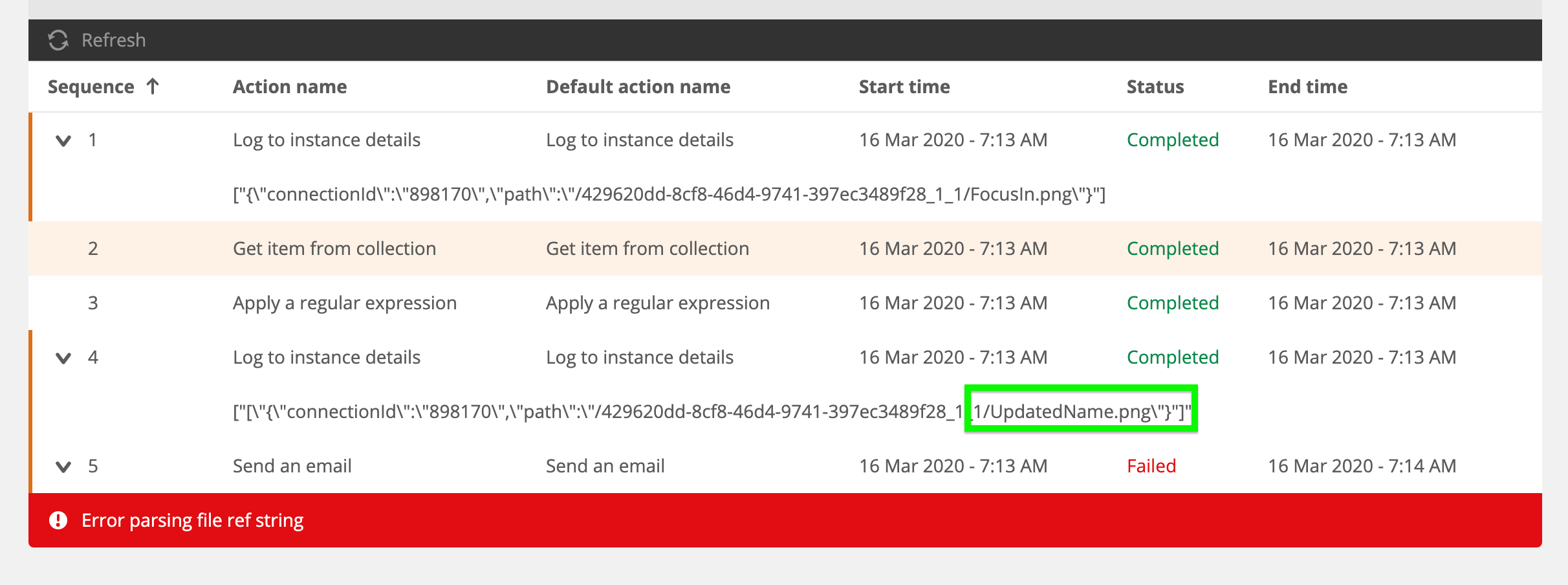Hey there,
I am wondering if there is a way to add variable to the attachment file name before storing the file in a SharePoint online list?
The scenario I have is we have a photo competition and I want add the title value to the attachment name to make it easier for our communications team to link the photo to the specific title.
I've attached my screenshot to give a reference of what I am trying to achieve.
I am hoping I can achieve something like "Title - file name.jpeg".
This will make linking that file name to the title all that much easier.
Definitely would appreciate the help on this team.