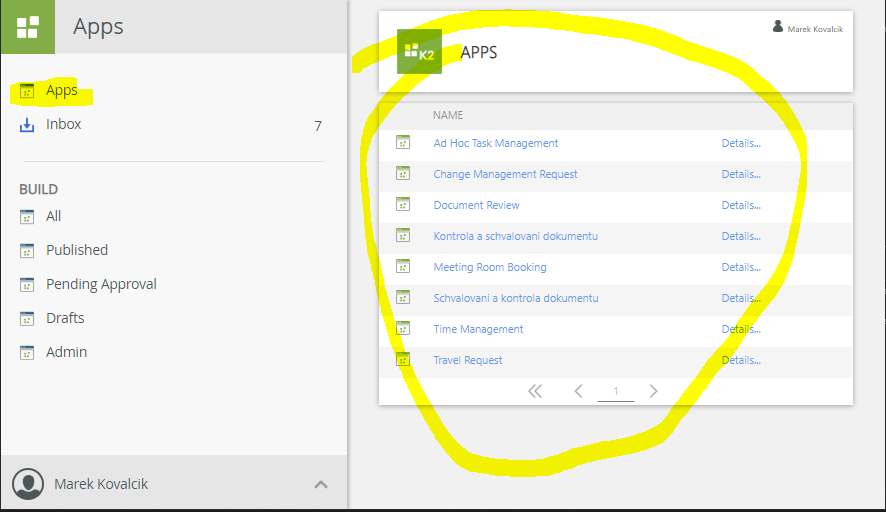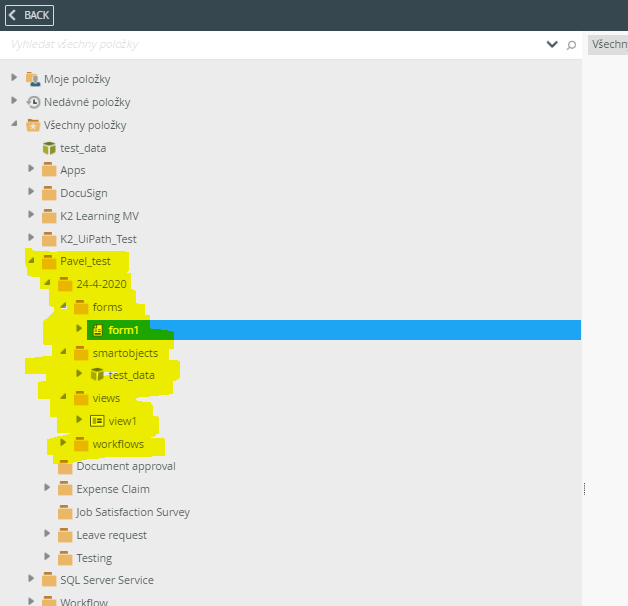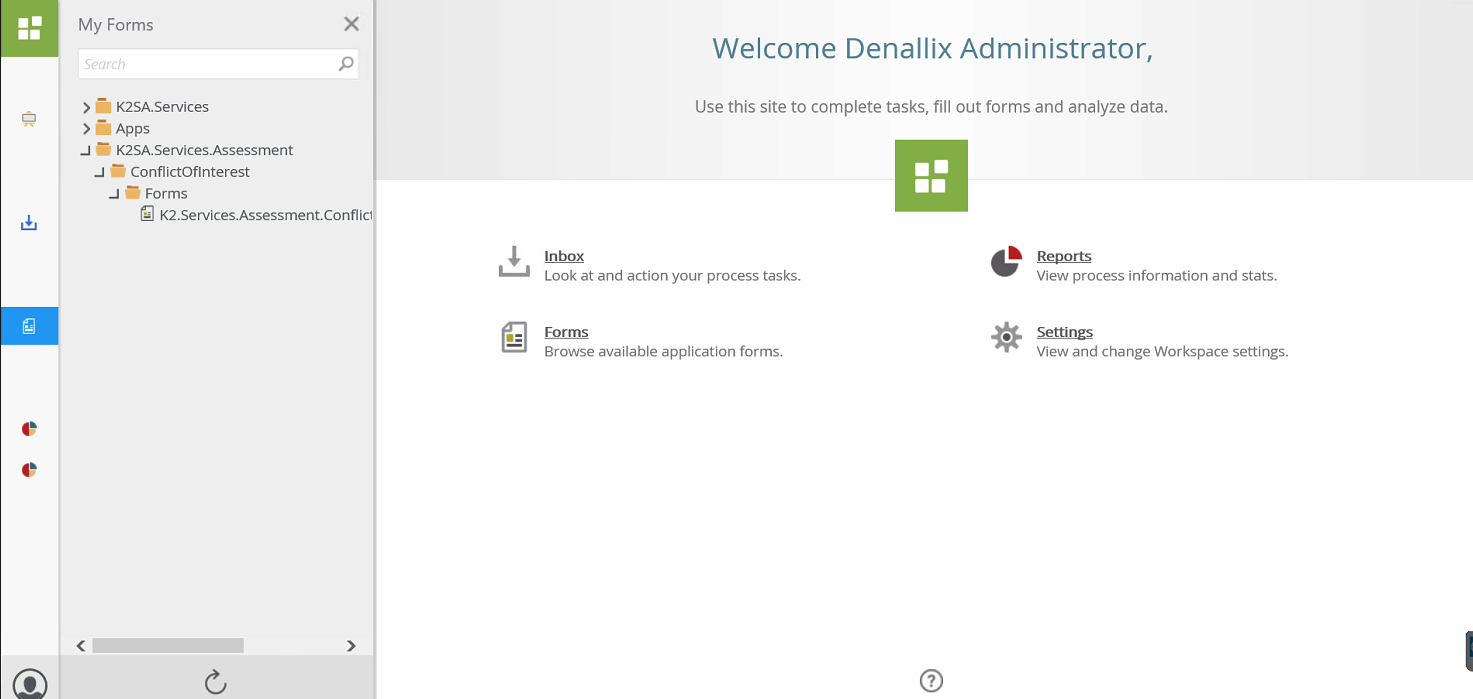Hello,
does anyone please know how can I use an application that I created in K2 Five Designer and succesfully deployed as package with K2 Package and Deployment. I would like to use this app via K2 Workspace. I can see deployed workflow in Management, but I want to work with this application via my workspace.
Thanks
Best answer by HulisaniN
View original