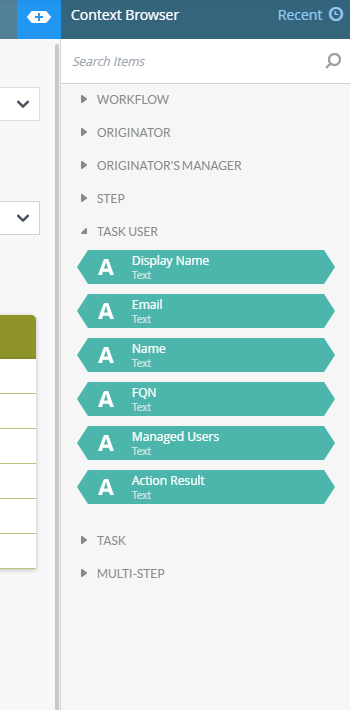So we have a requirement where we need to know who acted on a task and use that info in subsequent nodes in a workflow.
I have seen couple of community threads (see below) and solution in there seems either unnecessarily complicated or it might not work in our case because we assign task to K2 role which in turn has AD group.
<rant> Can't believe there is no return object from the task node which can provide this information. :-)</rant>
So I was wondering if it's easy to create couple of variables in workflow (say ApprovalCompletedByFQN and ApprovalCompeletedByDisplayName) and then set value of these variables from the K2 Form (using Current User object) when worklist item is actioned.
Are there any gotchas I'm not aware of with this approach?