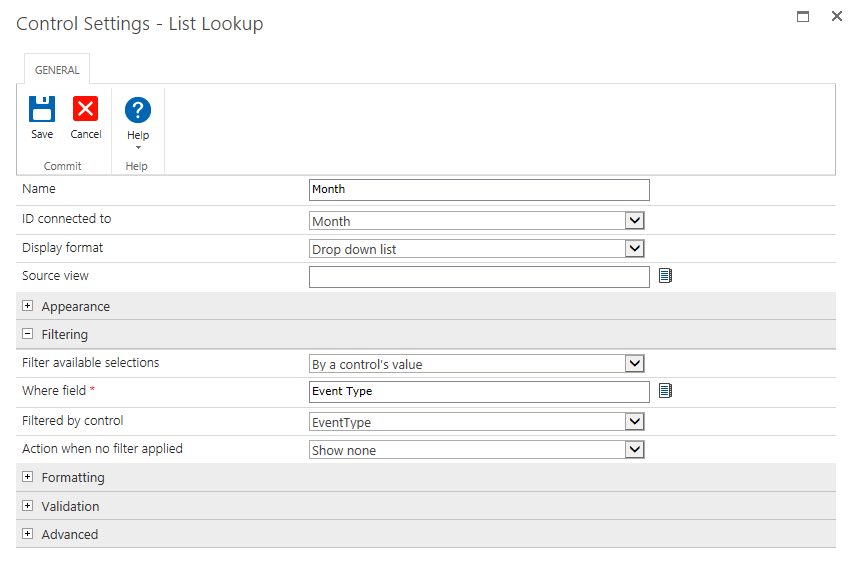Scenario: We have two lookup column . Column A contains Country and Column B contains Sites.
Based on country selection sites will get filter out .
Issue: Since Sites contains duplicates value , in drop-down also it get visible.
Solution: 1. In nintex form , save client id for the column B dropdown in nintex form. In below code client id is "txtsite".
Then using $("select[id="+txtsite+"]>option") we get all list of values in dropdown .
On "Mousedown" event , create array and check each value of dropdown , if value is already in array remove value otherwise add value to array. Once all check has been done, assign back the array to control value.
<script type="text/javascript">
//<![CDATA[
NWF$(document).ready(function(){
NWF$("#"+txtsite).on('mousedown',function(){
var usednames={};
$("select[id="+txtsite+"]>option").each(function(){
if(usednames[this.text]){
$(this).remove();
}
else{
usednames[this.text]=this.value;
}
});
});
});//]]>
</script>
<script type="text/javascript" src="//code.jquery.com/jquery-1.11.0.min.js"></script>





 For good measure, sample project details. All required items are filled out.
For good measure, sample project details. All required items are filled out. I wouldn't ordinarily worry about it, but once these items go live, I will still need to test things from time in case something breaks, and I will need to enter "dummy" data to do that so I don't affect live projects or the processes related to them.
I wouldn't ordinarily worry about it, but once these items go live, I will still need to test things from time in case something breaks, and I will need to enter "dummy" data to do that so I don't affect live projects or the processes related to them.