The other day I had a customer ask if they could have a field to enter Celsius and have it calculate Fahrenheit. Without hesitation I replied, "Absolutly" and quickly proceeded to build an example of how to do it. This post is a quick run down of how I did it. It is super basic, but great for those that are calculating values on a Nintex Workflow Cloud Form for the first time.
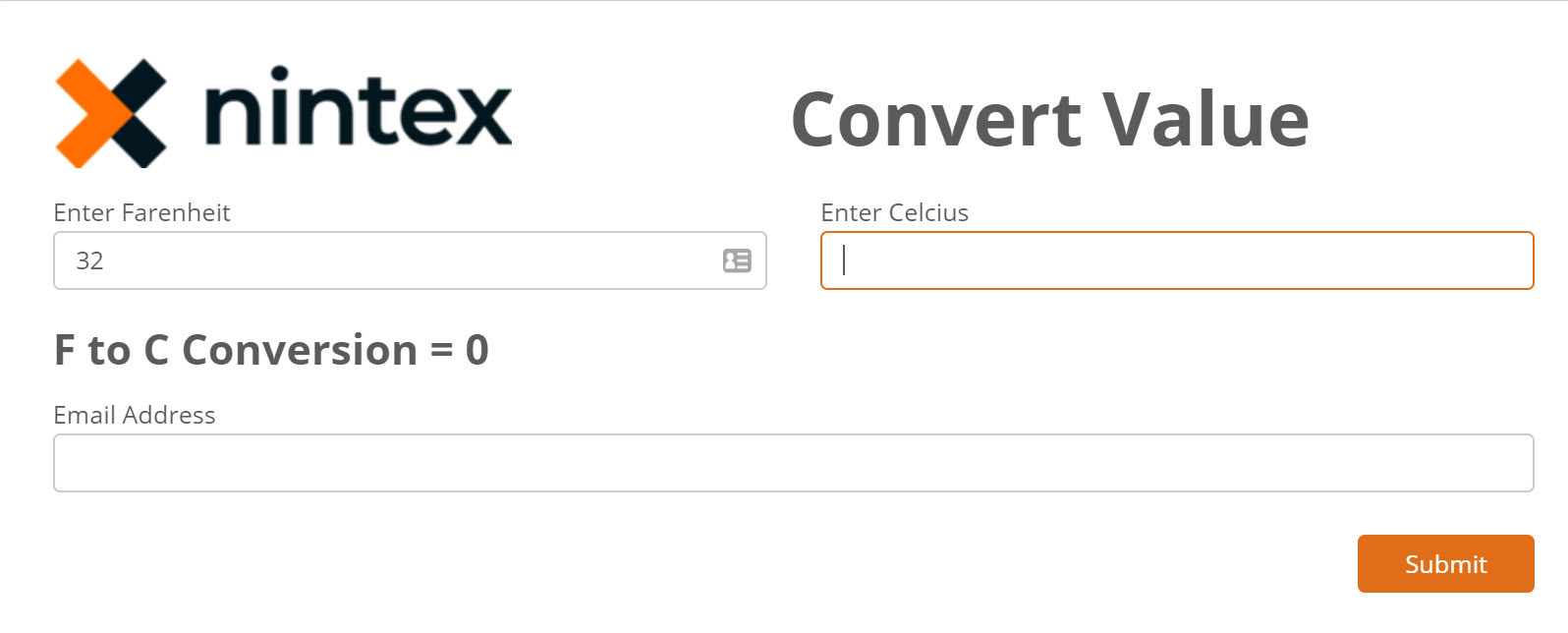
Step 1
- Go to the form designer inside of Nintex Workflow Cloud.
- Add the Number type control to the form and set it to Decimal and Automatic.
Step 2
- Create a Decimal Variable and place your formula inside of the variable.
- This example is a sum variable that looks like this. sum([Form].[Enter Celcius]*1.8)+32
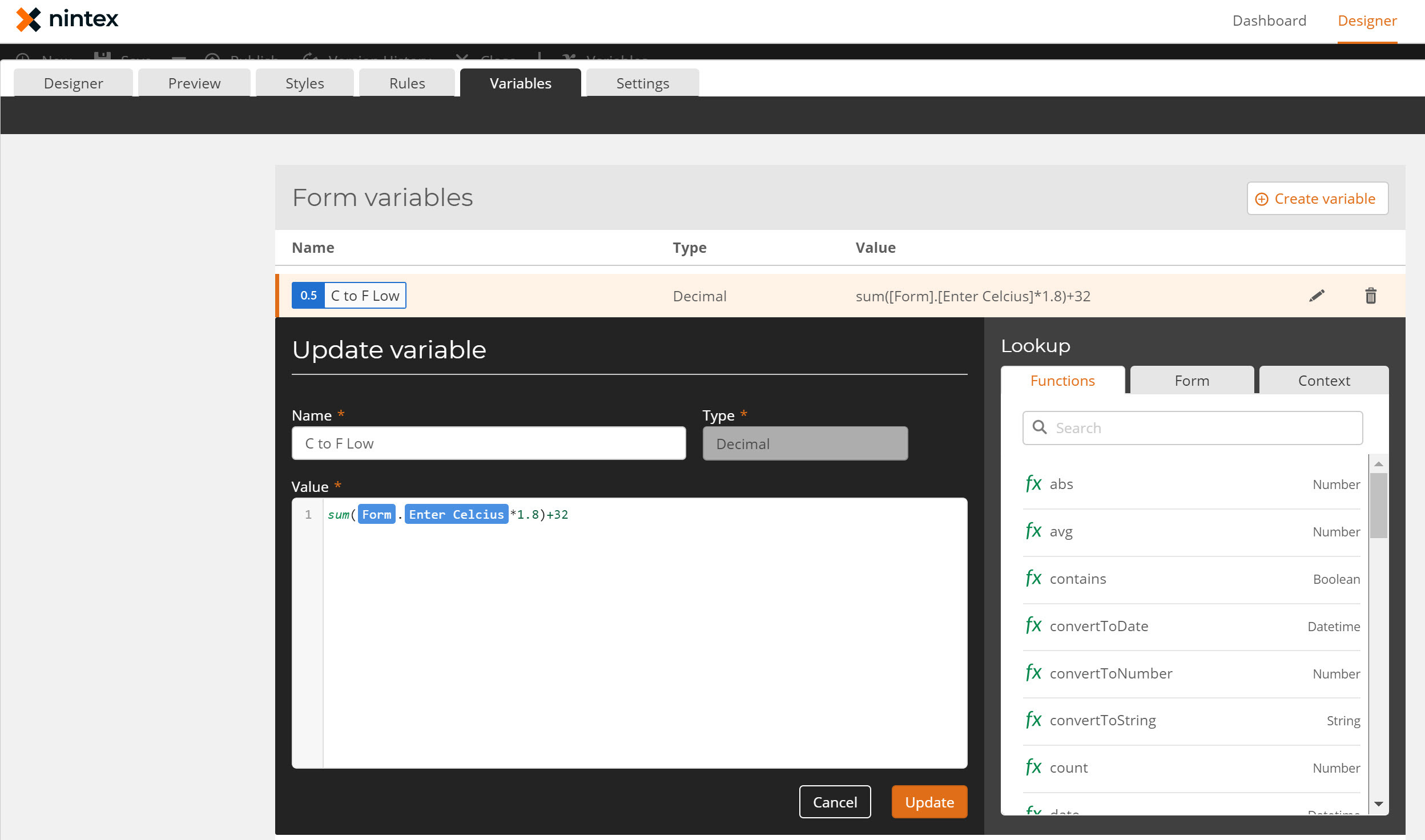
Step 3
- Add the Label control to the form and inside of the text area add your variable
Step 4
- Test it out.
Feel free to watch the video below to see a walkthrough of how I did it.



