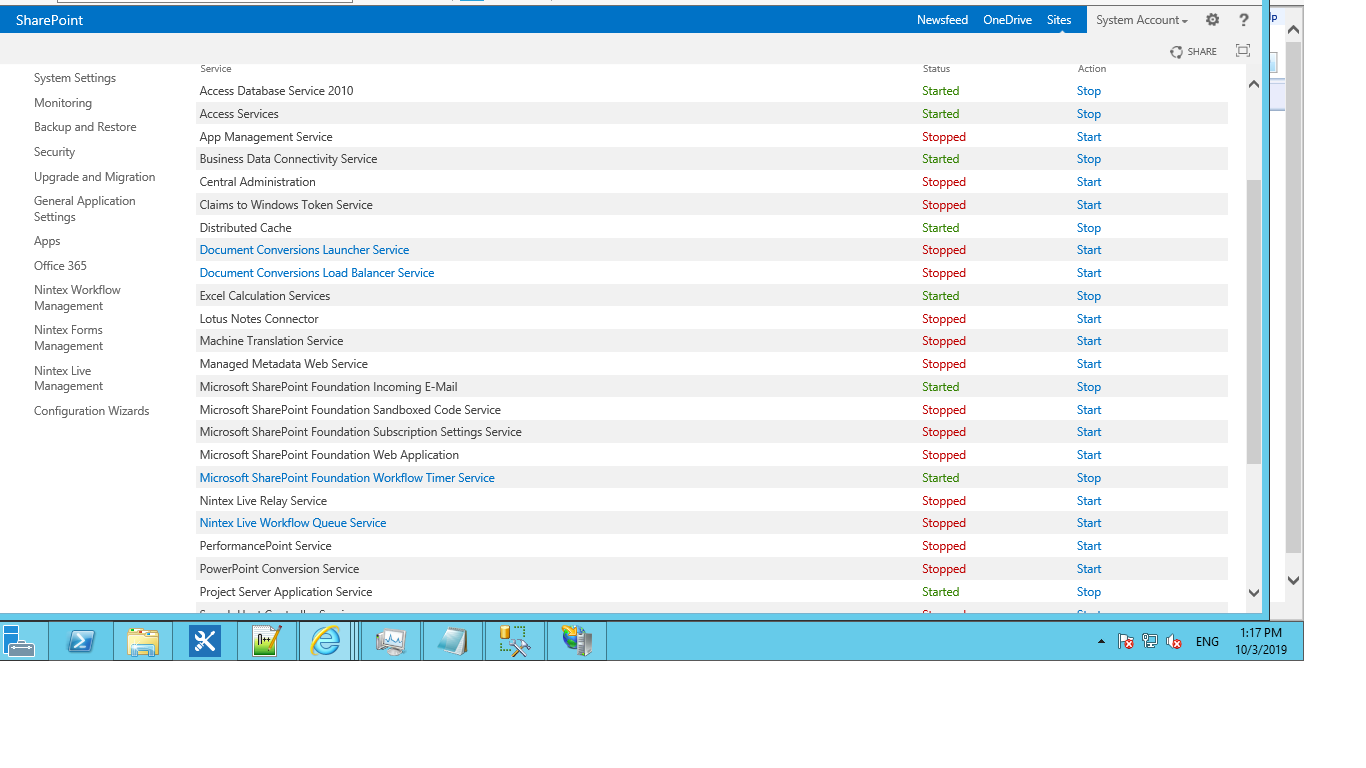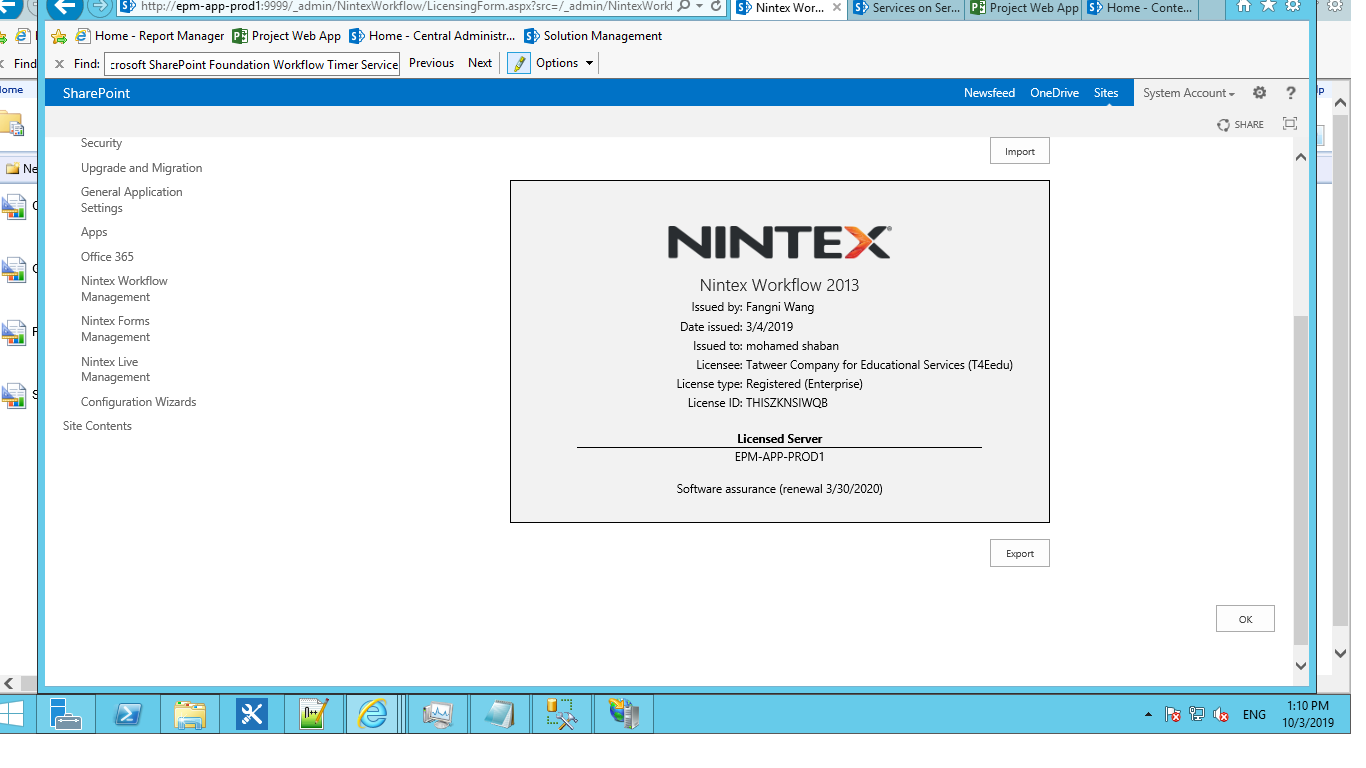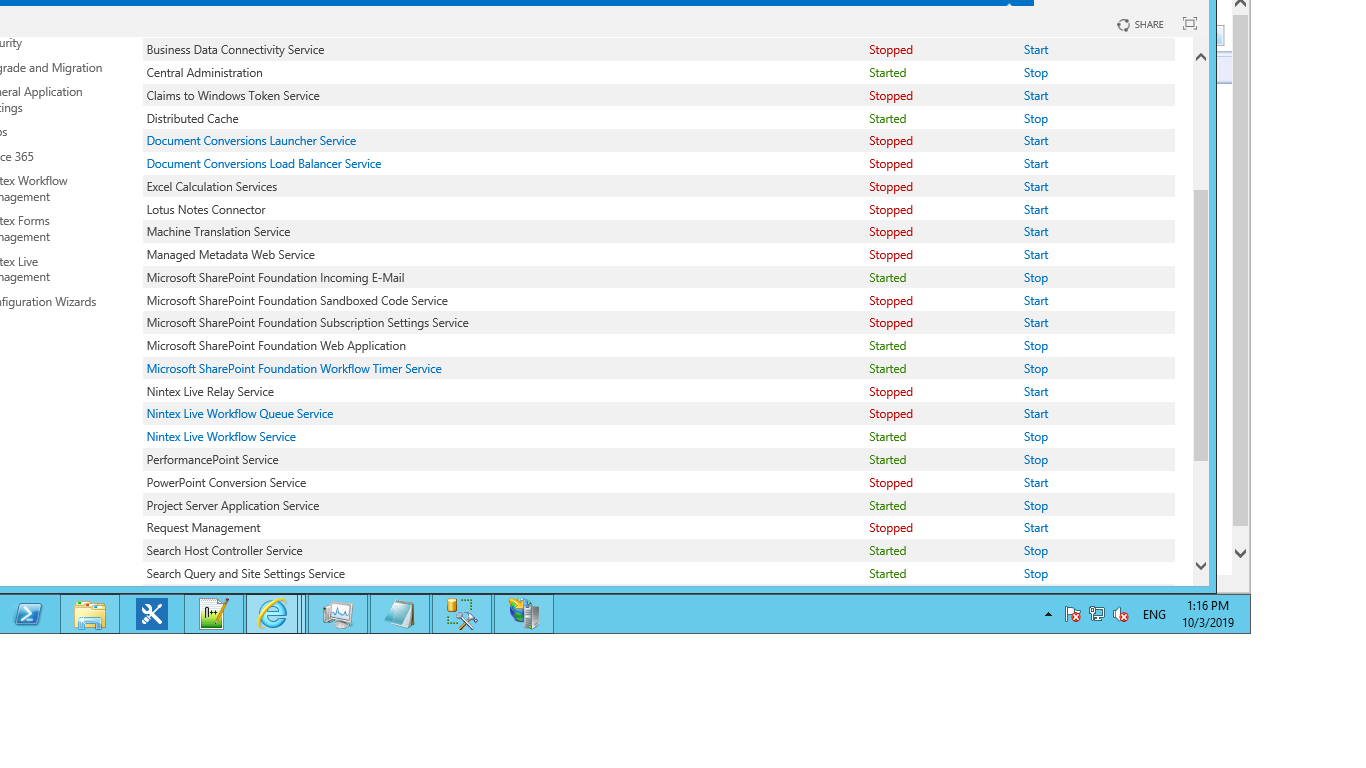Coming Soon: Nintex Customer Central
We have some exciting news to share with you all about the forthcoming launch of our Nintex Customer Central portal.
Nintex is proud to announce the upcoming release, in March 2018, of the next generation of customer self-help web portal. In conjunction with our customers we have developed an innovative and intuitive self-help web portal.
Tell me more!
These are some of the features that will be available in the portal:
- Gain instant visibility to your usage summary of Nintex products
- Ability to manage your Nintex licenses, renewing, upgrading or adding.
- Ability to create and fully manage support cases
- Omni-channel user experience between Nintex products
- Access to Learning Central, enabling you to manage your consumption of Nintex training modules
- Dynamic Knowledge Central tool enabling you to search for content across all Nintex assets
- Access to product downloads, both current and previous versions
- Ability to manage your own company and contact details
- Unified dashboard leveraging all your Nintex touch points, including notifications
Sneak peek?
This is a sneak peek of the Dashboard (Design not final)
Want to know more?
Over the coming weeks we will be launching a communication campaign with all our customers with further details and how to access the site.
We look forward to welcoming all of our customers to join us and experience the next generation of customer self-help portal.