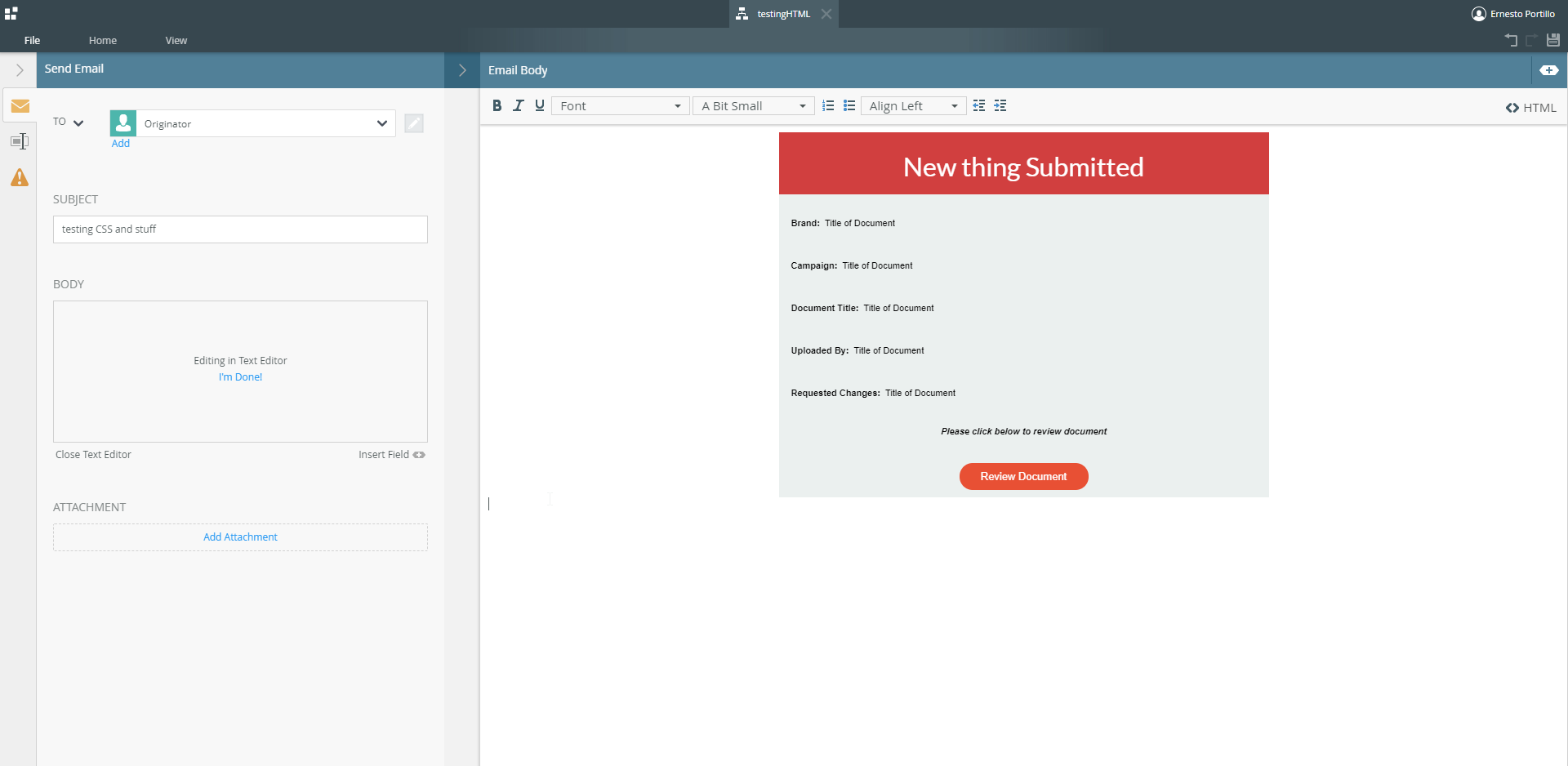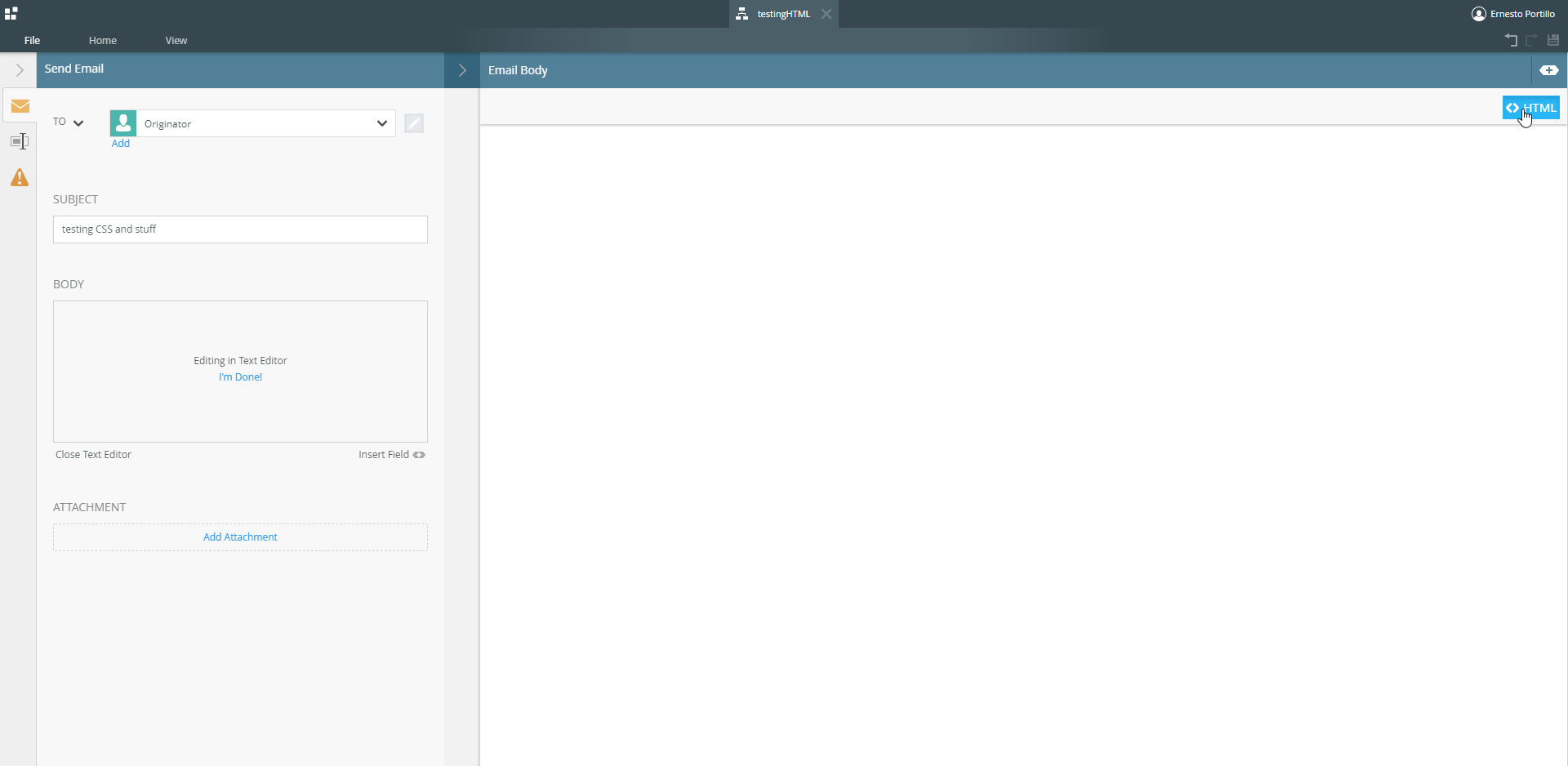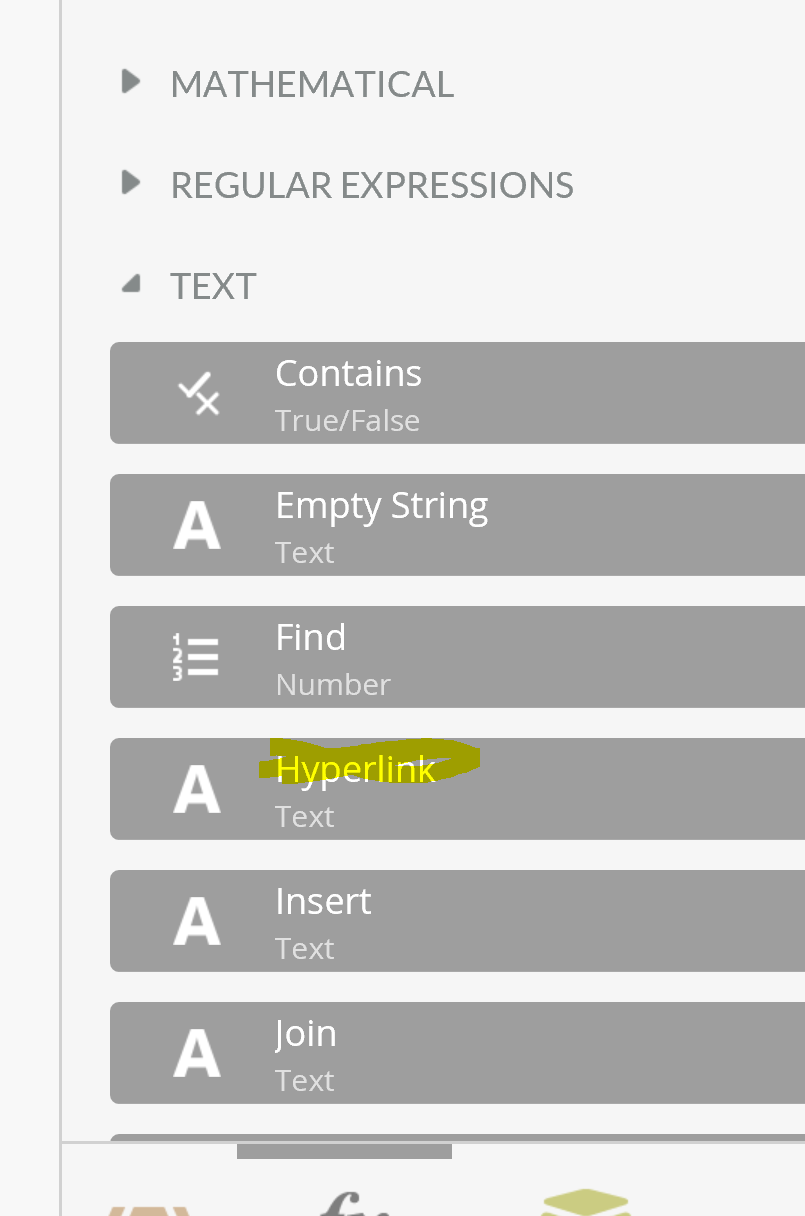I am trying to create a workflow that sends an email with some info and a link that is dynamically generated.
K2 now has the ability to directly render HTML in the email step, and that works perfectly if the link is not dynamic and does not need to change, but if the link needs to change, there's no way to do that because if I press the <>HTML button at the top right corner of the editor, it just wipes the editor area and does not show any code. So I have no way to edit the code of whatever rendered HTML I paste in.
Has anyone found a way to make this happen?
The first screenshot is the rendered HTML, the second one is after pressing the HTML button on the corner