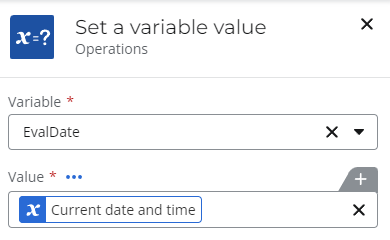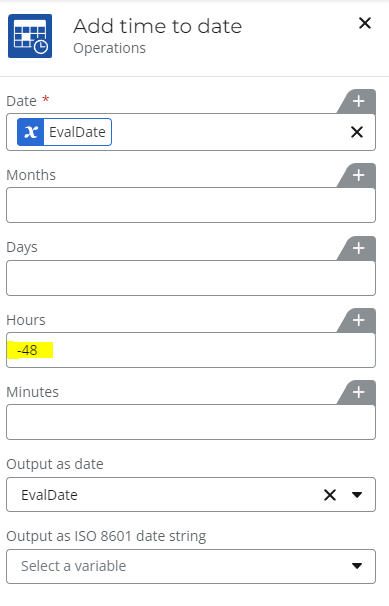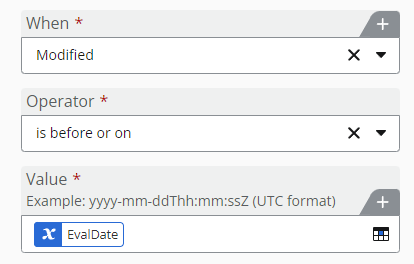Hi all!
I have a form that is essentially an issue tracker and the manager of the group that is responsible for resolving these issues wants to be notified if an issue hasn't been touched/modified in 48 hours.
I tried using the Condition builder in NWC and the Modified column isn't available to set a condition on. Any ideas on how to set up the workflow to only go out if a list item hasn't been modified in 48 hours?
Thank you!