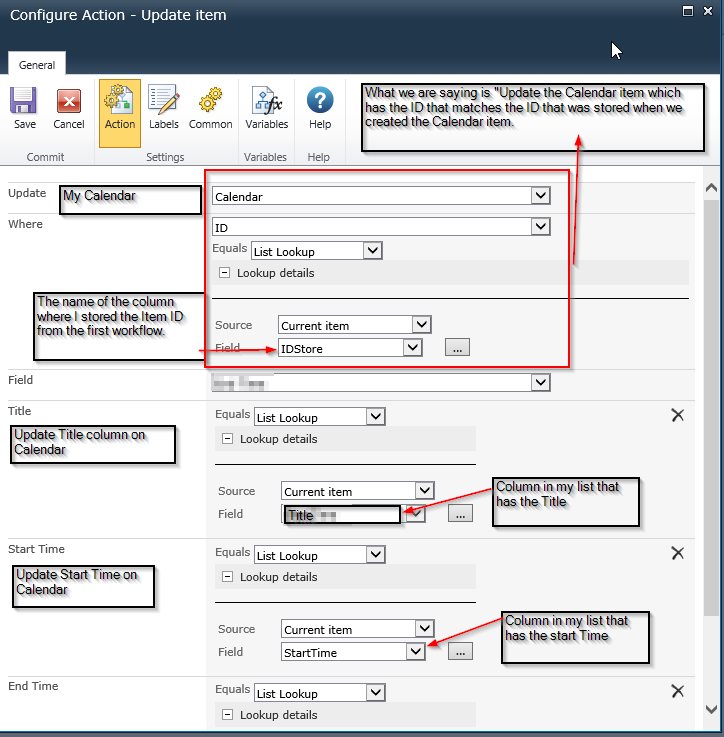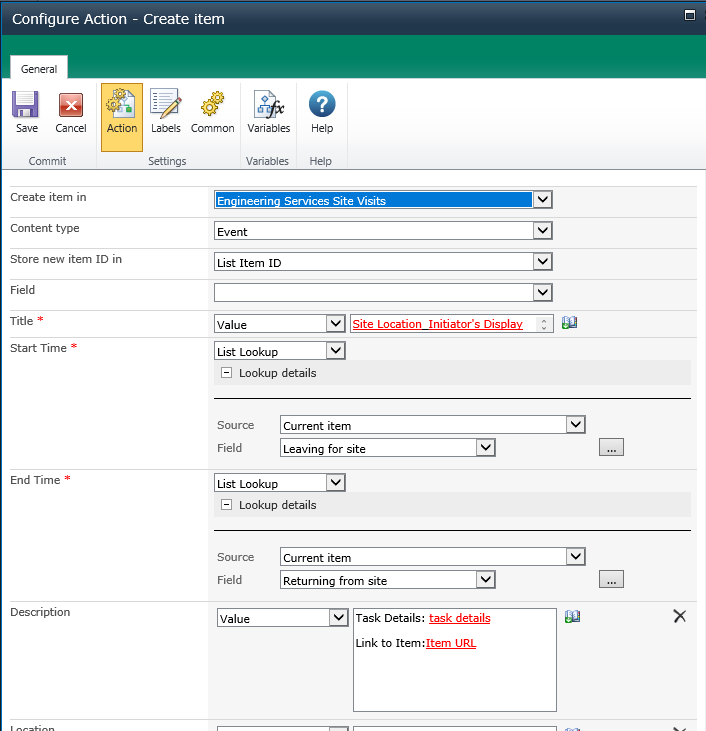I have a list 'assess form' based on the information in that I have a super simple workflow to create a sharepoint calendar event.
How do I modify my workflow so that it will either update the calendar event IF the event fields change OR delete the old item and create a new one? (my preference would be to update the original if possible)
I am a fairly basic and beginner user so detailed explanations or screenshots would be insanely appreciated!
Thank you!!
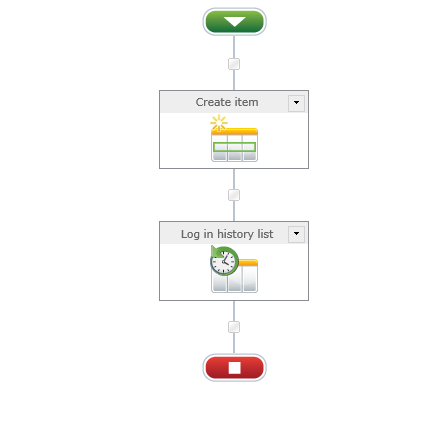



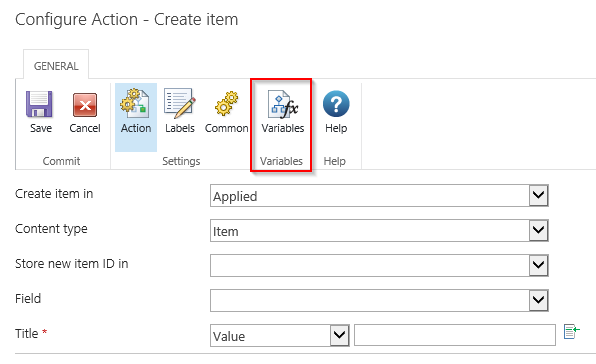
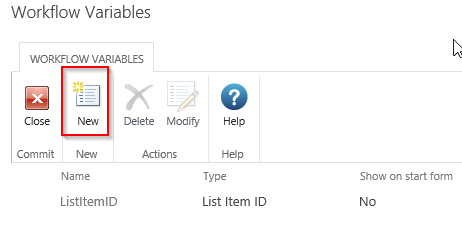
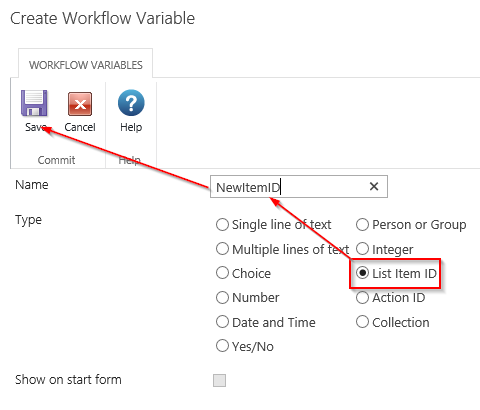
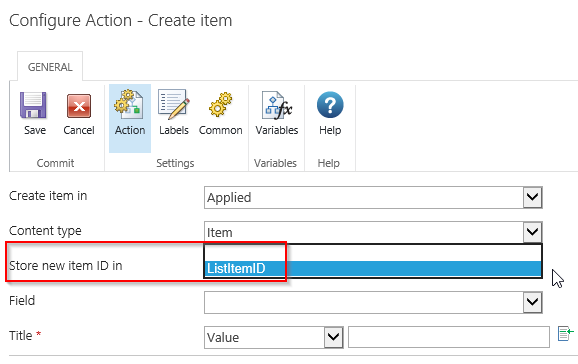
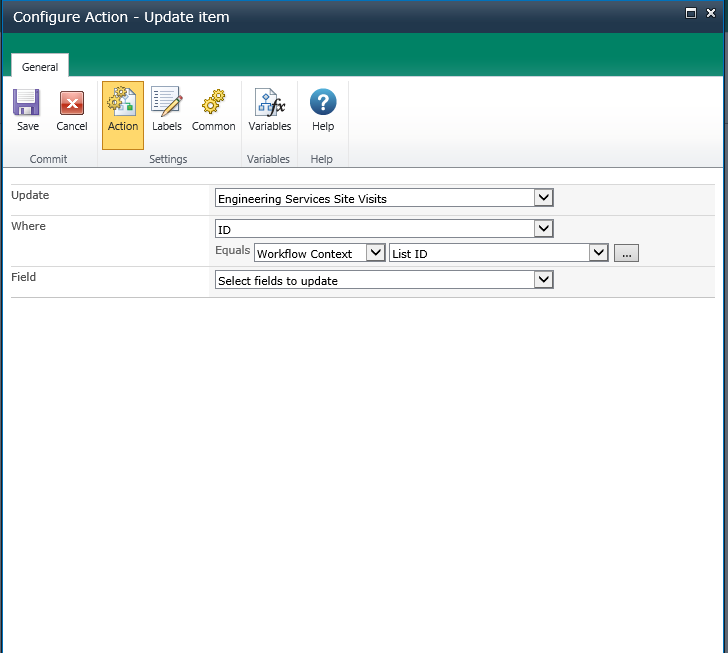 Thanks so much for that, so where it has update I have 'engineering services site visits' this is the calendar I want the entry updated in. The 'where' field I'm a little unsure of? Is the above correct to update my calendar entry? I can't see a field 'list item ID' which is what I named my variable in the create item workflow?
Thanks so much for that, so where it has update I have 'engineering services site visits' this is the calendar I want the entry updated in. The 'where' field I'm a little unsure of? Is the above correct to update my calendar entry? I can't see a field 'list item ID' which is what I named my variable in the create item workflow?