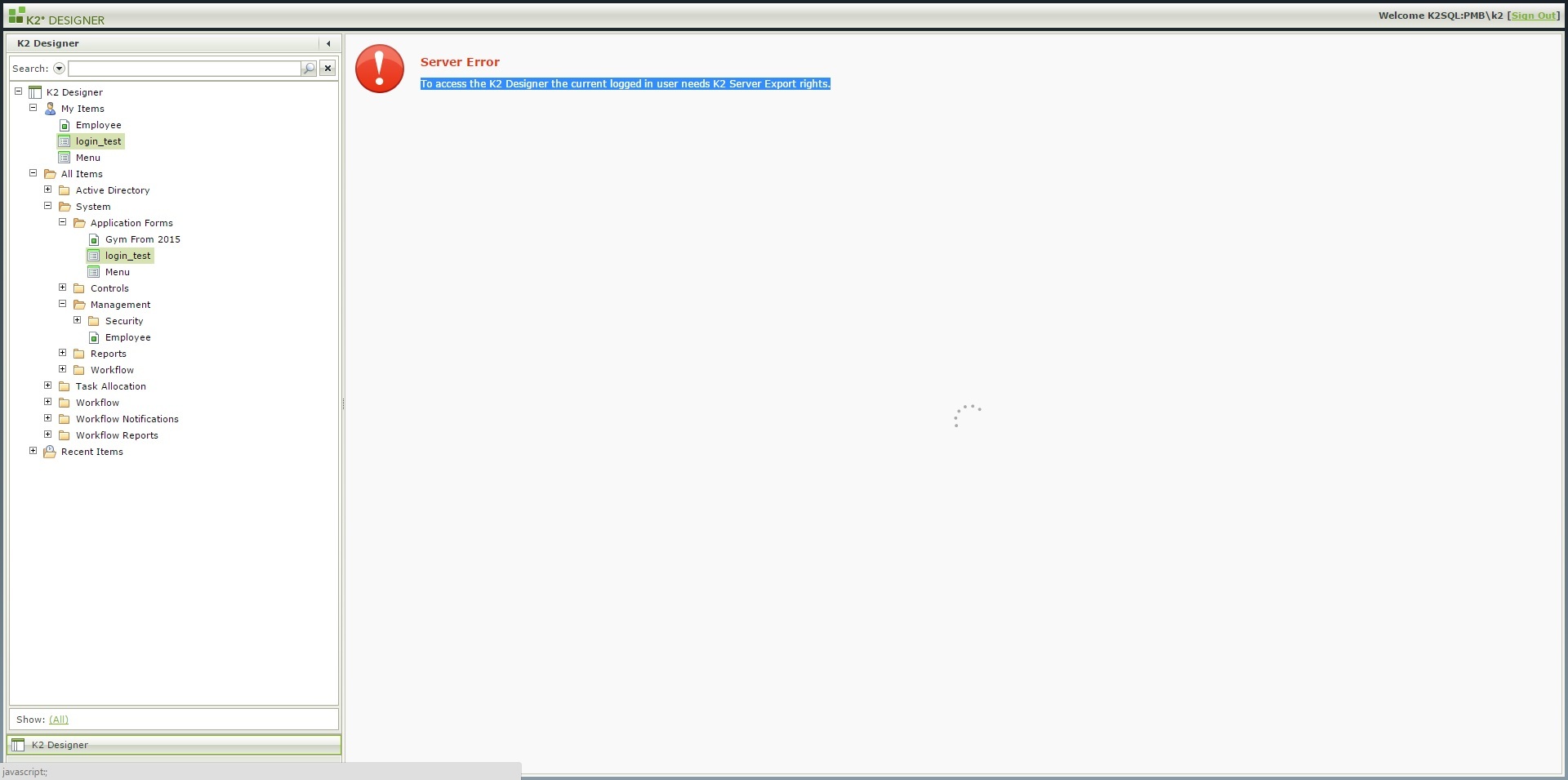Hi,
I had included user with k2 export, howeve when i want to design flow, it come out with error message.
To access the K2 Designer the current logged in user needs K2 Server Export rights. Can guide me how to solve this issue as we were new to K2.