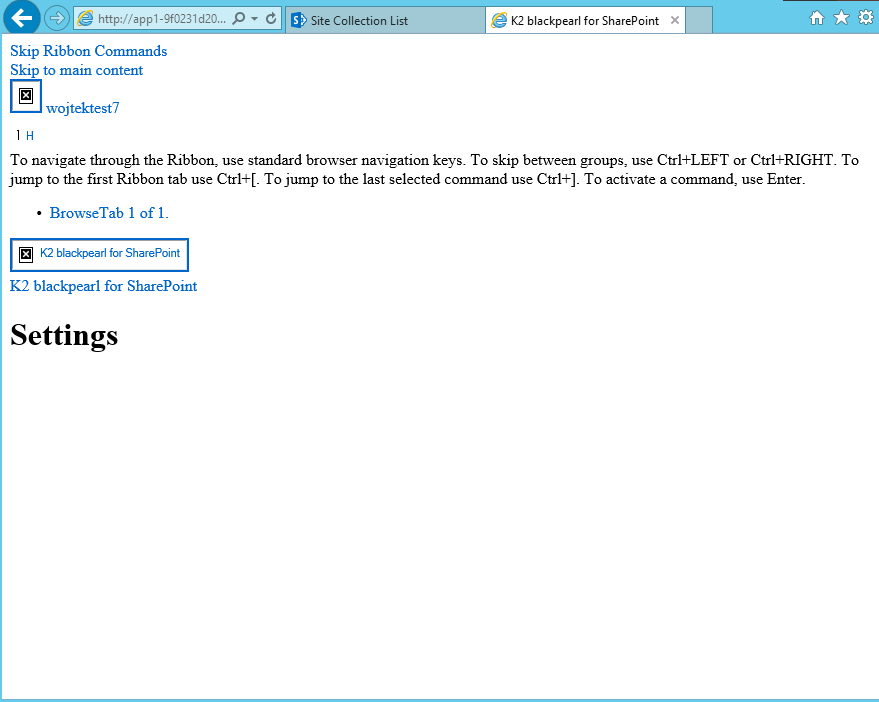Hello,
Recently i tried to install the K2 for Sharepoint app. I managed to finish the setup and deploy the app to app catalog. The problem occurs after i add the app to a site collection. When trying to register the app, i got only the attached screen (only "Settings" word).
Thanks in advance for help,
W