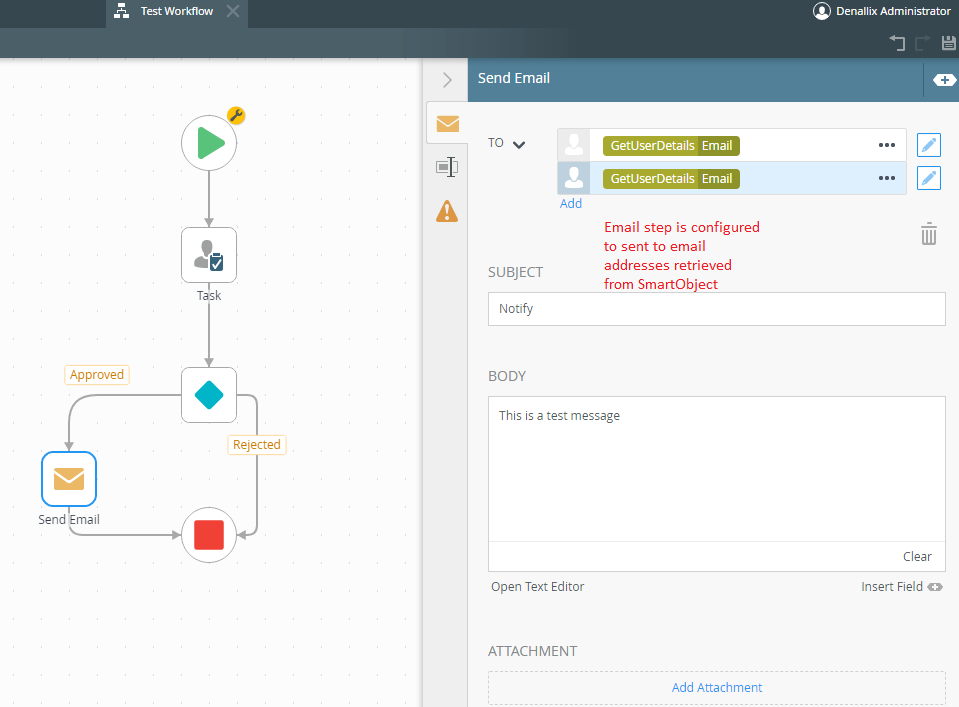Issue
User complains that he is receiving emails from a process instance that he is not involved in. There are concerns that the workflow has been assigning tasks to the wrong users.
How to diagnose issue
It is very unlikely for K2 to assign the tasks to the wrong users. This is usually caused by an issue with your existing workflow design, or you have been passing the wrong values into your workflow.
There are essentially 2 possible causes for this issue.
- Workflow is assigning tasks to wrong users
- Workflow assigns task to correct users, but emails are sent to the wrong users
1. Workflow is assigning tasks to wrong users
To start off, use the workflow reports in the K2 Management to check if your tasks have been assigned to the correct users. Alternatively you can use the 'Activity Instance Destination' SmartObject found under Workflow Reports > Workflow General category to help determine if the tasks in a process instance have been assigned to the correct users.
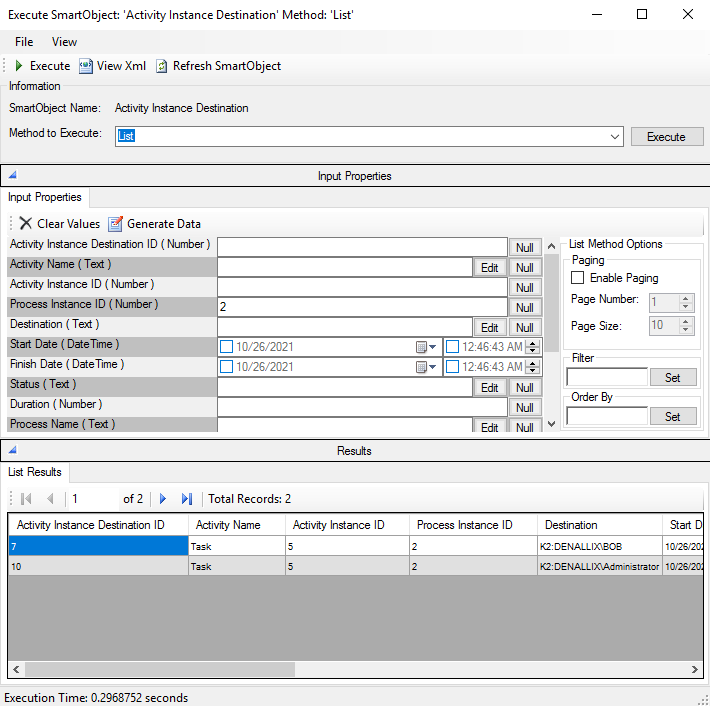
If the tasks have been assigned to the wrong users, you need to check your workflow design. Check the affected Task step's Recipients tab, and determine how it is configured to assign the task. If the task is assigned using a variable or SmartObject, you need to determine what value is being passed into the process instance from the variable or SmartObject.
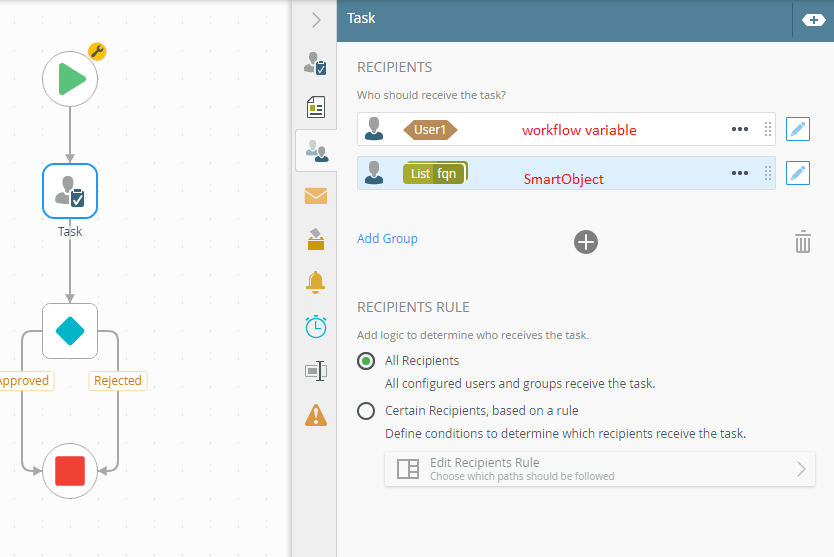
If the tasks have been assigned wrongly due to the value returned from a workflow variable or SmartObject, you will need to review your workflow design, and your SmartObject records to make sure the same issue will not happen again.
2. Workflow assigns task to correct users, but emails are sent to the wrong users
If the tasks have been assigned to the correct users, it is likely the emails have been sent to the wrong users.
If a task notification email has been sent to the wrong user, check the task's user's identity cache in the [identity].[Identity] table on your K2 database. You can use this query to assist you:
SELECT [FQN], [Name], [Email]FROM [Identity].[Identity]WHERE [FQN] = 'Securitylabel:Username' -- replace with the FQN of user assigned with the task
Check if the email address of this user is correct. If the email address is wrong, you will need to check your identity store if that user's account is bound to the correct email address. For example if your user is a Active Directory user, then you need to check your Active Directory if the user's account has the correct email address bound to it.
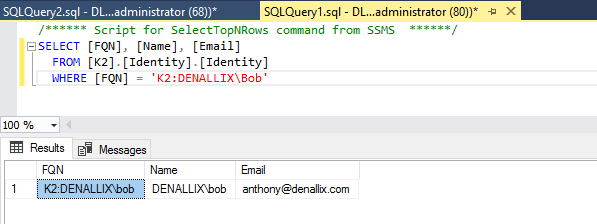
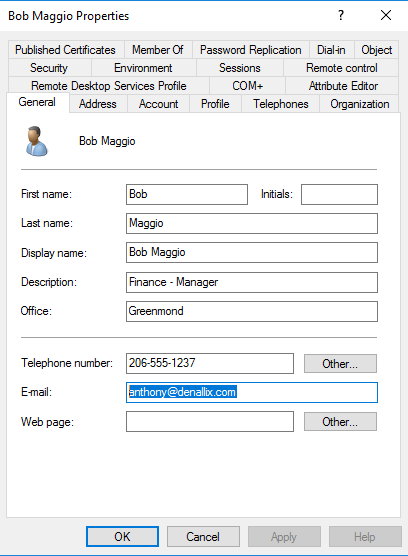
Once you have checked the identity store, you can wait for K2 to update the user's identity cache, which by default happen every 8 hours (after the last date and time the identity cache was updated). If you want to force K2 to update that user's identity cache without waiting for 8 hours, you can log a support case with Nintex Support for the steps to accomplish this.
If an email from a Send Email step is sent to the wrong users, you need to check your workflow design again to determine the Send Email step is configured. Most notably check who the email is sent to. If you are using a SmartObject or workflow variable to determine who to send the email to, you need to check if the SmartObject is returning the correct email addresses, or if the workflow variable has been filled with the correct value.