Issue
When downloading zip files from Internet Explorer, you may experience an issue opening the zip file and extracting it.
Error Code
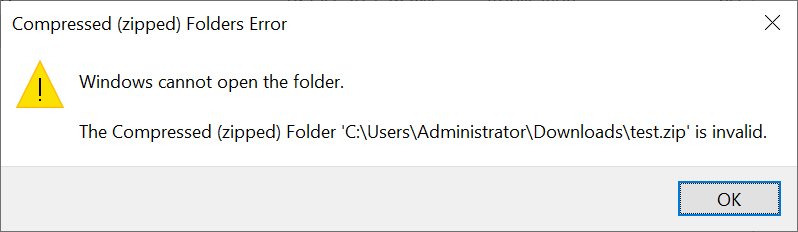
Resolution
This is a browser specific issue.
The zip file is only corrupted and unable to be opened when it is downloaded from the Internet Explorer browser. Downloading it from other browsers such as Google Chrome and Edge awill work as intended.
Additional Information
If you would like to download it from the Internet Explorer browser instead, you can follow the steps from this website: https://support.winzip.com/hc/en-us/articles/115011620947-Download-results-in-a-corrupt-Zip-file-for-some-and-not-for-others.
You will be able to download the zip file with no issues after making the necessary changes and clearing temporary internet files on the Internet Explorer browser.

