Unable to create K2 artifacts on SharePoint Document Library
KBS100219
PRODUCTIssue
When creating an artifact on a SharePoint Document library, an error is raised as depicted in the image below:
"Thread 1: Exception of type 'SourceCode.SmartObjects.Client.SmartObjectException' was thrown"
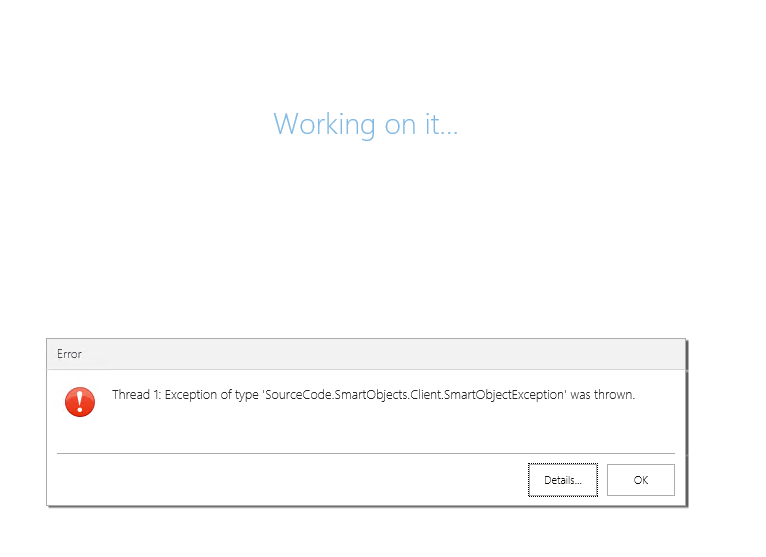
Symptoms
When looking at the document Library it seems all is working. But when editing each Column one by one, a column might raise an error from SharePoint.
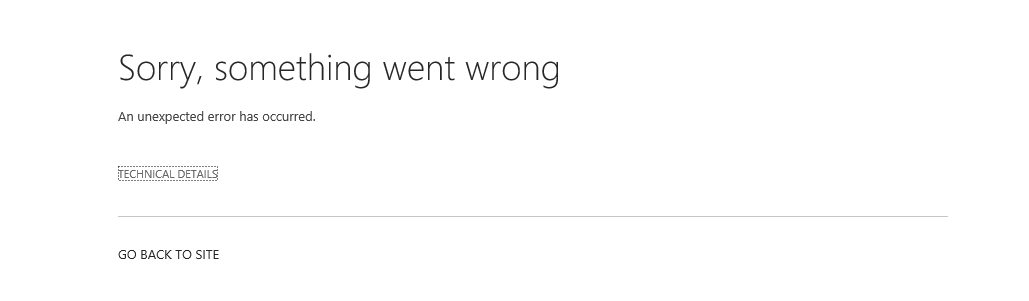
This will the leave you with a column you cannot edit.
Resolution
The best resolution to this issue is to remove the column from the document library. After the column is removed, recreate the column and ensure the column is editable. Then proceed to test the rest of the columns in the same fashion to ensure no other columns are affected in the Document Library.
After this is done the K2 artifacts can be created as expected.


