Issue
After migrating from SharePoint 2013 to SharePoint 2019 or after a .NET Security Update, Nintex Workflows no longer publish and fail to run.
Error Code
RunWorkflow: Microsoft.SharePoint.SPException: <Error><CompilerError Line="-1" Column="-1" Text="Type Nintex.Workflow.Activities.ReportingHeaderActivity is not marked as authorized in the application configuration file." /><CompilerError Line="-1" Column="-1" Text="Type Nintex.Workflow.Activities.SendMessageActivity is not marked as authorized in the application configuration file."
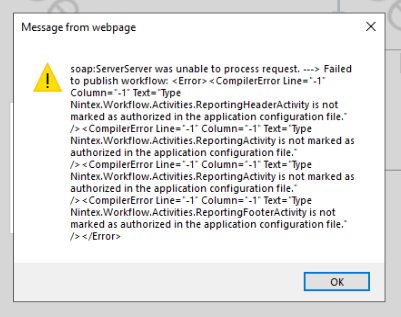
Resolution
- Make sure the following KB article has been followed and performed:
- https://community.nintex.com/t5/Technical-Issues/Workflow-Failed-to-Run-Failed-to-Publish-Workflow-Workflow-stuck/ta-p/84452
- https://blogs.msdn.microsoft.com/rodneyviana/2018/09/13/after-installing-net-security-patches-to-address-cve-2018-8421-sharepoint-workflows-stop-working/
2. Create backups of all your web.config files on your Farm and then please add the following lines on the following header sections to your web front end server web.config files.
Please note this is under different header sections of:
<safeControl>
<WorkflowService>
<authorizedType>
<safeControl Assembly="Nintex.Workflow.ServerControls, Version=1.0.0.0, Culture=neutral, PublicKeyToken=913f6bae0ca5ae12" Namespace="Nintex.Workflow.ServerControls.WebParts" TypeName="*" Safe="True" SafeAgainstScript="False" />
<safeControl Assembly="Nintex.Workflow.ServerControls, Version=1.0.0.0, Culture=neutral, PublicKeyToken=913f6bae0ca5ae12" Namespace="Nintex.Workflow.ServerControls" TypeName="*" Safe="True" SafeAgainstScript="False" />
<WorkflowService Class="Nintex.Workflow.Activities.Services.ReadWriteWorkflowVariablesService" Assembly="Nintex.Workflow, Version=1.0.0.0, Culture=neutral, PublicKeyToken=913f6bae0ca5ae12" />
<WorkflowService Class="Nintex.Workflow.Activities.Services.WorkflowInstanceService" Assembly="Nintex.Workflow, Version=1.0.0.0, Culture=neutral, PublicKeyToken=913f6bae0ca5ae12" />
<authorizedType Assembly="Nintex.Workflow, Version=1.0.0.0, Culture=neutral, PublicKeyToken=913f6bae0ca5ae12" Namespace="Nintex.Workflow.*" TypeName="*" Authorized="True" />
<authorizedType Assembly="Nintex.Workflow, Version=1.0.0.0, Culture=neutral, PublicKeyToken=913f6bae0ca5ae12" Namespace="Nintex.Workflow" TypeName="RunNowParameterOptions" Authorized="True" />
3. Confirm if the following declaration is present in Webfront End server web.config files in:
<System.Workflow.ComponentModel.WorkflowCompiler>
under <authorizedTypes> and the child node of
<targetFx version="v4.0">
<authorizedType Assembly="System, Version=4.0.0.0, Culture=neutral, PublicKeyToken=b77a5c561934e089" Namespace="System.CodeDom" TypeName="*" Authorized="True"/>
Save the web.config file and perform an IISRESET so the changes can take effect.
Additional Information
Please make sure that copies of web.config files for all servers on the farm are created first before performing the above.
Related Links


