Issue
When opening Nintex Workflow Report, the following error may occur:
Code blocks are not allowed in this file
Error Code
Code blocks are not allowed in this file
Resolution
Option 1:
Reset the "customized" page to the site definition using SharePoint Designer
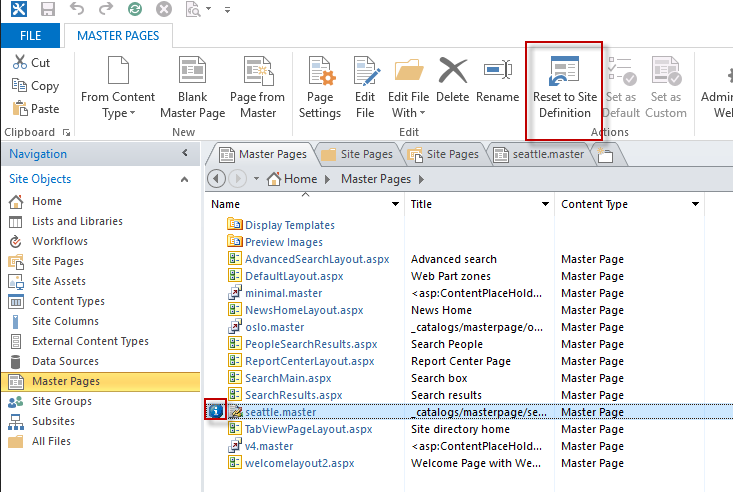
Option 2:
Update the web.config associated to the site and IIS Reset.
However, take note on how to define the virtual path and try different variations to define the path of the page on the site.
Example:
<PageParserPaths>
<PageParserPath VirtualPath="/NintexWorkflowReportPages/home.aspx" CompilationMode="Always" AllowServerSideScript="true" />
</PageParserPaths>
OR
<PageParserPaths>
<PageParserPath VirtualPath="/<Site URL>/NintexWorkflowReportPages/home.aspx" CompilationMode="Always" AllowServerSideScript="true" />
</PageParserPaths>
OR
<PageParserPath VirtualPath="/*" CompilationMode="Always" AllowServerSideScript="true" IncludeSubFolders="true" />
Related Links


