ISSUE
On a 2016 EnvironmentWindows could not start the Nintex Live Workflow Queue Service- Error 2: The system cannot find the file specified.
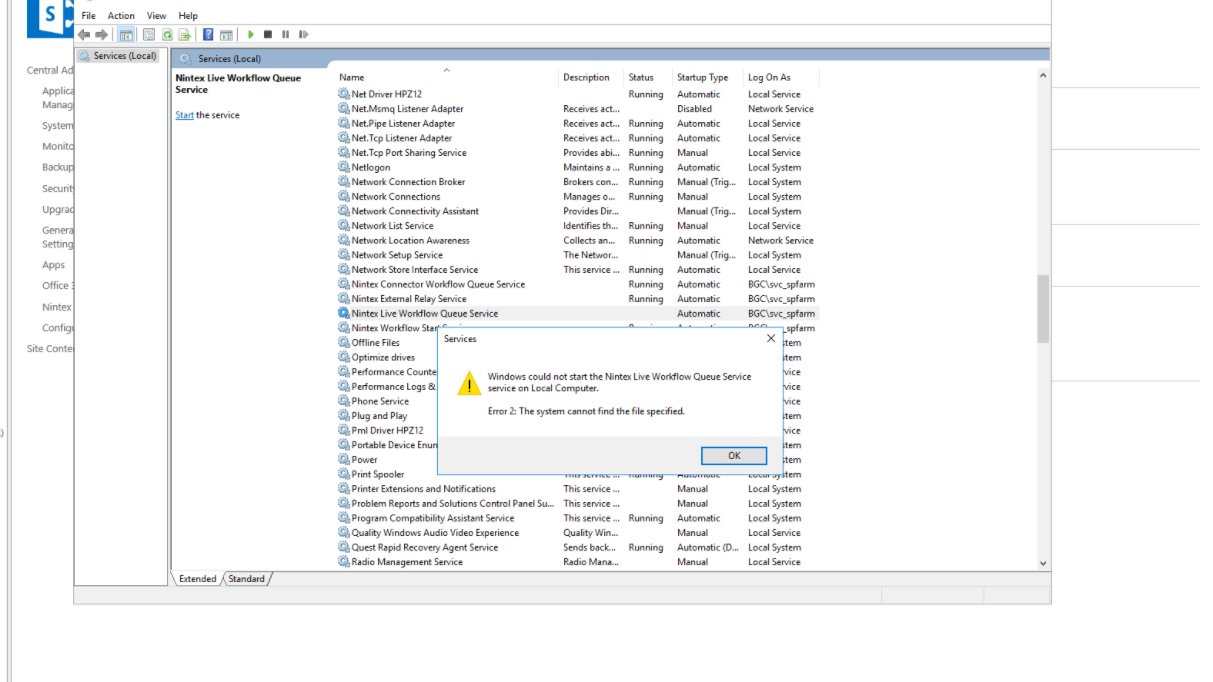
ERROR CODE
RESOLUTION
This service is just for Nintex 2013 and does not apply for 2016.Solution 1:
Use sc.exe delete Nintex Live Workflow Queue Service
Solution 2:
Try this only if solution 1 does not work.
- Go to Start , Type Regedit, Click OK.
- In the Registry, go to HK local machine>system>currentcontrolset>services
- Find Nintex Live Workflow Queue Service.
- Right click and delete.
- Restart the server.
Sometimes, the display name does not match the Actual name of the service and the SC Tool does not recognize it. Hence, we need to delete it from the registry.


