Issue
When deploying a SharePoint solution, a "Missing required SharePoint related item" error appears despite the 'Automatically included dependent items as Included Items' option being selected while creating the package. Additionally, when visiting the K2 Application page for the list(s) on the source environment, none of the K2 artifacts appear and the user is not prompted to create a new application for the list.
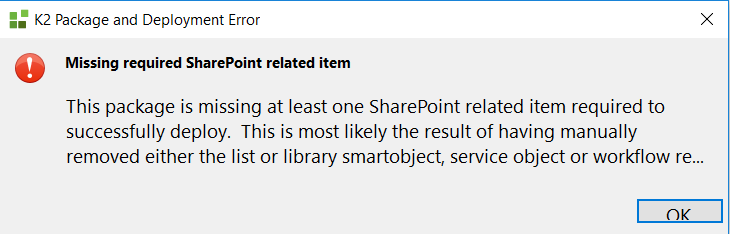
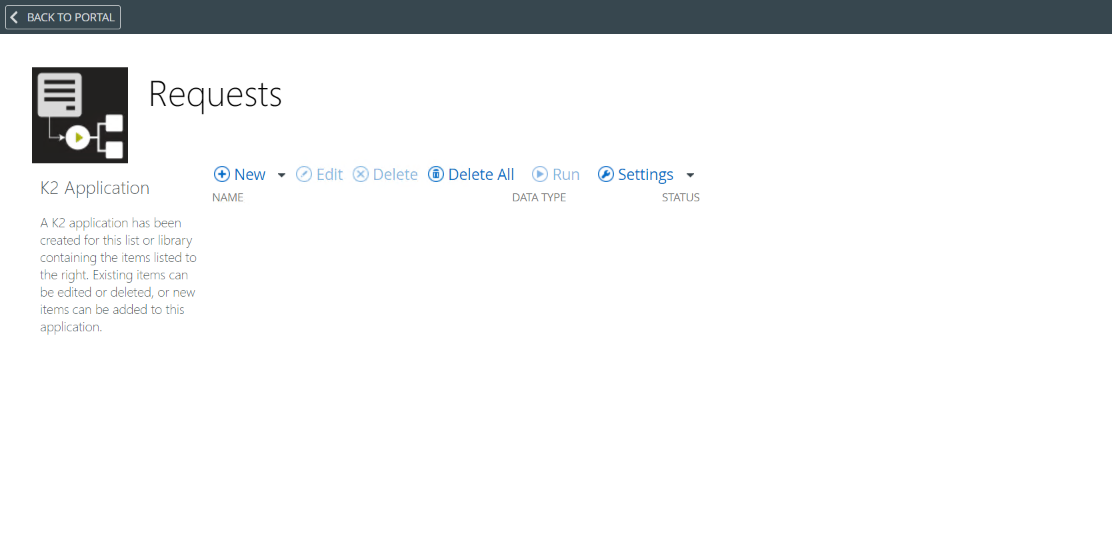
Resolution
This issue can be resolved by packaging the list artifacts from another environment with the SharePoint list and then deploying to the environment where the issue is present.


