Improved messaging added to Package validation
KB001684
PRODUCTIntroduction
Package validation was introduced on package creation in the K2 4.6.9 release. The messaging provided did not give sufficient information on the issue or where the issue was. This made it difficult and time consuming to fix packaging problems.
K2 have enhanced the error messaging for K2 Package and Deployment (MMC), which will guide the user to a specific rule and state where the problem is. This allows the user to resolve the issue in a much shorter time frame.
Below is an example of the new messaging:
- View the Status of the Package.
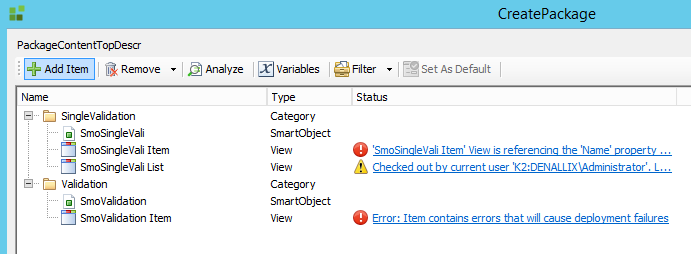
- Click on the Status link to view further details of the errors or warnings, for example “Error: Item contains errors…” The Validation window will open.
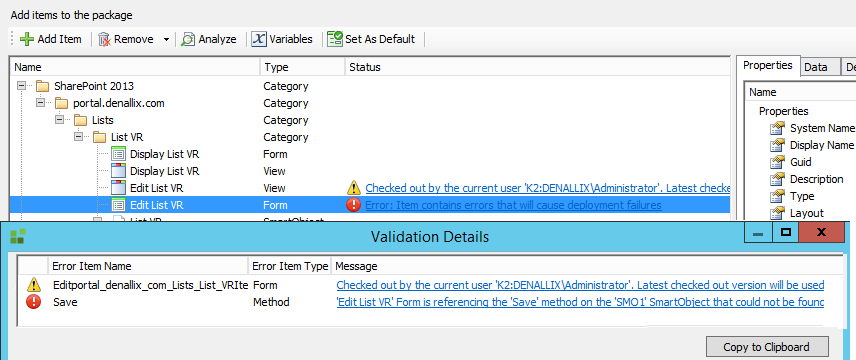
- Click on the link for the specific issue you want more detail on. The details of the rule, state, View or Form that has a problem will be displayed together with a message stating what the issue is.
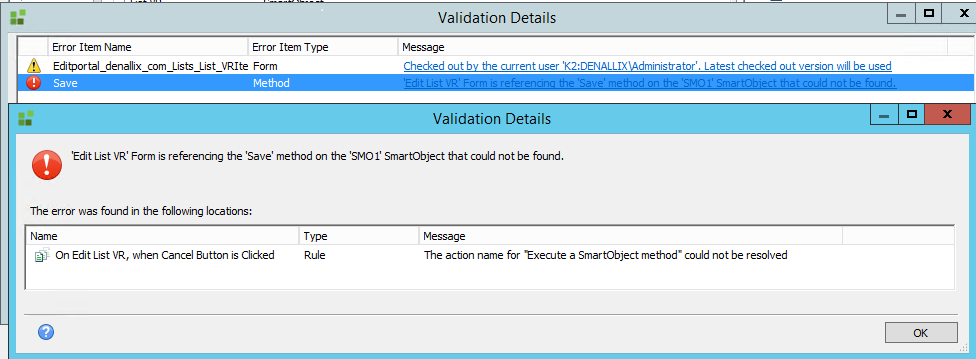
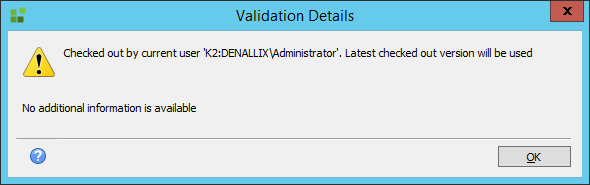
- Fix the issue, and recreate the package.
Resolution
The improved messaging for the K2 4.6.9 release is available as a coldfix. To obtain the coldfix contact your K2 regional support team.


